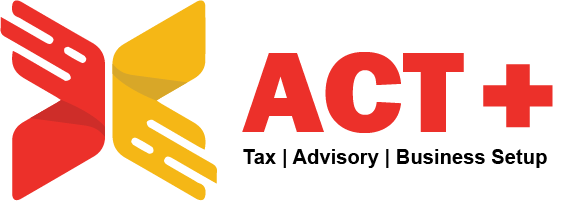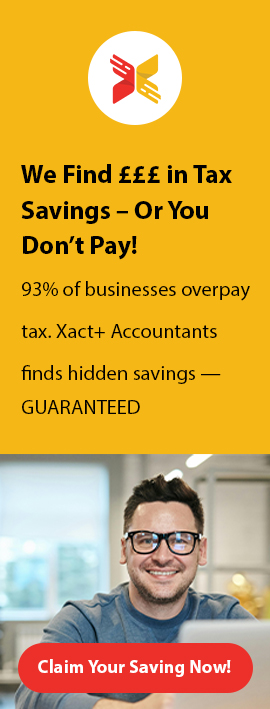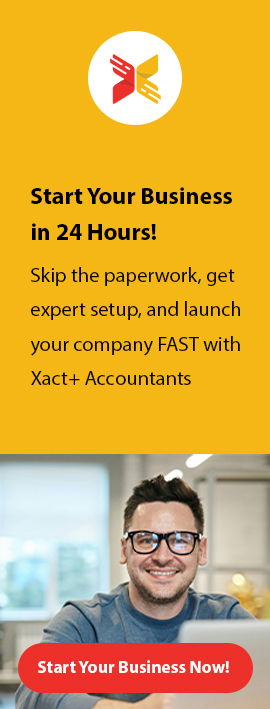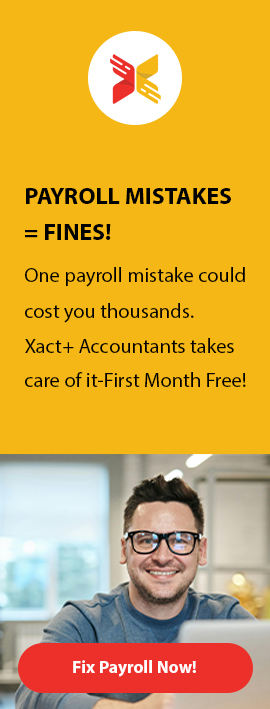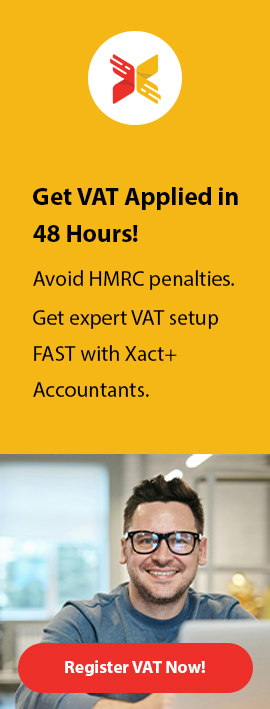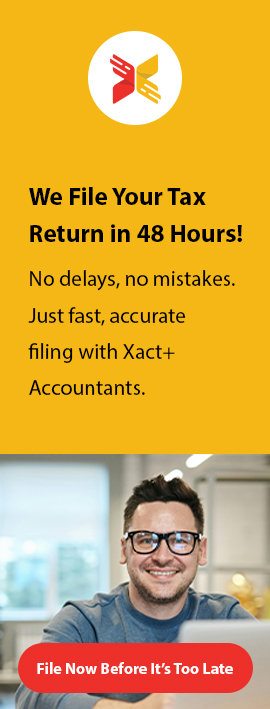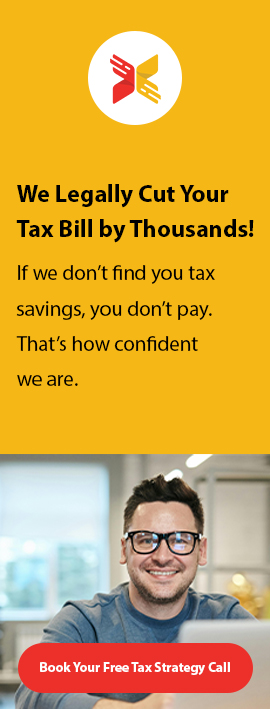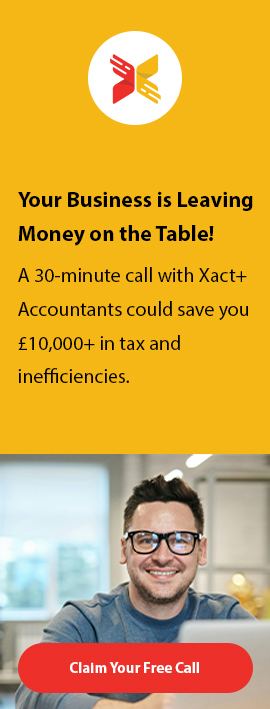Online Meeting Platforms
Choosing the right online meeting platforms is critical to the success of your business. With so many available options, it’s important to find one that suits your company’s needs, offering reliability, ease of use, and features that match your requirements. Whether you need a free online meeting platform or manage large groups, this guide will help you find the best solution.
How to Choose a Video Conferencing Software
You should consider several factors when evaluating video conferencing platforms to make an informed decision.
1. Connection Quality
A platform that ensures a stable connection is crucial, especially for companies with international teams or clients. Virtual Meeting Platforms that offer HD video and audio, even on slower connections, help you avoid disruptions and technical issues.
2. Easy Implementation
You don’t want to waste time setting up new software. Look for a platform that can be quickly implemented without requiring extensive training. Many free video conferencing apps like Zoom and Google Meet offer intuitive interfaces.
3. A Plan That Works for You
There are Online business meeting platforms with no time limit for free plans, while others may impose restrictions. Depending on your usage, selecting a plan that matches your company’s needs is important. If you hold frequent, long meetings, a paid platform with unlimited features might be more cost-effective.
4. Extra Features You Might Need
Consider additional features like screen sharing, recording, and integration with other tools such as calendars and project management apps. Some online conference meeting platforms offer extra security features, which could be essential for sensitive meetings.
Best Online Meeting Platforms for Your Company
Here are six of the best online meeting platforms currently available, each suited to different business requirements.
| Platform | Free Plan Features | Paid Plan Features | Best For |
|---|---|---|---|
| Zoom | The 40-minute time limit for groups | Unlimited meeting time, advanced security | Large teams, webinars |
| Skype | No time limit, up to 100 participants | N/A | Small meetings, team collaborations |
| Google Meet | 1-hour meeting limit, 100 participants | 300 participants, 24-hour meetings | Businesses using Google Workspace |
| Slack | 1:1 video calls, integration with messaging | Group video calls, screen sharing | Teams already using Slack for messaging |
| Talky | No sign-up, browser-based calls | N/A | Quick, impromptu meetings, simple setup |
| FreeConference | Unlimited calls, screen sharing | Call recording, up to 1,000 participants | Large teams, international calls |
Zoom
Zoom has become the go-to video conferencing platform for businesses of all sizes. Its free version allows for up to 40-minute meetings with multiple participants, while the paid plan removes the time limit and unlocks features such as webinars and meeting recordings. It’s ideal for online meeting platforms for large groups or companies with a need for extensive features.
Skype
Skype is a free online meeting platform that supports up to 100 participants with no time limit. It’s best for small teams who want an easy-to-use and widely available tool. Skype’s screen-sharing feature and integration with Microsoft products make it a strong choice for internal communications.
Google Meet
Google Meet integrates seamlessly with other Google Workspace tools, making it perfect for businesses already using Google services. Its free plan offers 1-hour meetings for up to 100 participants, while the paid version increases the participant count and extends the meeting duration. Google Meet is excellent for businesses needing the best online meeting platform with built-in integrations.
Slack
While primarily a messaging platform, Slack also supports video conferencing. Slack’s free plan allows one-on-one video calls, while the paid version offers group calls and screen sharing. For businesses already using Slack for communication, it’s a practical Online video meeting tool.
Talky
Talky is a browser-based free online meeting platform that requires no sign-up, making it a perfect choice for quick, impromptu meetings. However, it lacks some of the advanced features offered by other platforms.
FreeConference
As the name suggests, FreeConference offers a free video-conferencing app with no time limit and features like screen sharing. It’s great for large teams and supports up to 1,000 participants with its paid plan. The free plan is ideal for businesses needing the cheapest online meeting platform for international and long meetings.
Comparing the Costs of Online Meeting Platforms
Costs vary depending on your needs. While some companies benefit from free plans, others may need to invest in paid plans for additional features and more participants.
| Platform | Free Plan Cost | Paid Plan Cost (Starting) |
|---|---|---|
| Zoom | Free | £11.99/month |
| Skype | Free | Free |
| Google Meet | Free | £8.28/month |
| Slack | Free | £6.25/month |
| Talky | Free | Free |
| FreeConference | Free | £9.99/month |
FreeConference are excellent choice. Both offer unlimited meeting durations for free, though they may provide fewer advanced features than their paid counterparts.
Conclusion
Selecting the right Online Communication Platform depends on your company’s specific needs. Whether you’re looking for a free Live online meeting app for small internal meetings or require a robust solution for large groups, platforms like Zoom, Skype, and FreeConference offer varying options. Each platform provides different features, pricing structures, and benefits that cater to businesses of all sizes.
By evaluating factors such as participant limit, meeting duration, and ease of use, you can determine which platform best suits your company. With options available for every budget and requirement, businesses can choose the best online meeting platform that meets their communication needs while remaining cost-effective.