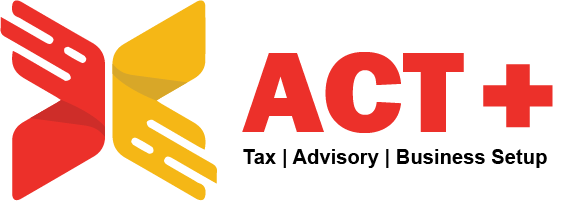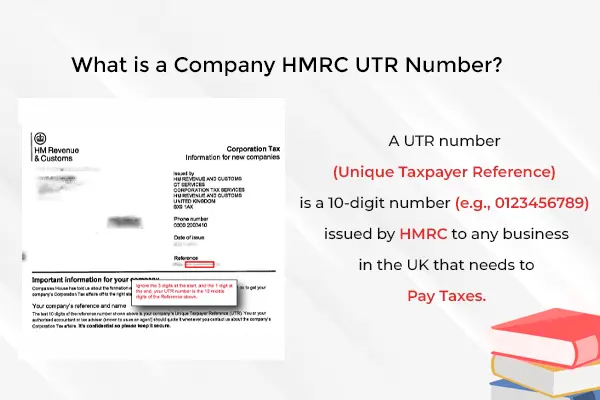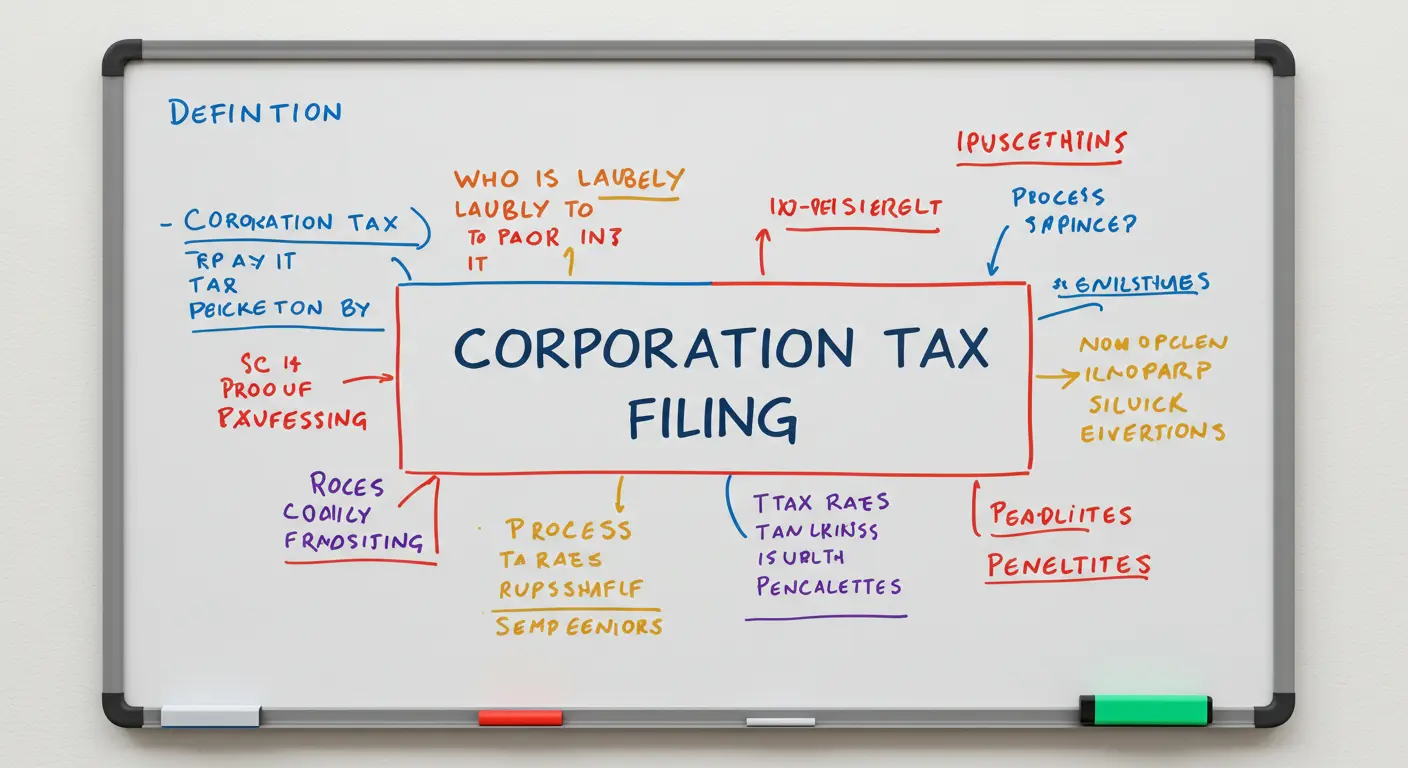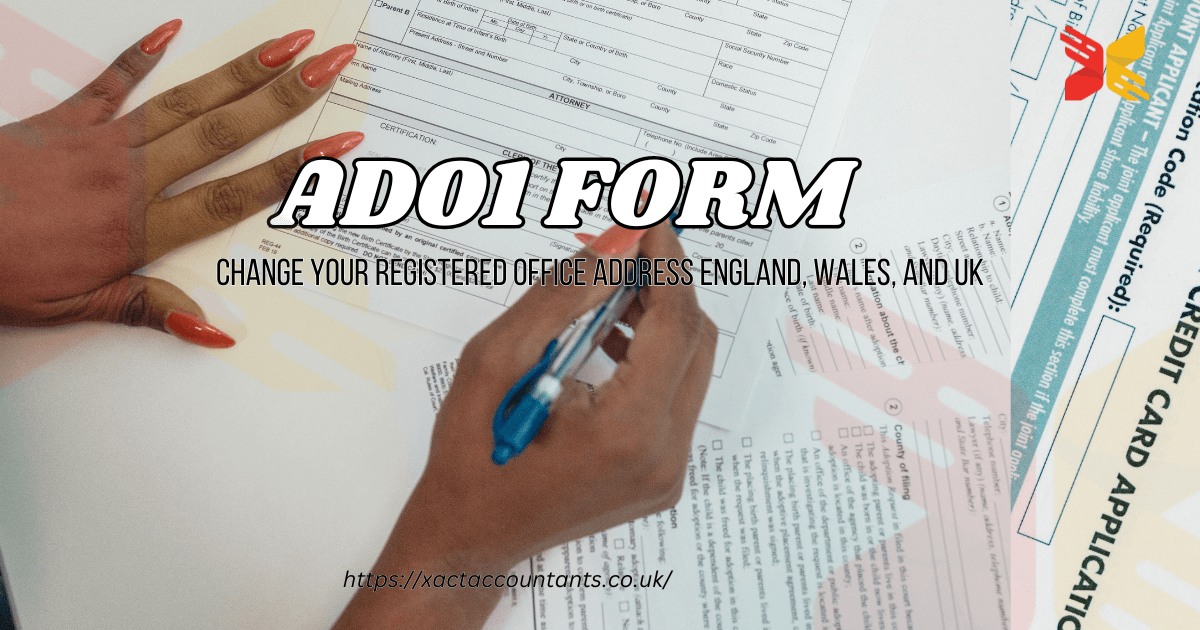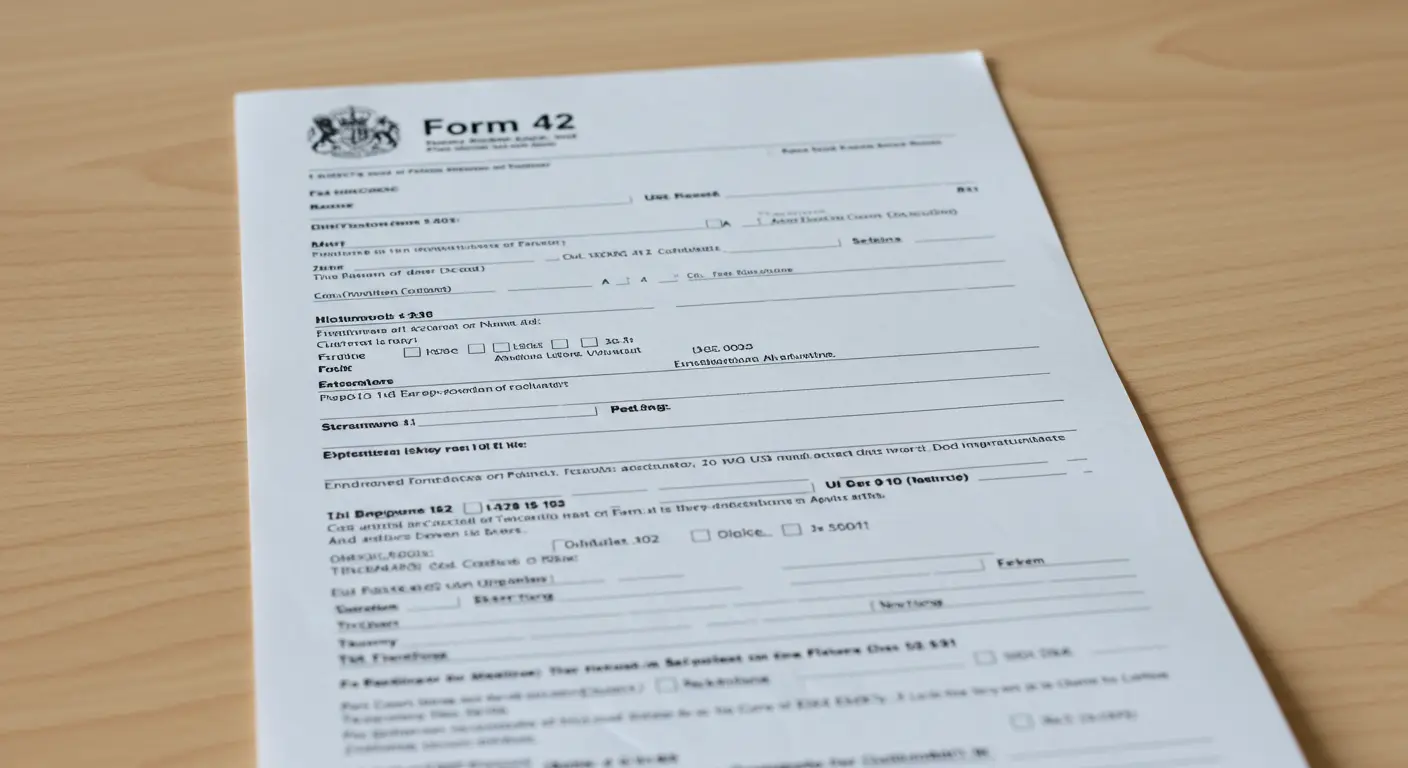What is a Company HMRC UTR Number?
An HMRC UTR (Unique Taxpayer Reference) number is a ten-digit code issued by HMRC to identify UK companies for tax purposes. This number is essential for handling various tax-related matters, including filing corporation tax returns and communicating with HMRC. Whether you run a limited company or are self-employed, having an HMRC UTR is crucial for compliance.
Understanding the HMRC UTR Number
The HMRC UTR serves as a unique identifier for every registered taxpayer in the UK. Companies, sole traders, and individuals all receive UTR numbers upon registration with HMRC. Without this, you cannot properly file taxes or complete many other tax-related tasks.
For instance, after forming a UK limited company, HMRC sends a UTR by post to the company’s registered office within a few weeks. The UTR is crucial for managing corporation tax, ensuring that your company fulfills its tax obligations on time.
Get Your Company UTR Number
Essential for tax registration, filing returns, and business compliance in the UK. Apply today for fast processing.
Get a Company UTR Now
| Detail | Column 2 |
|---|---|
| UTR Length | 10 digits |
| Example | 12345 67890 |
| Issued By | HMRC |
| Purpose | Tax identification for filing and correspondence |
How to Get an HMRC UTR Number
To obtain an HMRC UTR number, you must first register your company or be self-employed with HMRC. Once registered, the UTR is automatically issued. The process differs slightly for limited companies and self-employed individuals.
For Self-employed Individuals:
- You can apply for a Self-employed UTR number by registering for self-assessment online through the HMRC website.
- The process is free, and you will receive your HMRC UTR number free by post within 10 days.
- Alternatively, you can also apply for a UTR number by phone by contacting HMRC customer services.
For Limited Companies:
- HMRC automatically issues the UTR for a limited company after your company is incorporated. This is typically sent to your registered office address.
- If you don’t receive the number, you can request it by contacting HMRC or applying for a UTR online for free.
Why is the UTR Number Important?
The HMRC UTR number is essential because it helps HMRC keep track of all tax payments and filings. Failure to include this number on tax returns, payments, or other communications could lead to delays, penalties, or fines.
Finding Your HMRC UTR Number After Registering a UK Limited Company
After registering a UK limited company, HMRC automatically issues the HMRC UTR. It’s sent via mail to the registered office, typically within a few weeks of incorporation.
If you haven’t received your UTR yet or are unsure where it is, there are ways to find your company UTR number online. Your UTR will be listed in correspondence with HMRC, including your welcome pack or tax-related letters. You can also apply for a UTR number online for free using the official HMRC site.
Receiving the UTR Number
Once your business is registered with HMRC, receiving the HMRC UTR number is a straightforward process. For a limited company, HMRC automatically generates and sends the UTR number by post to the registered office address shortly after the company is incorporated. Typically, it takes 7 to 10 days for the UTR to arrive, although delays may occur.
If you are self-employed, the process is similar. Upon registering for self-assessment, HMRC will issue your Self-employed UTR number and send it via post to the address you provided during registration.
Retrieving the UTR Number if Misplaced
If you misplace your UTR number, don’t panic. HMRC offers several ways to retrieve it. You can:
- Check previous correspondence from HMRC.
- Log in to your online account to view your company’s UTR number.
- Use the HMRC UTR number to contact a representative.
If you’re still having trouble, you can request a new UTR by contacting HMRC.
Retrieving the UTR for a Limited Company
If you’re running a limited company and have misplaced the UTR, you can recover it by reviewing your initial registration documents. The UTR is sent to your company’s registered office address after incorporation. If you still can’t find it, you can contact HMRC to request a new copy. It’s essential for tasks like corporation tax UTR filings and other tax submissions.
Where Can I Find My Company UTR Number?
- Company incorporation documents: The UTR is sent to your registered office within weeks of setting up your limited company.
- HMRC online account: Log in to view your UTR under company information.
- HMRC correspondence: Tax-related documents and letters from HMRC always include the UTR.
Call their helpline to apply for a UTR number online or by phone.
How Can I Find Out My UTR Number Online?
If you’ve misplaced your company UTR number, there are several ways to retrieve it. One option is to log into your HMRC online account, where the UTR is displayed in your personal or company dashboard. You can also search through past correspondence from HMRC, where the company UTR number is typically included.
Steps to Find Your UTR Number:
- Log in to your HMRC online account to find your UTR number.
- Check past communications like tax returns or welcome packs sent by HMRC.
- Contact HMRC by phone or through the HMRC UTR number for assistance.
How to Use the HMRC UTR Number
The HMRC UTR is used for various tax-related activities. Below are some key areas where your UTR will be required:
- Filing Corporation Tax Returns
Every UK limited company must file a corporation tax return, and the UTR is needed to complete this filing. Without the UTR, you cannot submit your returns, which could result in penalties. - Paying Corporation Tax
Your UTR must be provided when paying corporation tax. It allows HMRC to link the payment to your company, ensuring accurate processing. - Corresponding with HMRC
Whether you’re sending documents or receiving information, your HMRC UTR must be included in every correspondence. This helps HMRC to track and organize communication related to your company.
What to Do If You Lose Your HMRC UTR Number
If you lose your UTR number, there are a few immediate steps to take. First, review your HMRC documents, such as your registration letter or tax return forms, which should display the UTR number.
Immediate Steps to Take:
- Find the company UTR number on any past correspondence from HMRC.
- Check online via your Government Gateway account.
- Contact the HMRC customer service department via their contact number for help.
Preventative Measures:
To avoid losing your UTR again, consider keeping a digital and physical copy of important documents. Save the UTR in a secure online storage system or file it with your company’s essential paperwork.
HMRC UTR Number Retrieval Steps
| Method | Steps |
|---|---|
| Online | Log in to your Government Gateway account |
| Correspondence | Check past letters or emails from HMRC |
| Phone | Contact HMRC customer service via the contact number |
Conclusion
Having an HMRC UTR is crucial for handling your tax obligations as a UK limited company. Whether it’s filing taxes or corresponding with HMRC, this ten-digit number simplifies tax management. If you’re unsure of your UTR, there are multiple ways to retrieve or apply for it, ensuring smooth interactions with HMRC.
Remember, without a UTR, your company’s tax compliance could be at risk, potentially leading to fines and penalties. Always keep this vital number safe and accessible.