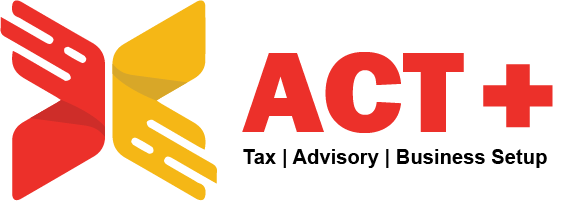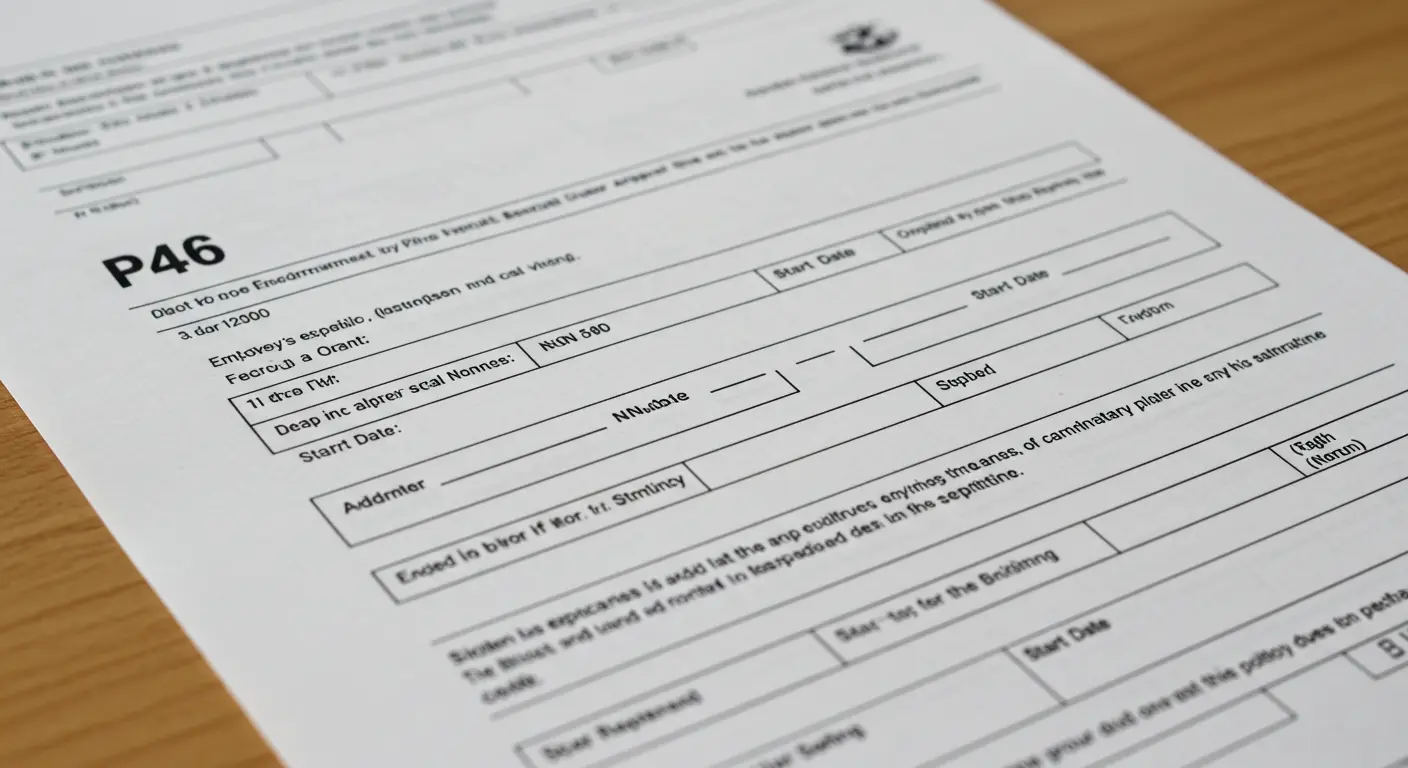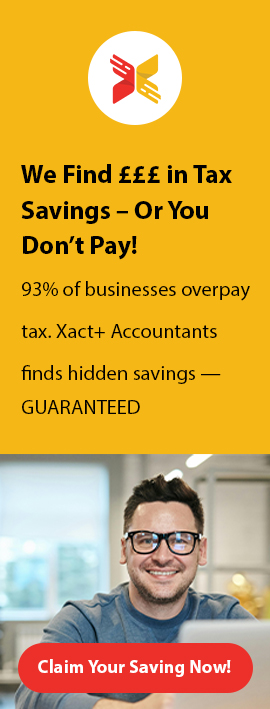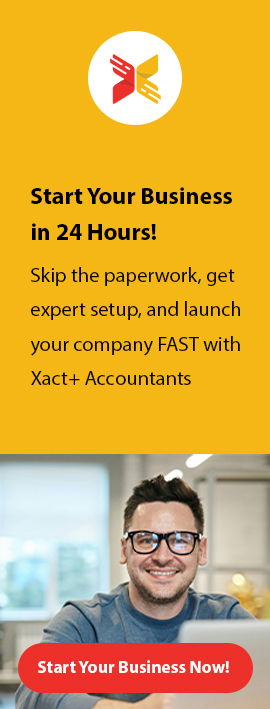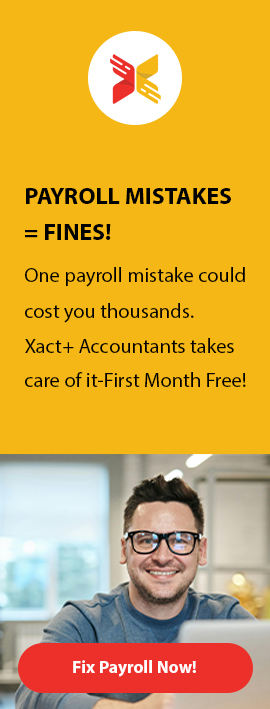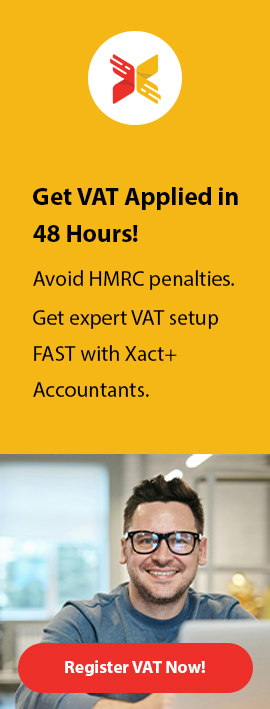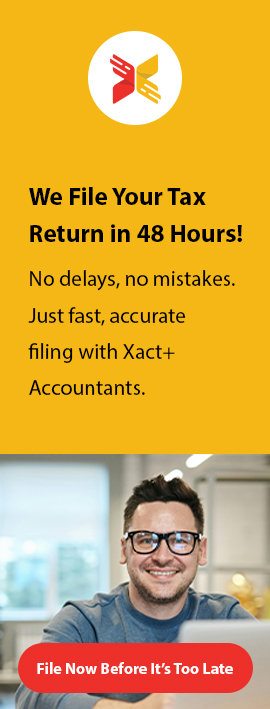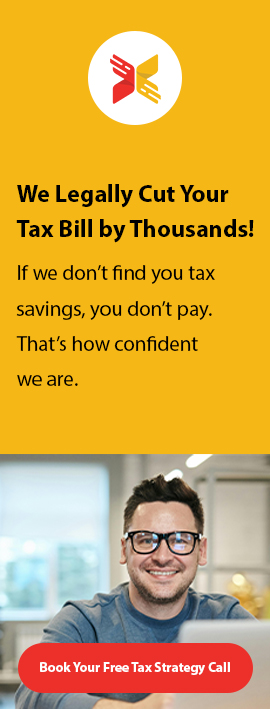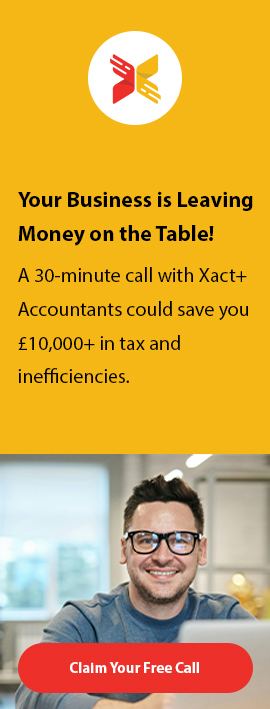What Is Weekly Payroll?
A is one in which workers receive their paychecks once a week. This means that in the UK, payments are usually made on the same day every week, such as every Friday. It is a common approach in sectors where employees want steady, temporary income, such as retail, hotels, and construction. Weekly payroll gives workers a quicker cash flow than monthly or 4-weekly pay arrangements. They are better able to control their spending, but employers have to do more PAYE processing and reporting.
Calculating gross earnings, subtracting taxes such as PAYE and National Insurance, and allocating net pay are all included in a weekly payroll example. For instance, a worker who puts in 40 hours at £12.5 an hour makes £500 in gross weekly compensation. The weekly pay is deducted by PAYE and NICS.
How to Calculate Weekly Payroll Accurately?
You must accurately calculate your weekly payroll if your company pays its employees every week. It comprises figuring out gross compensation, deducting the proper amount, and figuring out net pay. Theon is as follows:
- Gross Pay = Hours Worked x Hourly Rate
- Deductions = PAYE + National Insurance + Other
- Net Pay = Gross Pay – Deductions
For example, if a worker put in forty-five hours at £11.00 an hour:
- 45 x £11.00 = £495.00 is the gross.
- When NI is £30.00 and PAYE is £70.00
- £495.00 − £100.00 = £395.00 is the net amount.
The easiest method to deal with these figures is to use a payroll calculator once a week. To ensure that PAYE is accurate and submitted on time, many UK employers rely on software to automate this process. Apply the appropriate PAYE for employees according to income thresholds and tax codes, and always round sums to the closest cent.
What Are Payroll Weeks and How Do They Affect Payments?
The number of weeks in the tax year when it’s is processed is referred to as payroll weeks. 52 weeks is the typical length of the UK tax year. However, some years have a week 53 payroll, depending on how the dates fall.
In a typical year:
- 52 payroll weeks equate to 52 weekly employee payments.
- In leap years or when the year ends on a Thursday, week 53 payroll takes place.
Because employees can receive an additional paycheck that isn’t included in regular PAYE calculations, this extra week could make tax calculations more difficult. For this reason, knowing when week 53 payroll will take place is essential for companies that use weekly payroll. HMRC provides detailed instructions on how to use the software that detects this additional payment week and the Pay As You Earn login system.
How Does PAYE Apply to Weekly Pay?
PAYE is an acronym for “Pay As You Earn.” Employers use this method to take national insurance and income tax from workers’ paychecks before disbursing them. PAYE is computed weekly when weekly payroll is used. This implies that tax and NI deductions are applied to each payment. In contrast, monthly tax calculator systems perform computations every month.
Each employee’s tax-free allowance is determined by their tax code, such as 1257L. The employer might withhold too much or too little tax, particularly on weekly wages, if this is done incorrectly. Employers must frequently review these through the Pay As You Earn login. Every time you run payroll using the PAYE online system, you have to send a Full Payment Submission (FPS) to HMRC.
How Can You Use a Payroll Calculator for Weekly Payments?
A payroll calculator for weekly payment helps employers and payroll professionals determine how much an employee should be paid every week after deductions. Gross pay, hours worked, hourly rates, tax codes, and national insurance contributions are all taken into account. A comprehensive breakdown of net pay is shown by the calculator when precise information is entered, including overtime hours, bonuses, and statutory deductions. Additionally, it makes sure that PAYE (Pay As You Earn) is applied by HMRC guidelines for weekly pay schedules and accounts for the appropriate tax week.
Weekly payroll calculator use lowers manual mistake rates and increases payroll accuracy. It guarantees that workers are paid the correct amount at the appropriate time and makes compliance with UK employment rules easier. Numerous calculators also enable real-time PAYE data submission or interface with HMRC services. Payroll administrators can remain on top of weekly tax requirements and prevent underpayment or overpayment concerns using this application, which is especially helpful for companies with hourly employees or variable schedules.
What Happens in Week 53 Payroll?
Week 53 payroll is when a company pays its workers on a weekly basis and adds an extra payday to the year, usually when there are 53 weekly paydays rather than 52. This occurs during tax years when the employer’s usual payday falls on the same day of the week as April 5, the end of the UK tax year. For instance, there would be an additional (53rd) payday in that year if employees are typically paid on Fridays and April 5th falls on a Friday.
The standard cumulative tax technique is halted in Week 53 as PAYE tax is computed on a non-cumulative (Week 1/M1) basis. This may lead to a marginally higher or lower tax deduction than anticipated, particularly if an employee has exhausted their tax-free allowance. No extra modifications are made to the calculation of national insurance; it is still done the same way. Monthly or fortnightly paid employees are not affected by week 53 payroll; only weekly, two-weekly, or four-weekly employees whose calendars coincide are.
How to Check My Wages on HMRC and Pay PAYE Online?
You must sign in to your personal tax account to view your wages on HMRC. You can view your PAYE details, such as your total income, taxes paid, and National Insurance contributions, using this protected portal. To examine your employer’s earnings for the current year, navigate to the ‘PAYE’ area after logging in with your Government Gateway credentials. It’s possible that your company hasn’t yet submitted your pay or tax information, or that HMRC is still updating the records.
Go to the Pay Employers’ PAYE to make an online PAYE payment as an employer. Debit cards, corporate credit cards, online banking (Faster Payments), or BACS can all be used to make payments. To prevent processing delays, make sure the payment description contains your 13-character Accounts Office reference. Before making the payment, companies must also provide payroll data in real-time using payroll software that complies with RTI.
Conclusion
In the UK, managing a weekly payroll calls for precision, attentiveness, and familiarity with HMRC regulations. Compared to monthly or four-week payroll systems, it is more frequent, requiring more frequent submissions and computations. Your employees will be paid correctly and legally if you know how to handle payroll weeks, compute weekly payroll, and make adjustments for week 53 payroll.
A weekly payroll calculator that integrates with Pay As You Earn login tools can streamline the process for employers. Workers can also use the How to check my wages on HMRC option to view pay records. Using the appropriate technologies helps you adhere to PAYE for employees’ obligations and prevent late fines, regardless of whether you’re managing a seasonal workforce or paying employees on Fridays.