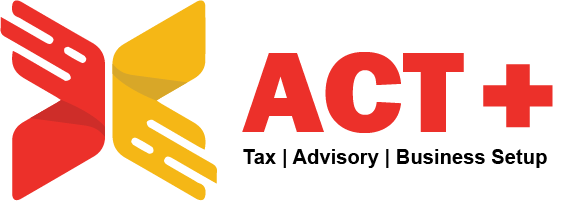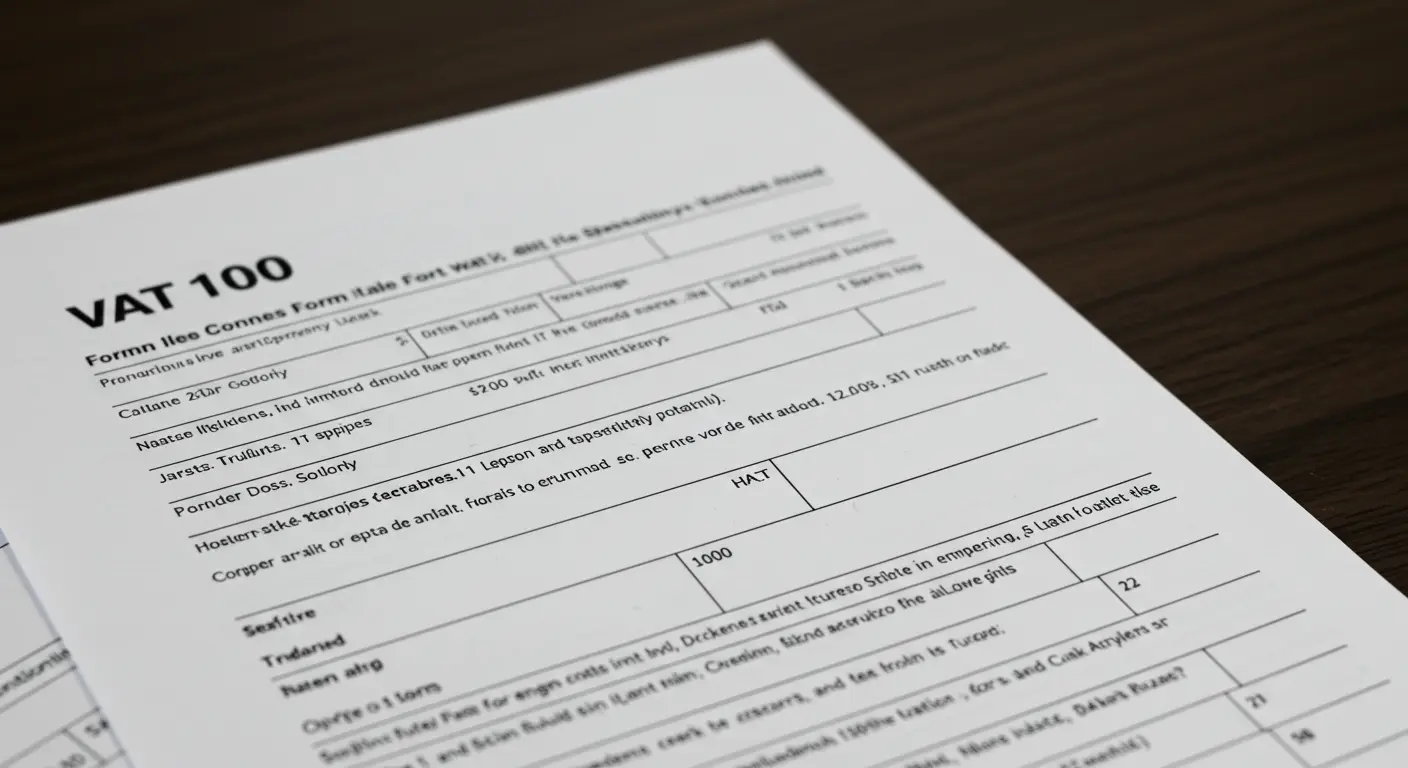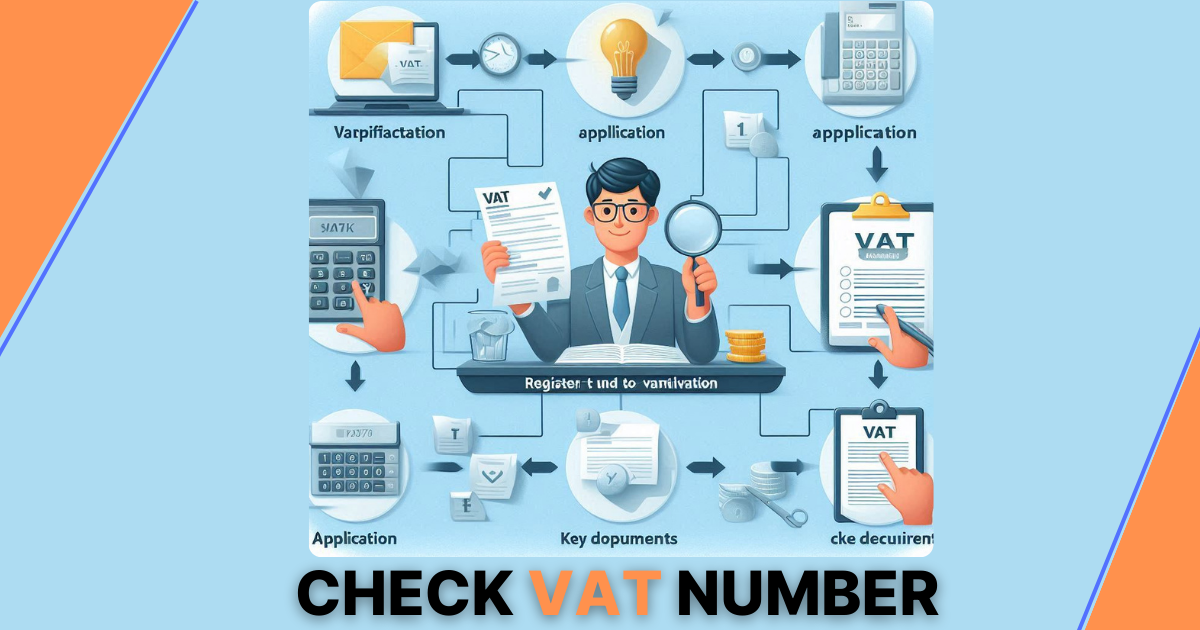What Is the VAT 100 Form?
VAT 100 is the primary form VAT-registered UK firms use to file their VAT return. The summary report shows HMRC how much VAT a company owes or needs to reclaim. Every UK VAT-registered firm is required to file a VAT 100 form quarterly or annually, depending on its accounting scheme.
The VAT 100 is critical for legal compliance. If you don’t submit it on time, you could suffer penalties or interest costs. The form enables HMRC to calculate your net VAT liability. It shows both the VAT earned from sales and the VAT paid on purchases. Simply put, it ensures that your firm reports the correct value-added tax (VAT). For example, if your company collected £2,500 in VAT and spent £1,200 on expenditures, your net VAT payable would be £1,300. This figure appears in the VAT 100 report.
How Do I Access and Complete the VAT 100 Online or PDF Form?
You can complete the VAT 100 online using HMRC’s VAT sign-in service. This program allows businesses to submit VAT returns electronically. To access your VAT 100 login, visit the HMRC website and enter your Government Gateway ID. From there, select “Submit VAT Return” to see a blank VAT return form. Businesses that file returns using software can now obtain the VAT 100 form PDF.
If your software is compatible with Making Tax Digital, it will automatically fill out the VAT 100 form for submission. However, many firms choose to keep a VAT 100 form PDF as a backup. For those who prefer a more manual approach, HMRC’s website includes a VAT 100 download link. However, due to technological difficulties, you are no longer able to submit the paper form unless HMRC approves it.
What Details Are Included in the VAT 100 Report Submission?
The VAT 100 report contains nine fundamental boxes. It covers both the total VAT levied on sales (output tax) and the VAT paid on purchases (input tax). Each collects a specific value from your VAT calculations. These values are shown in Boxes 1 and 4, respectively. Other important numbers include the total net worth of sales (Box 6) and purchases (Box 7), which assist HMRC in calculating the actual VAT due or reclaimed. You will also enter statistics for any EC acquisitions or dispatches that apply. Box 5 shows the final VAT due or reclaimable, which is computed by subtracting input tax from output tax.
For example:
- If Box 3 (VAT due) = £2,500
- And Box 4 (VAT reclaimed) = £1,200
- Then Box 5 (Net VAT payable) = £1,300
This structure ensures consistency across all VAT return forms in UK submissions.
Businesses must submit the VAT 100 form accurately and on time via the VAT sign-in portal or accounting software. Errors in the VAT 100 report might result in penalties or delays in refunds. It is critical that the data reflect your actual trading activity and adhere to HMRC requirements. A completed form gives a snapshot of your VAT situation for the time and serves as the basis for your VAT return requirement. Many firms prepare their VAT returns by downloading a blank PDF form before entering the final amounts online.
⚠️ Due to Brexit changes, most UK businesses no longer use Boxes 2, 8, and 9, save for Northern Ireland Protocol transactions.
How Can I Use the VAT Sign-In Portal for the VAT 100 Return?
To use the VAT sign-in portal:
- Visit the Xact+ accountants VAT
- Select “Sign in to your VAT account.”
- Enter your Government Gateway credentials
- Choose “Submit a VAT return.”
- Use your VAT 100 login to proceed
After signing in, you will see a dashboard containing your deadlines. Click the appropriate time and fill out the VAT 100 form online. You must include all nine boxes, even if their values are £0. Always preserve a copy of submitted returns in your system. This secure gateway also allows you to download the VAT 100 form, if required. You can then attach it to your accounting program or save it as a record.
Expert VAT registration service 24-hour processing and dedicated support
What Does 100 Plus VAT Mean in UK Business Transactions?
In UK business deals, the phrase 100 plus VAT’ denotes that the quoted price of £100 excludes VAT (Value Added Tax). Instead, VAT will be charged on the £100 at the current VAT rate, which is normally 20% for standard-rated goods and services. So, if a product or service is labelled as “£100 plus VAT,” the total sum payable is £120, with £20 being the VAT element. This price approach is frequent in B2B transactions because the customer can typically reclaim VAT.
Using the term’ ‘100 plus VAT’ allows firms to reveal the net price upfront, excluding taxes. This is especially crucial when interacting with other VAT-registered businesses, since it ensures pricing transparency and tax deduction. However, consumers and non-VAT-registered firms should be aware that this is not the ultimate cost, and they will be required to pay VAT without the possibility of recovering it. Understanding how VAT is added allows both buyers and sellers to precisely determine final costs and comply with UK tax requirements.
Where Can I Download an HMRC VAT 100 Form and Submit It?
To download the VAT 100 form safely:
- Visit www.gov.uk/vat-returns.
- Search for the VAT 100 form PDF or the VAT 100 download.
- Save the document securely.
You can review the downloaded form before submitting it or save it for your records. Submissions, however, must be made using the VAT sign-in platform or associated software. Paper returns are no longer necessary, unless HMRC grants permission. Businesses with older accounting systems may find a blank VAT return form useful. Remember to double-check all values before submitting.
Conclusion
The VAT 100 form is an important part of VAT compliance in the UK. Whether you are filing online through VAT 100, reviewing the VAT 100 Form PDF, or using a vacant VAT return form, it is important to submit accurate data. The UK businesses should understand what the “100 plus VAT” means, how to reach their VAT sign in the portal, and how to read their VAT 100 reports. These phases help ensure that VAT returns are presented correctly, and businesses only pay the payable VAT. Always keep copies of your VAT Return Form UK, and reach your VAT 100 for regular updates. If uncertain, consult a tax advisor familiar with the HMRC VAT Return Form PDF process. Using VAT 100 can save money properly, stop fines, and build trust with HMRC. Whether you download the VAT 100 form, file it through software, or use it as a PDF reference, it is easy to be obedient when you understand the process.