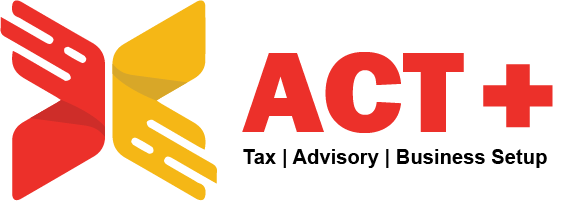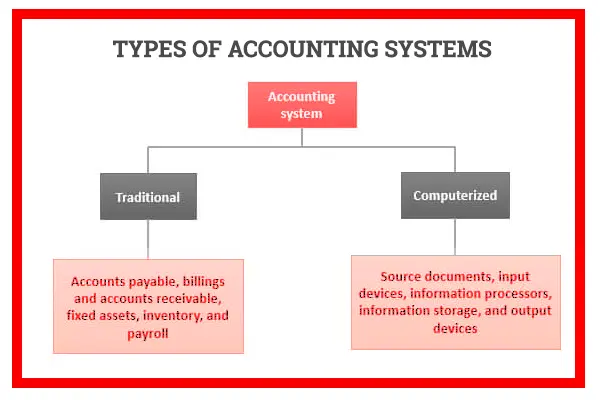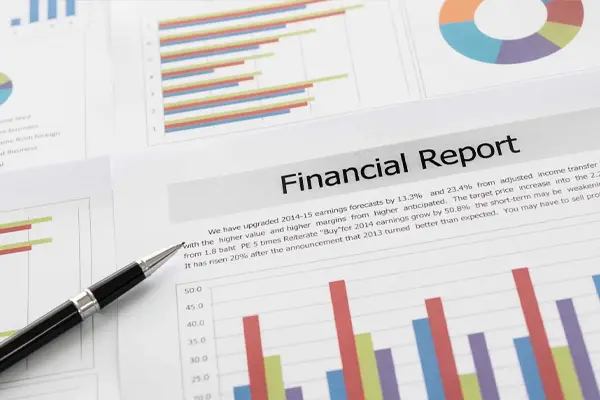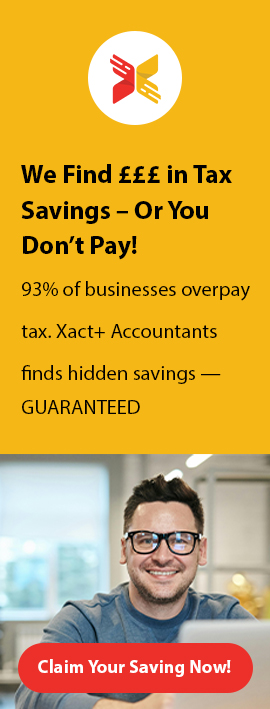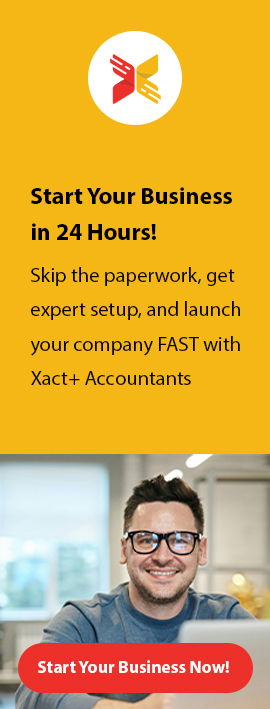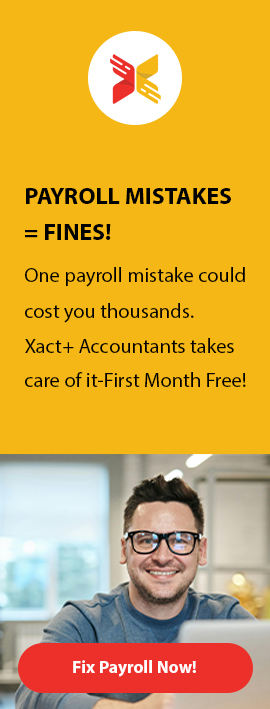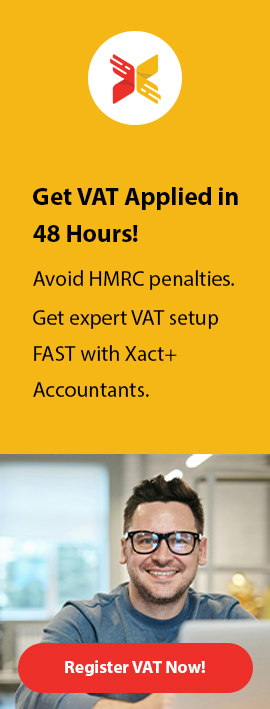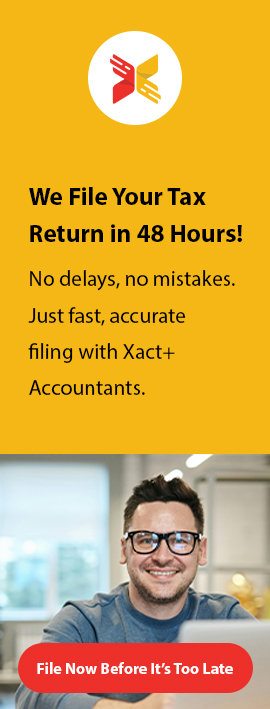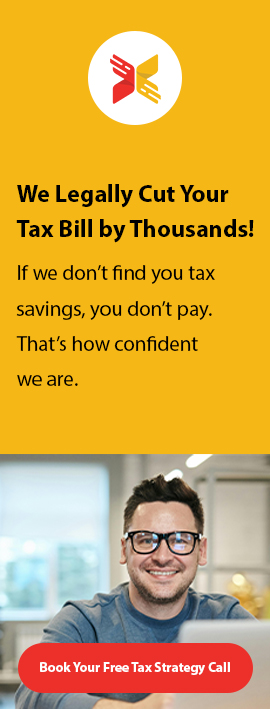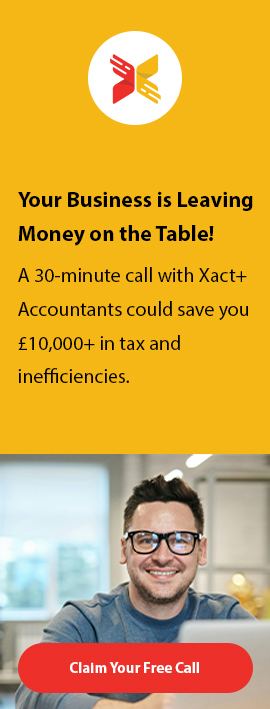Accounting Systems
Understanding different accounting systems is crucial for businesses of all sizes. Each system has its benefits and limitations, depending on the nature and size of the business. In this article, we will explore various accounting systems, their components, and how they work, with a focus on both manual and computerized options. We will also delve into single-entry and double-entry systems, including their best use cases and potential drawbacks.
What is an Accounting System?
An accounting system is a method or procedure for managing a company’s financial transactions. It helps record, summarize, and present financial data clearly and accurately. Accounting systems can range from simple manual processes to more advanced computerized systems that automate most tasks.
What is the Basic Accounting System?
A basic accounting system tracks financial activities. It can be as simple as a paper ledger or as complex as a digital software program. It is essential for recording transactions, preparing financial statements, and managing business operations. Small businesses often start with a basic accounting system but may need to upgrade as they grow.
How Accounting Systems Work
Accounting systems work by recording, categorizing, and analyzing financial transactions. Depending on the system type, they might include ledgers, journals, or software platforms to manage data. Transactions are documented based on standard accounting principles, ensuring accuracy and compliance with financial regulations.
Types of Accounting Systems
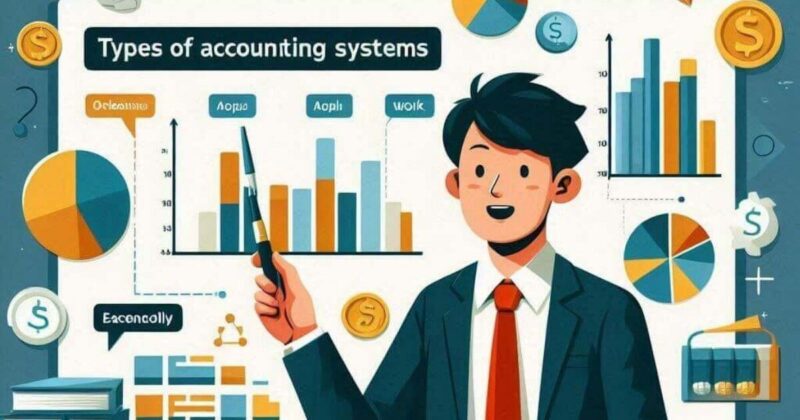
There are various accounting systems, each suited for specific business needs. Understanding the differences is important for choosing the right system for your business.
1. Manual Accounting Systems
Manual accounting systems are the oldest form of accounting. These systems rely on physical records like ledgers and journals to track financial transactions. In this method, an accountant or bookkeeper records each transaction by hand.
How manual accounting works
Manual accounting works by recording financial transactions by hand using physical documents such as ledgers, journals, and receipts. The process starts with entering each transaction in a journal, which is a chronological record of all financial activities. Transactions include sales, expenses, purchases, and receipts. From the journal, the data is then transferred into a general ledger, where it is categorized into different accounts, such as cash, inventory, or liabilities.
Pros and cons of manual accounting systems
Manual accounting systems offer both advantages and disadvantages, depending on the size and complexity of the business.
- Low Cost: Manual accounting is cost-effective as it doesn’t require investment in software or technology. Businesses can operate with simple tools like ledgers and journals.
- Simplicity: For small businesses with limited transactions, the process is straightforward and easy to manage. Owners can personally oversee their financial records without extensive training.
- Control: Business owners have complete control over the accounting process, as they are directly involved in recording transactions and handling the books.
- Physical Records: Manual systems provide tangible, paper-based records that can be easily accessed without technology, which can be useful for auditing or quick reference.
- Time-Consuming: Recording transactions manually takes significant time, especially as the volume of transactions increases. This can divert time from other important business activities.
- Prone to Errors: Human error is more likely in manual systems, particularly during calculations or when transferring data between journals and ledgers. Errors can lead to inaccurate financial statements.
- Lack of Real-Time Data: Since records are updated manually, it’s difficult to get an up-to-date financial picture of the business. Delayed reporting can hinder decision-making.
- Inefficiency: As businesses grow, manual accounting becomes inefficient due to the increased workload and difficulty in managing larger volumes of data. It also lacks automation features that streamline processes, such as generating reports.
Manual accounting is best suited for small businesses with fewer transactions, but it can quickly become impractical as a company expands.
Example: Manual accounting systems are suitable for small businesses with fewer transactions, such as local retail stores or family-owned restaurants.
2. Computerized Accounting Systems
With the rise of technology, computerized accounting systems have become the preferred choice for most businesses. These systems automate the recording and management of financial data, significantly improving accuracy and efficiency.
Definition and evolution
A computerized accounting system uses software to handle financial transactions. Over time, these systems have evolved to include cloud-based solutions and advanced features like automation and real-time reporting.
How computerized systems operate
Financial transactions are entered into software, and the system automatically updates ledgers and generates reports. These systems often include features for payroll, tax filing, and budgeting. Popular accounting software includes QuickBooks, Xero, and Sage.
Key features of computerized accounting:
- Automation of tasks.
- Real-time financial reporting.
- Easy integration with other business software.
.Pros and cons of computerized accounting systems:
- Low Cost: Manual accounting is cost-effective as it doesn’t require investment in software or technology. Businesses can operate with simple tools like ledgers and journals.
- Simplicity: For small businesses with limited transactions, the process is straightforward and easy to manage. Owners can personally oversee their financial records without extensive training.
- Control: Business owners have complete control over the accounting process, as they are directly involved in recording transactions and handling the books.
- Physical Records: Manual systems provide tangible, paper-based records that can be easily accessed without technology, which can be useful for auditing or quick reference.
- Time-Consuming: Recording transactions manually takes significant time, especially as the volume of transactions increases. This can divert time from other important business activities.
- Prone to Errors: Human error is more likely in manual systems, particularly during calculations or when transferring data between journals and ledgers. Errors can lead to inaccurate financial statements.
- Lack of Real-Time Data: Since records are updated manually, it’s difficult to get an up-to-date financial picture of the business. Delayed reporting can hinder decision-making.
- Inefficiency: As businesses grow, manual accounting becomes inefficient due to the increased workload and difficulty in managing larger volumes of data. It also lacks automation features that streamline processes, such as generating reports.
3. Single-Entry Accounting Systems
Single-entry accounting systems are a simplified method of bookkeeping that records each financial transaction only once, either as an income or an expense. This approach focuses primarily on cash flow, making it suitable for small businesses with straightforward financial operations.
In a single-entry accounting system, transactions are recorded in a single ledger, often referred to as a cash book. Each entry includes the date, amount, and a brief description of the transaction. The system typically tracks cash inflows and outflows, which makes it easy for business owners to manage their day-to-day finances. While single-entry systems provide an overview of cash flow, they do not capture comprehensive financial information like assets, liabilities, or equity. Therefore, they are less suitable for businesses that require detailed financial reporting.
The primary advantage of single-entry accounting is its simplicity. This system is easy to understand and implement, making it accessible for small business owners without formal accounting training. It requires less time and effort than double-entry systems, as it involves fewer records and calculations. However, the downsides include a lack of accuracy and completeness. Since the system only records one side of each transaction, it increases the risk of errors and may lead to incomplete financial reporting. Additionally, single-entry accounting does not provide a clear picture of overall financial health, which can be a significant drawback for businesses seeking detailed insights.
Single-entry accounting systems are best suited for small businesses or sole proprietorships with minimal transactions, such as retail shops, food vendors, or freelancers. These businesses typically have straightforward financial activities and can benefit from the simplicity and ease of management that a single-entry system offers. For example, a local bakery with daily cash sales and limited expenses would find single-entry accounting an efficient way to track its finances without the complexity of a double-entry system. However, as businesses grow or require more detailed financial insights, transitioning to a more robust accounting method may be necessary.
4. Double-Entry Accounting Systems
Double-entry accounting is a method that records each financial transaction in at least two accounts. This system is based on the principle that every debit entry must have a corresponding credit entry, ensuring that the accounting equation (Assets = Liabilities + Equity) always remains balanced. For instance, when a business sells a product, it records an increase in cash (debit) and a decrease in inventory (credit). This dual recording provides a comprehensive view of financial transactions, enhancing accuracy and accountability.
The methodology of double-entry accounting involves several steps. First, businesses identify the accounts affected by a transaction, determining which accounts will be debited and credited. Each transaction is then documented in a journal, capturing details such as the date, amount, and a brief description. After journal entries are made, the data is posted to the general ledger, where each account is updated. The ledger provides a complete record of all transactions for each account. At the end of a financial period, businesses prepare financial statements, ensuring that total debits equal total credits, which helps in identifying any discrepancies.
One significant advantage of double-entry accounting is its ability to provide a complete and accurate financial picture of a business. This method helps detect errors easily since the accounts must balance. It also aids in preparing detailed financial reports, which can improve decision-making. However, the system can be complex and requires a higher level of accounting knowledge. Additionally, it can be time-consuming to record and maintain, particularly for businesses with a high volume of transactions. The initial setup may also involve more significant costs compared to simpler accounting methods.
Double-entry accounting is best suited for medium to large businesses or organizations with complex financial transactions. It is ideal for businesses that need to maintain detailed financial records for compliance, reporting, and management purposes. Companies involved in inventory management, those with numerous asset accounts, or those requiring sophisticated financial statements benefit significantly from this method. Additionally, double-entry accounting is essential for businesses seeking external financing or investment, as it provides a clear and accurate picture of financial health, which investors and lenders typically require.
Components of an Accounting System
Regardless of the type of system, certain components are fundamental to any accounting system:
- Ledgers: Record all financial transactions.
- Journals: Detailed records of each transaction before they are posted to the ledger.
- Financial statements: Provide an overview of the business’s financial health, including balance sheets and profit and loss reports.
- Reports: Help businesses analyze financial performance and make informed decisions.
Key Takeaways
- Manual accounting systems are best for small businesses with low transaction volumes but can be prone to errors.
- Computerized accounting systems offer efficiency and accuracy, especially for growing businesses, though they require initial investment.
- Single-entry systems are suitable for personal finance and very small businesses.
- Double-entry systems provide a more comprehensive view of financial health, ideal for larger businesses.
Overview of Manual vs. Computerized Accounting Systems
| Criteria | Manual Accounting System | Computerized Accounting System |
|---|---|---|
| Cost | Low, mainly time-based | Medium to high requires software investment |
| Accuracy | Prone to human error | High accuracy with automation |
| Efficiency | Time-consuming | Highly efficient, especially for larger businesses |
| Complexity | Simple but not scalable | Complex but scalable |
| Suitability for Business Size | Small businesses | Small to large businesses |
Conclusion
Understanding the various accounting systems is vital for businesses of all sizes. From manual accounting systems suitable for small enterprises to computerized accounting systems that enhance efficiency and accuracy, each method serves a distinct purpose. The single-entry accounting system offers simplicity and ease of use, making it ideal for individuals or small businesses with straightforward financial needs. In contrast, the double-entry accounting system provides a comprehensive view of financial health, ensuring accuracy through its built-in checks and balances.
Choosing the right accounting system can significantly impact a business’s financial management and overall success. By assessing the specific needs, size, and transaction volume of the business, owners can select a system that aligns with their goals. Ultimately, effective accounting practices not only help maintain accurate records but also enable informed decision-making, fostering growth and sustainability in the competitive business landscape. Whether one opts for a manual or computerized approach, understanding the fundamental principles of each system is essential for sound financial management.
FAQs
- What are the 5 importance of the double-entry system?
The double-entry system is crucial for several reasons:
- Accuracy: It helps identify errors since the total debits must equal total credits.
- Comprehensive Financial Overview: Provides a complete view of a company’s financial situation, showing how each transaction impacts various accounts.
- Improved Record Keeping: Offers a systematic way to track transactions across different accounts.
- Easier Financial Analysis: Facilitates the preparation of financial statements, making it easier for businesses to analyze performance.
- Fraud Detection: Helps in detecting fraud or mistakes quickly through the balancing of accounts.
- What is the single-entry system accounting procedure?
The single-entry system records each financial transaction only once, typically as either income or expense. The basic steps include:
- Recording Transactions: Each transaction is logged into a single ledger.
- Tracking Cash Flow: This system primarily focuses on cash inflows and outflows.
- Monthly Reconciliation: At the end of each month, the entries are reviewed for accuracy, but it doesn’t provide a full financial picture like double-entry systems.
- What are the rules of the single-entry system?
The rules of the single-entry system include:
- One Transaction Entry: Each transaction is recorded only once.
- Basic Categorization: Income and expenses must be categorized for easy tracking.
- No Formal Reporting: Unlike double-entry systems, single-entry does not typically produce formal financial statements.
- Focus on Cash Flow: Emphasis is placed on tracking cash flow rather than comprehensive financial reporting.
- What are the features of the single-entry system?
Key features of the single-entry system include:
- Simplicity: Easy to understand and maintain, making it suitable for small businesses.
- Low Cost: Requires minimal resources as it does not need sophisticated software or training.
- Limited Scope: Provides a basic overview of financial health but lacks detail and accuracy.
- No Balancing Requirement: Unlike double-entry systems, there is no need for balancing accounts.
- How is a manual accounting system beneficial for small businesses?
A manual accounting system is beneficial for small businesses in the following ways:
- Cost-Effective: There are minimal costs associated with software or training.
- Control: Business owners maintain full control over their financial records.
- Simplicity: Easy to implement without needing advanced knowledge or technology.
- Personal Touch: Allows for a deeper understanding of the business’s financial situation.
- How are computerized accounting systems used?
Computerized accounting systems are used to:
- Automate Transactions: Streamline data entry, reducing the chance of human error.
- Generate Reports: Quickly create financial reports and statements.
- Manage Payroll: Handle payroll processing efficiently.
- Budgeting and Forecasting: Provide tools for budgeting and forecasting financial performance.
- Enhance Security: Offer better data security and backup options compared to manual systems.