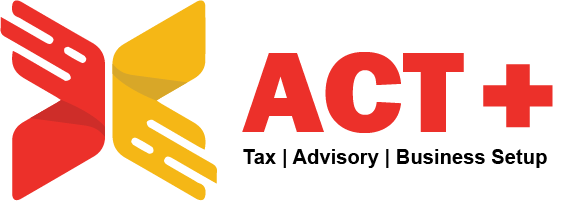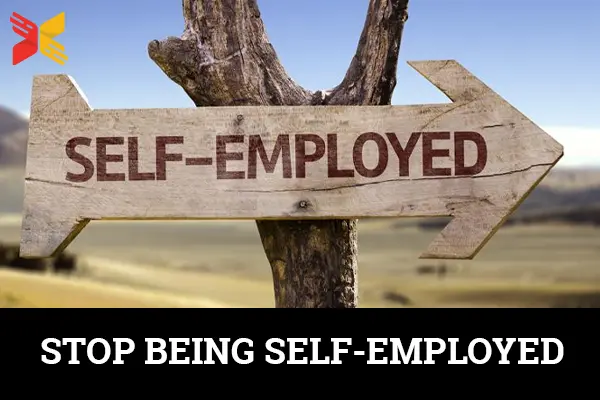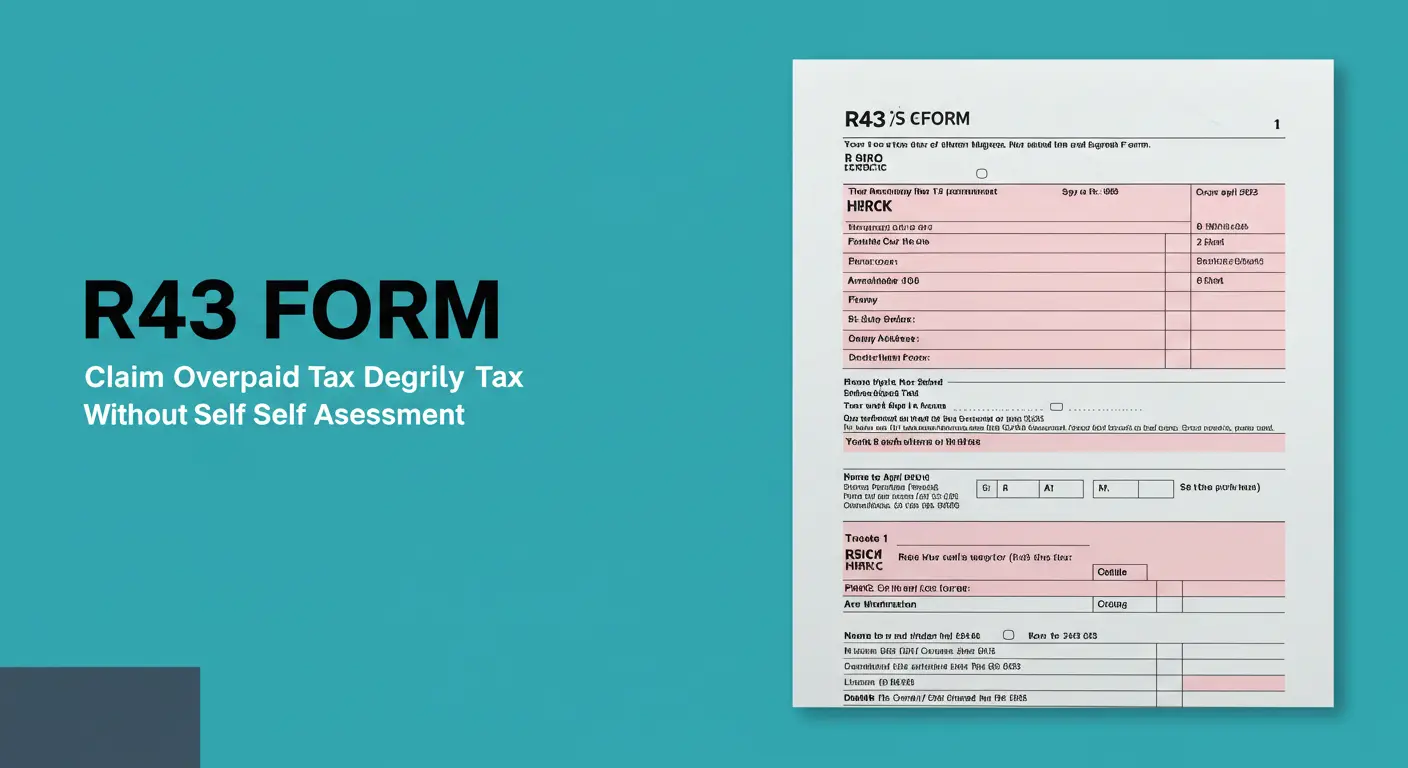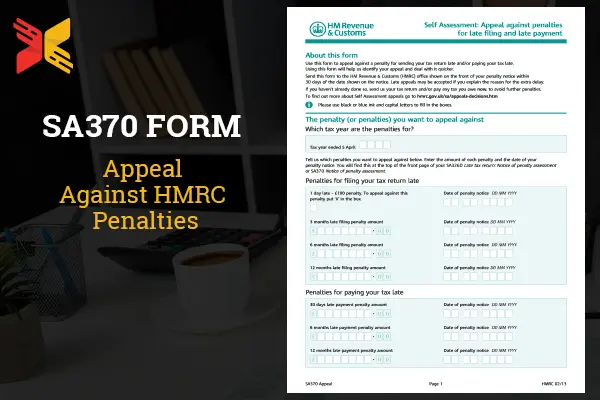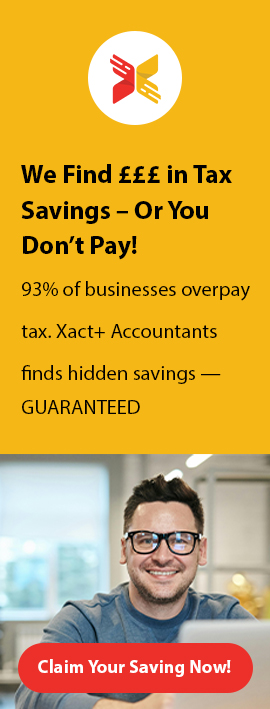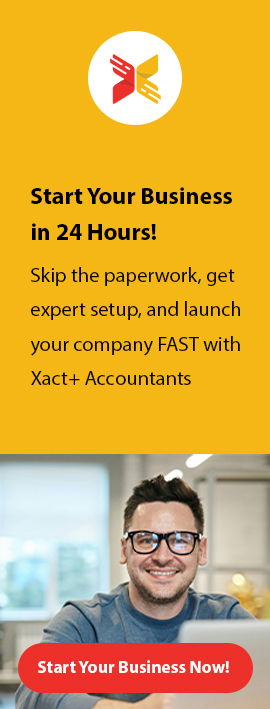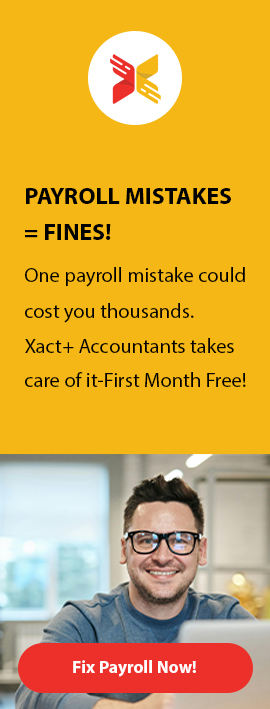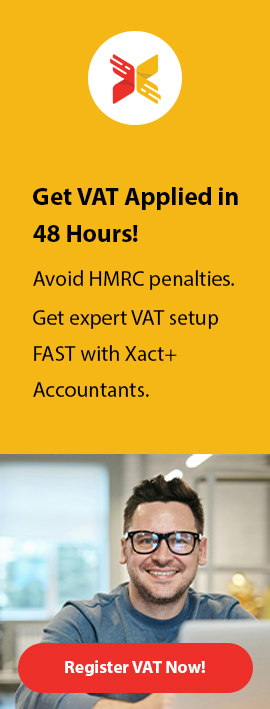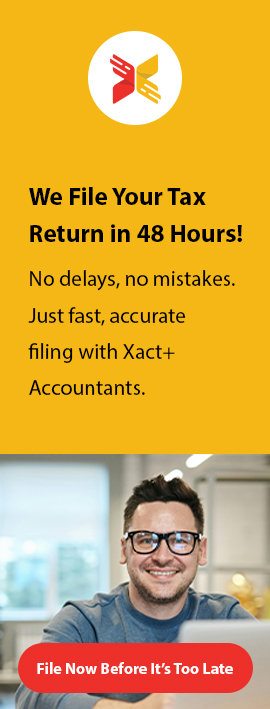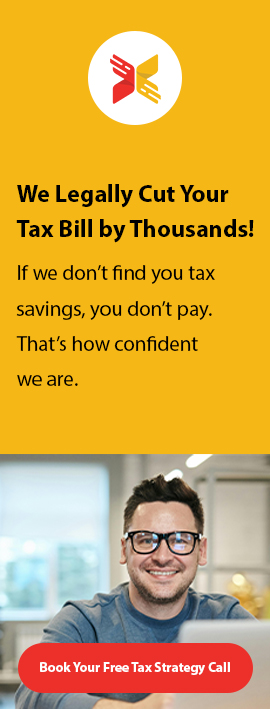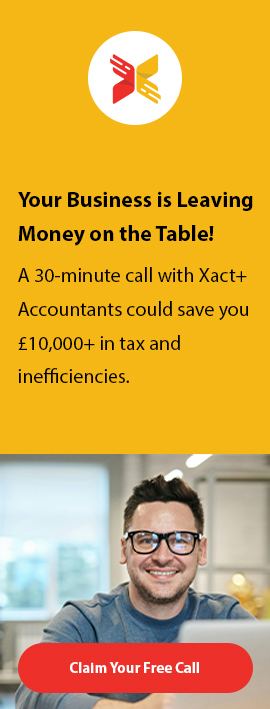What Does It Mean to Stop Being Self-Employed?
Stopping self-employment means ending your work as an independent contractor or sole trader. It involves ceasing the operation of your business and notifying the relevant authorities, such as HMRC. When you stop being self-employed, your income no longer comes from self-generated business activities, and you may transition to other forms of employment or income sources.
It’s important to understand that stopping self-employment is not just about stopping your work; it also involves formally updating your tax records with HMRC. This ensures that you are no longer liable for paying National Insurance and income tax contributions for self-employment activities. Additionally, stopping self-employment involves managing your financial accounts, tax responsibilities, and any other obligations related to your business.
How Do I Stop Being Self-Employed with HMRC?
To HMRC Stop Being Self-Employed, you need to officially inform them that you have ceased your business activities. This can be done online via your self-assessment account or by contacting HMRC directly. Once HMRC is informed, they will update your records and remove you from the self-employment tax system. There are a few key steps involved in the process:
- Inform HMRC of Your Decision: The first step in stopping self-employment is notifying HMRC that you no longer wish to be self-employed. You can do this by updating your details on the HMRC website or calling their self-assessment helpline.
- File a Final Self-Assessment Tax Return: Before you can fully close your self-employment status, you need to file a final self-assessment tax return. This will calculate any tax due up to the point you stop being self-employed. If you’ve been receiving income through self-employment, this return will cover your final earnings and expenses.
- Settle Any Outstanding Tax Liabilities: Ensure that any outstanding tax liabilities from your self-employment are settled with HMRC. This includes income tax and National Insurance contributions.
- Cancel Any Business Registrations: If you have registered for VAT or other specific business-related taxes, be sure to inform HMRC that you no longer require these registrations.
- Update Your Records: You must also keep your business records for a specified period, typically 5 years, in case HMRC requires them for an audit or investigation.
What Are the Steps to Update My Address with HMRC?
If you’ve moved address and are stopping self-employment, it’s important to update your address with HMRC. Whether you are updating your HMRC Self-Assessment Address or carrying out an HMRC Change of Address, ensuring HM Revenue and Customs has your latest contact information helps you stay informed about tax deadlines, refunds, and important updates. Ignoring or delaying your HMRC Update Address obligations could result in missed communications, leading to potential penalties or errors in your tax returns.
To complete the HM Revenue and Customs Change Address process, start by HMRC Login into your Tax Account on the official government website. Once inside, navigate to the “Manage your details” or “Tell HMRC about a change” section, where you can submit your new address. If you are unable to use the online service, you can call HMRC’s helpline or write a letter to their postal address, providing your new contact details and relevant reference numbers. After submitting your changes, make sure to allow sufficient processing time to ensure all your tax correspondence is delivered to the correct address.
How to Get Tax Back Self-Employed?
When you stop being self-employed, you might be entitled to a tax refund if you’ve overpaid taxes during your self-employment. Here’s how to get your tax back:
- Complete Your Final Tax Return: After stopping self-employment, you must complete your final self-assessment tax return. HMRC will review your tax payments to determine if you’ve overpaid.
- Submit Your Documents on Time: Make sure your final tax return is submitted by the deadline. If you have overpaid, HMRC will calculate your refund after processing the return.
- Wait for the Refund: If HMRC determines that you are due a refund, it will be issued to you. Refunds are typically sent within a few weeks but can take longer in certain cases.
- Review Your Tax Payments: If you were paying taxes in installments or via self-assessment, ensure that all of your income and expenses are correctly reported. This will help prevent any issues with your refund.
What Happens to My Self-Employment Account After I Stop?
When you decide to stop being self-employed, you must inform HMRC to avoid unnecessary tax liabilities or penalties. This process involves completing the HMRC Stop Being Self-Employed form through your Government Gateway account. You’ll also need to file a final HMRC UK Self-Assessment tax return, covering your income and expenses up to the date you ceased trading. This ensures that your tax records are updated, and you are no longer required to submit annual self-assessment returns. Once HMRC processes your request, they will confirm the closure of your self-employment account.
Your National Insurance Contributions may also be affected when you stop being self-employed. If you paid Class 2 or Class 4 contributions as a sole trader, these will cease after your self-employment status ends. However, to maintain eligibility for state benefits, you might consider voluntary contributions. HMRC will provide guidance during this transition to help you manage any outstanding tax or contribution obligations effectively. Always double-check your status and notifications from HMRC to ensure compliance with UK tax regulations.
How Do I Access My HMRC Self-Assessment Login?
Accessing your HMRC Self-Assessment login is straightforward, provided you have registered for online services with HMRC. Start by visiting the official HMRC login page. Use your Government Gateway user ID and password to log in securely. If you’re new to HMRC’s online platform, you must first create a Government Gateway account. This process requires you to provide personal details, including your National Insurance number and Unique Taxpayer Reference (UTR). Once registered, you can access your Self-Assessment account, view your tax returns, and manage payments effortlessly.
If you’ve forgotten your HMRC login credentials, recovering them is simple. Use the “Forgot user ID” or “Forgot password” links on the login page to retrieve or reset your details. HMRC will send recovery information to your registered email or phone number for added security. Keeping your login credentials secure is crucial to prevent unauthorized access to sensitive financial data. The HMRC Self-Assessment login portal also allows you to check deadlines, request payment plans, and review your tax history, making it an essential tool for managing your tax obligations efficiently.
What Other Forms Do I Need to Know About When Stopping Self-Employment?
When stopping self-employment, several forms may be necessary to ensure you remain compliant with HMRC. These forms help manage your business’s closure and update your records with HMRC:
- Self-Assessment Tax Return (SA100): This is the primary form you will need to submit for your final tax return. It includes details about your income, expenses, and any other relevant financial information.
- VAT De-registration Form: If you were registered for VAT, you’ll need to complete a VAT de-registration form to officially close your VAT account.
- CT41G (Company Tax Return): If your self-employment was structured as a limited company, you may need to submit this form to end your company’s tax obligations.
- Change of Address Forms: If you’re moving or changing details, use the relevant forms to update your address with HMRC.
Conclusion
Stopping self-employment involves several important steps, such as notifying HMRC, completing your final tax return, and settling any outstanding liabilities. If you’ve overpaid taxes, you may be entitled to a refund. Additionally, it’s crucial to update your address with HMRC and ensure your self-assessment account is properly closed. By understanding the process and taking the necessary actions, you can successfully navigate the transition from self-employment and avoid any complications with your taxes. Remember to keep all relevant documents and forms updated to ensure a smooth process.
FAQs
How do I stop being self-employed with HMRC?
To stop being self-employed with HMRC, you must notify them of your decision by updating your details online, completing a final self-assessment tax return, and settling any outstanding tax liabilities.
How do I update my address with HMRC after stopping self-employment?
You can update your address with HMRC by logging into your self-assessment account online and changing your address details. Alternatively, you can call HMRC’s helpline or send them a written letter to notify them of your new address.
Can I get tax back after stopping self-employment?
Yes, you can get tax back after stopping self-employment if you have overpaid. To receive a tax refund, complete your final self-assessment tax return, and HMRC will process your refund once the return is reviewed and any overpaid taxes are confirmed.
What happens to my self-employment account when I stop?
Once you stop being self-employed, your self-assessment account with HMRC will be closed after submitting your final tax return.
What forms do I need to complete when stopping self-employment?
When stopping self-employment, you need to complete forms such as the Self-Assessment Tax Return (SA100) for your final tax submission. If registered for VAT, you will also need to submit a VAT de-registration form.