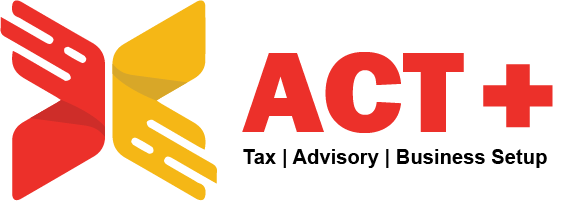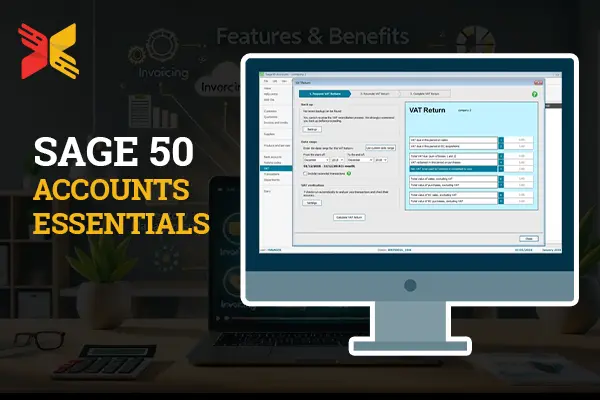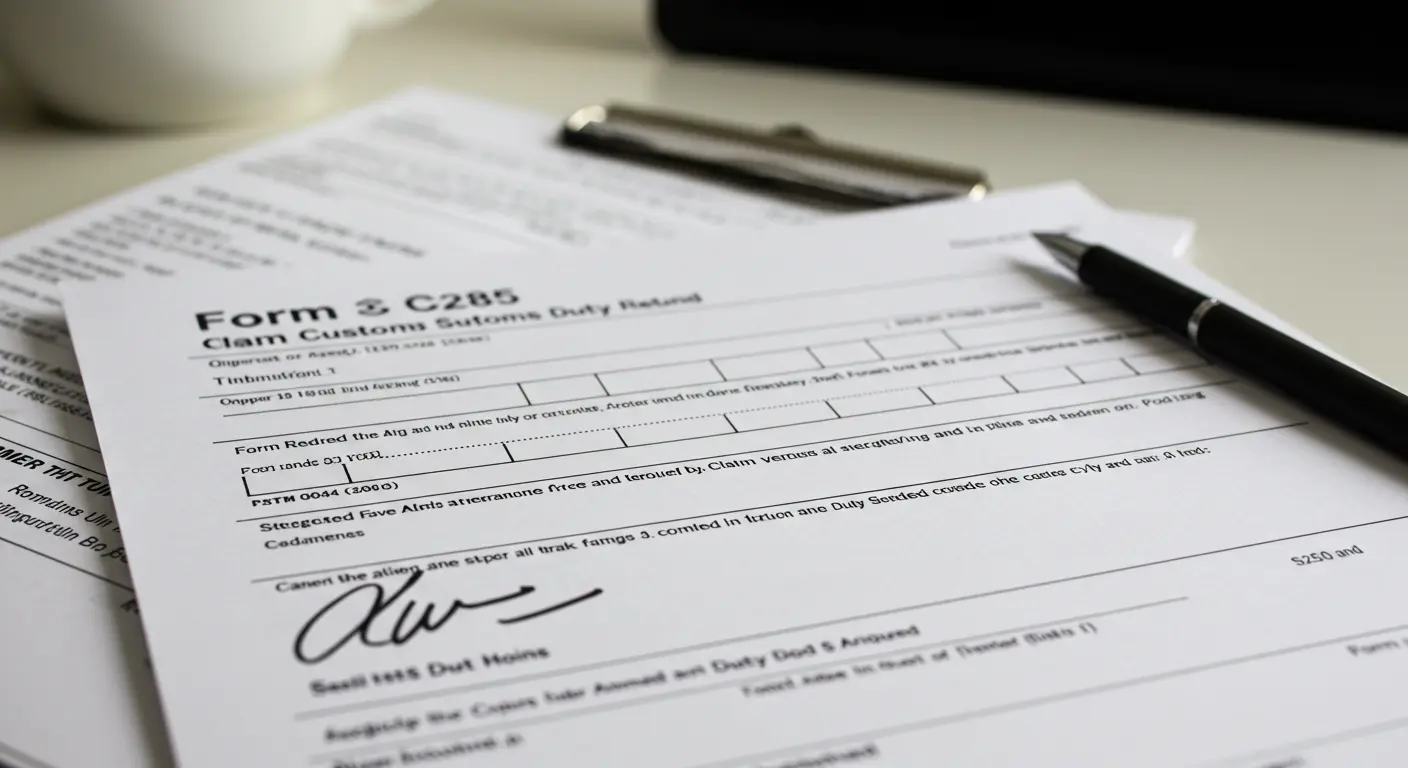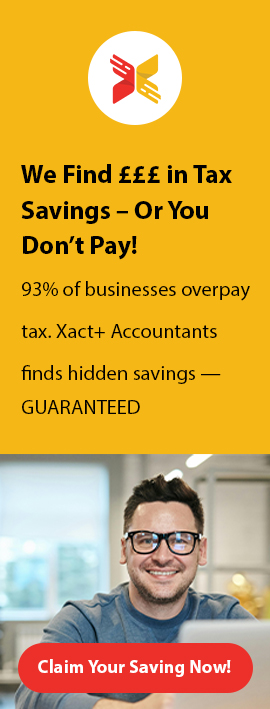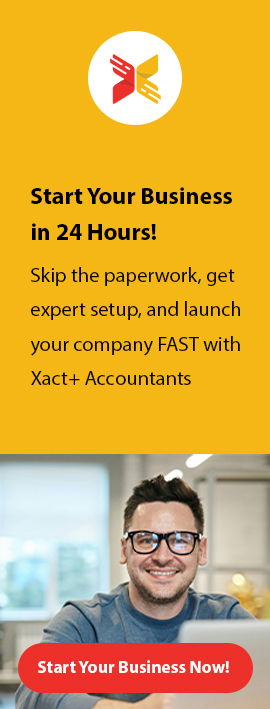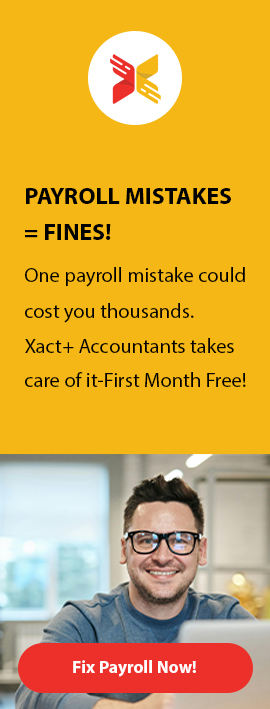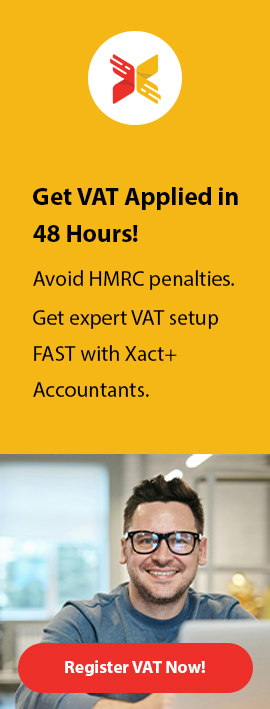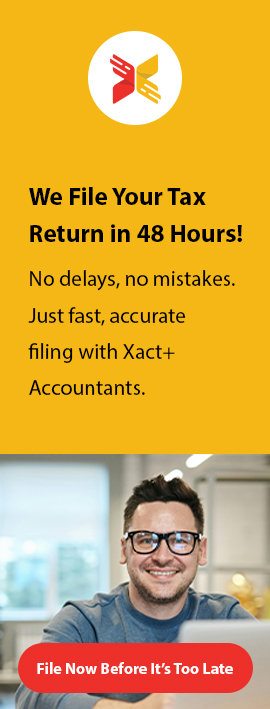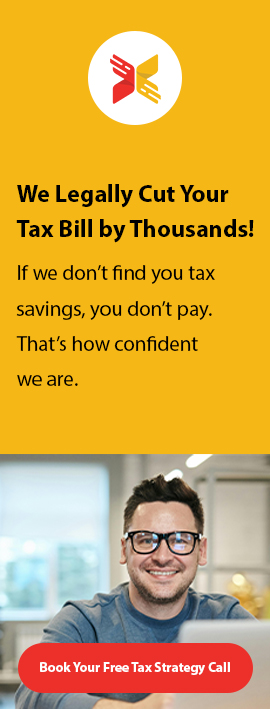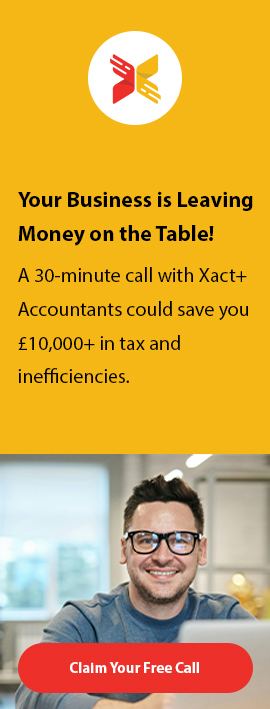What are Sage 50 Accounts Essentials?
Sage 50 Accounts Essentials gives small businesses a straightforward tool to control their money operations. Sage 50 Accounts Essentials helps small organizations handle everyday accounting work better by recording transactions, making invoices, and matching bank reports. The program is easy to use with advanced tax tools like VAT filing into HMRC directly. Sage 50 Accounts Essentials provides clear financial visuals and complete reporting features to help business owners view their data and make better choices. With its built-in collaboration options teams can work together on money-related duties easily.
Sage 50 Accounts Essentials connects well with other Sage products to expand business functions as operations scale up. It offers effective organizational tools that help companies monitor their cash flow, track projects, and control inventory. The system’s cloud backup protects data against deletion while offering quiet assurance to users. This system works well for small companies that want an easy setup to control their accounting data and remain compliant.
How Can I Download Sage 50 Accounts Essentials?
Sage 50 Accounts Essentials is a popular accounting software tailored for small businesses. It streamlines bookkeeping, invoicing, and VAT submissions, helping businesses stay on top of their finances. To get started, you can search for “Sage 50 Accounts Essentials free download” on the official Sage website. The company often offers trial versions, allowing you to test the software before purchasing. Navigate to the download section, create an account, and follow the instructions to download and install the software. Always download directly from Sage’s website to ensure you get a genuine and secure copy.
If you’re looking for a free trial, Sage typically provides a 30-day option for users to explore its features. After downloading, you must activate the trial using a valid email address. Keep in mind that while trial versions offer limited access, they’re perfect for evaluating how Sage 50 Accounts Essentials fits your business needs. Avoid third-party sites claiming to offer “Sage 50 Accounts Essentials free download,” as they might distribute outdated or compromised versions. For continued use after the trial, you can upgrade to a licensed version directly through Sage.
Where Can I Buy Sage 50 Accounts Essentials?
To buy the Sage 50 Accounts Essentials software program, visit the official Sage website. Sage offers diverse subscription plans and detailed information about the capabilities included in the Essentials bundle. Buying directly from Sage guarantees you get today’s model and access to support offerings and updates. Additionally, Sage regularly offers promotions and free trials, which can help you decide on the best plan for your enterprise needs.
You can also buy Sage 50 Accounts Essentials from legal resellers and online shops. Platforms like Amazon, eBay, or specialized software program carriers regularly sell Sage products. However, make sure that the vendor is established to avoid counterfeit or outdated variations. Some local IT experts and accounting software companies can also offer installation and setup help whilst shopping through them. Compare charges, licensing terms, and additional assistance services to make a knowledgeable selection.
What Are the Key Features of Sage 50 Accounts Essentials?
Sage 50 Accounts Essentials is packed with functions that cater to the wishes of small organizations. Key functions encompass:
Invoicing and Payments: Generate professional invoices and tune payments easily.
VAT Returns: Automatically calculate and put up VAT returns in compliance with HMRC requirements.
Bank Reconciliation: Match transactions with your bank statements to ensure accuracy.
Reporting: Access distinct financial reviews for insights into your commercial enterprise performance.
Multi-Currency Support: Manage transactions in different currencies for global operations.
These features make Sage 50 Essentials a complete device for organizations aiming to simplify their monetary management.
How Do I Update Sage 50 Accounts Essentials?
Updating Sage 50 Accounts Essentials ensures you have access to the latest features, security updates, and performance improvements. To begin, check if an update is available by opening Sage 50 and navigating to “Help” > “Check for Updates.” If an update is listed, download it directly through the software. Alternatively, you can visit the Sage official website and log in to your account to download the latest version manually. Before starting the update, back up your company data to avoid potential data loss during the process.
Once the update file is downloaded, close Sage 50 and run the installer as an administrator. Follow the on-screen instructions to complete the installation. After the update is installed, open Sage 50 and verify the new version number under “Help” > “About.” If multiple users access the software, ensure that each workstation is updated to the same version for compatibility. Regular updates help streamline accounting tasks and keep your software compliant with the latest regulations.
Is There a Free Version of Sage 50 Accounts Essentials Available for Download?
Sage 50 Accounts Essentials is a broadly used accounting software designed for small and medium-sized businesses. However, Sage does now not provide a loose version of this software for permanent use. Instead, they provide a free trial length, usually lasting 30 days, allowing customers to explore the features and capability before committing to a paid subscription. During this trial, customers can take a look at essential features like invoicing, bank reconciliation, and economic reporting. This trial length is a top-notch method of determining if the software program fits your enterprise’s wishes.
Sage 50 Accounts Essentials won’t be the best option for groups seeking a long-term free solution. However, Sage occasionally offers discounts or promotional offers to new users. Additionally, smaller businesses or startups might recall unfastened accounting software programs like Wave or Zoho Books for basic accounting needs. While these options may also lack some of Sage’s advanced features, they can serve as a cost-effective solution for managing budgets efficiently.
What Is the Difference Between Sage 50 Accounts Essentials and Sage 50 Accounts Professional?
Sage 50 Accounts Essentials and Sage 50 Accounts Professional are two distinct versions of the Sage 50 accounting software, designed for businesses with different needs. Sage 50 Accounts Essentials is an entry-level solution best suited for small businesses or sole traders. It offers core accounting features such as invoicing, cash flow management, VAT submission, and basic reporting. This version focuses on simplicity, providing all the fundamental tools needed to manage day-to-day finances efficiently. However, it lacks advanced features like multi-user access and project tracking, making it ideal for businesses with straightforward accounting requirements.
In contrast, Sage 50 Accounts Professional is a more advanced version tailored for larger businesses or those with complex accounting needs. It includes all the features of the Essentials version and adds robust capabilities like stock management, advanced reporting, project costing, and multi-user access. This version also supports foreign currency transactions and allows the creation of detailed departmental budgets, making it suitable for companies with diverse operations. Sage 50 Accounts Professional is the go-to choice for businesses looking for a comprehensive solution to manage intricate financial processes.
How Does Sage 50 Accounts Essentials Integrate with Sage 50 Cloud?
Sage 50 Accounts Essentials integrates seamlessly with Sage 50 Cloud, offering the flexibility of cloud storage with the reliability of desktop software. This integration enables businesses to access their financial data anytime, anywhere. Key benefits include secure cloud backups, remote access, and enhanced collaboration between teams. By connecting to Sage 50 Cloud, users can ensure their data is safe and accessible even in unexpected circumstances.
Can I Find a PDF Download of Sage 50 Accounts Essentials?
Yes, you can find a Sage 50 Accounts Essentials PDF download on the official Sage website or through authorized distributors. These PDFs often include user guides, feature overviews, and installation instructions. They are valuable resources for both new and existing users looking to maximize the software’s capabilities.
How Do I Create a New Company in Sage 50 Accounts Essentials?
Creating a new company in Sage 50 Accounts Essentials is straightforward and ensures your financial data remains well-organized. Start by launching Sage 50 and selecting the option to “Create a new company” from the main menu. Follow the guided setup wizard, which will ask for basic company information, including the company name, address, and contact details. You’ll also need to provide essential financial details like your fiscal year start date and VAT settings. Once these details are entered, the software will generate a framework tailored to your business needs, such as creating relevant nominal codes and setting up your chart of accounts.
After the initial setup, you can customize the company’s settings to better suit your operations. This includes defining user permissions, setting up bank accounts, and configuring customer and supplier records. Sage 50 also allows you to import existing data, making the transition seamless if you’re moving from another accounting system. Regular backups during this stage are essential to safeguard your data. Once setup is complete, you can start recording transactions, generating reports, and managing your company’s finances efficiently. This process ensures a solid foundation for your accounting needs in Sage 50 Accounts Essentials.
Conclusion
Sage 50 Accounts Essentials is a powerful yet easy-to-use accounting tool for small businesses. From invoicing to VAT returns, it simplifies complex financial tasks, saving time and ensuring accuracy. Whether you’re looking for a download or planning to buy Sage 50 Accounts Essentials, this software offers value and reliability. By integrating with Sage 50 Cloud and providing regular updates to Sage 50 accounts, Sage ensures your business stays ahead in financial management.