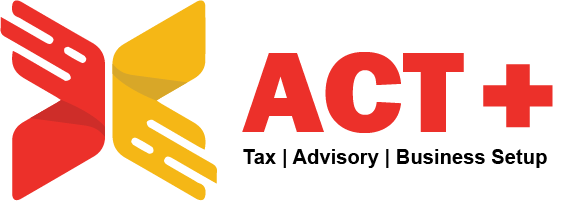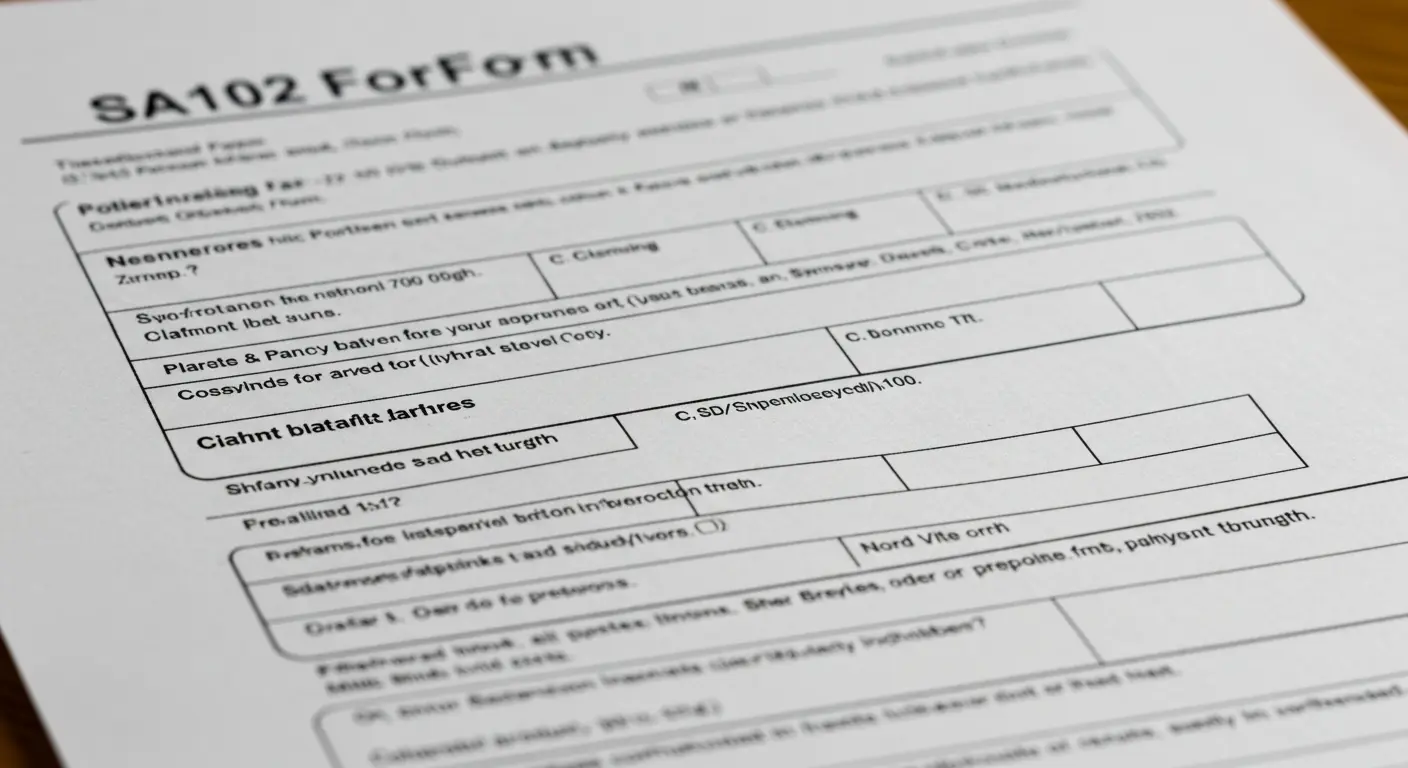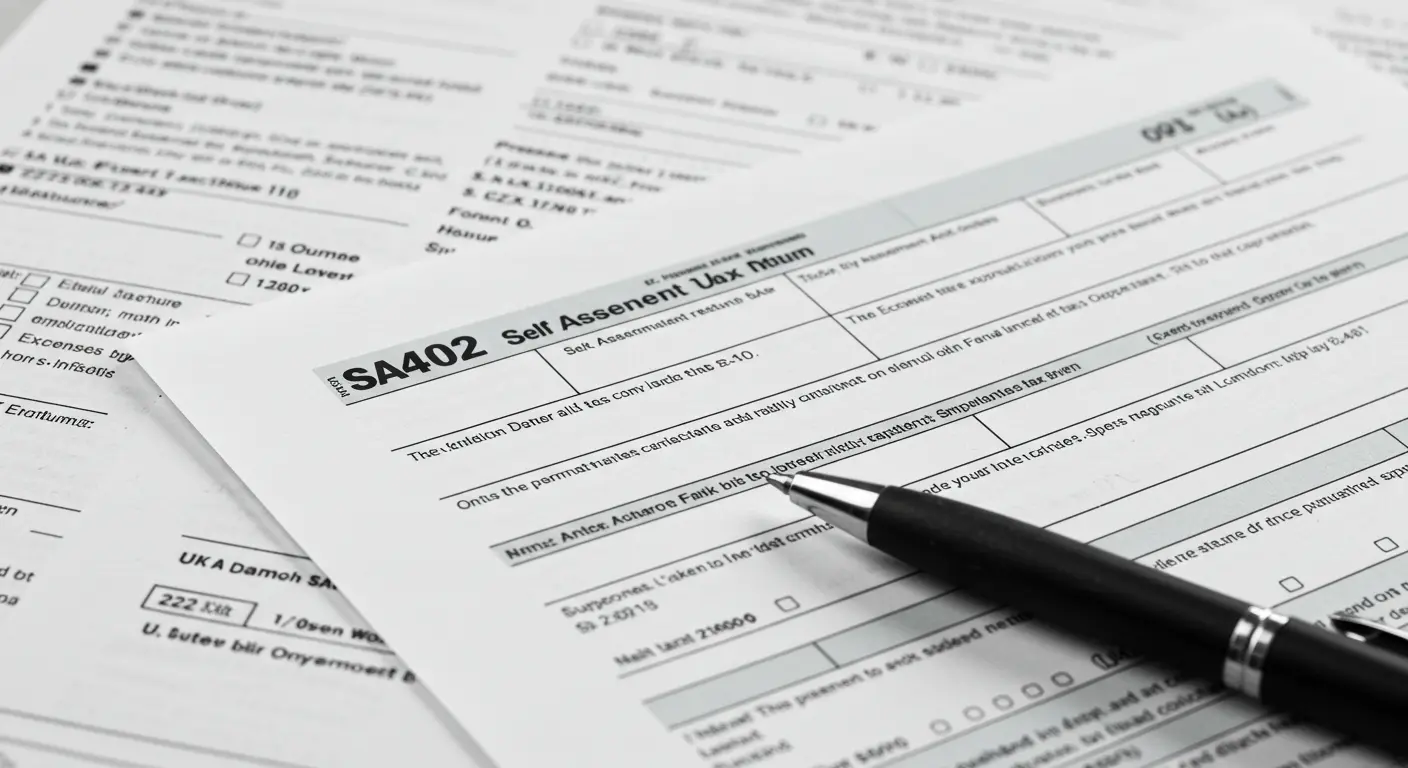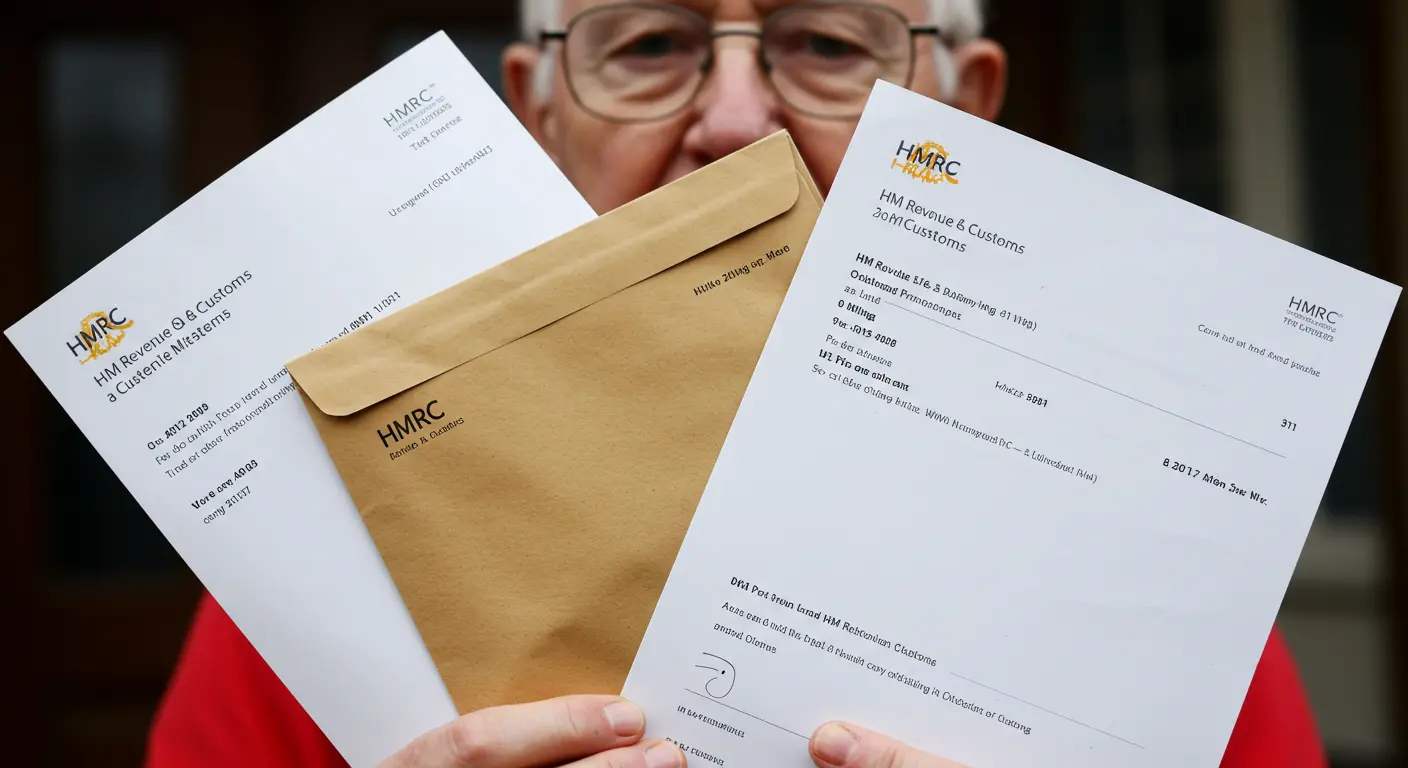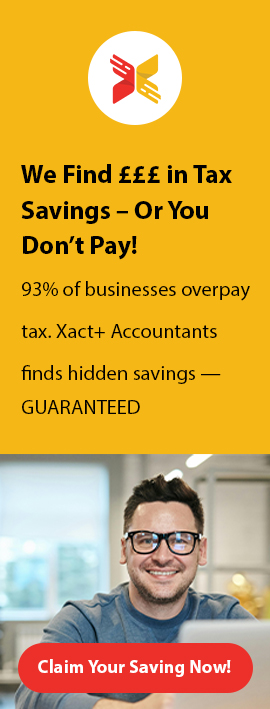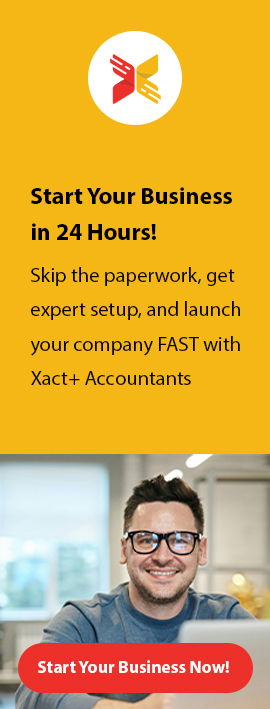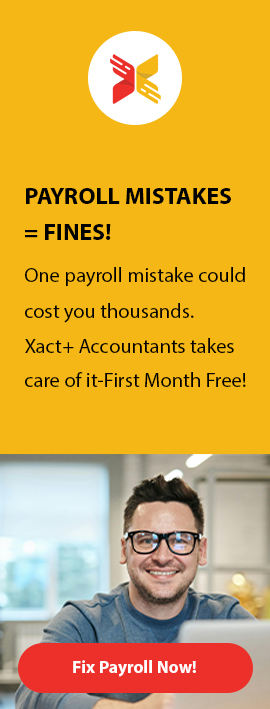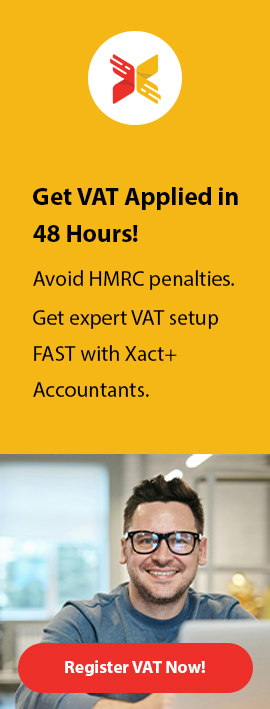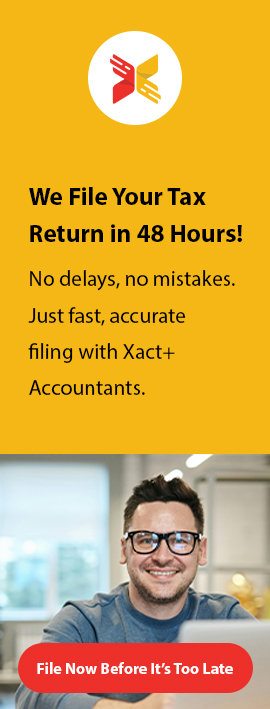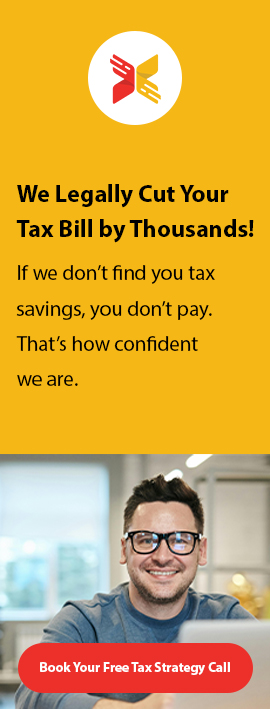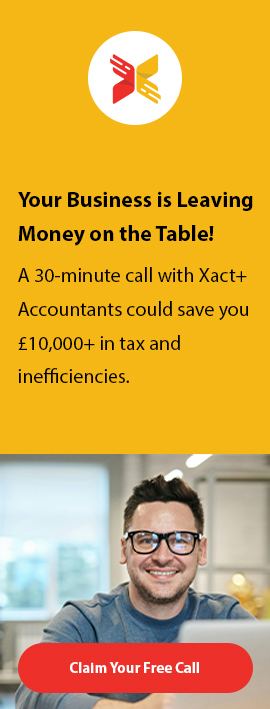What Is the SA102 Form?
The SA102 form is an essential document used by individuals in the UK to report their income from employment on their self-assessment. If you are employed, your income details are presented through this form, which is filed with other HMRC forms such as SA100, SA105, and SA106.
It is important to understand that the SA102 form captures specific employment details, such as your salary, taxable profit, and income tax deduction. This helps HMRC to calculate correctly how much you are entitled to do or any possible refund. The SA102 form is essential for individuals who are self-employed or who have a combination of employment and other sources of income.
Who Needs It?
The SA102 form is not required to be filled out by everyone. This form is probably necessary for your tax return if your only source of income is your job. In particular, anybody who:
- Gets paid by one or more employers
- Has other income or taxable benefits that are reported through PAYE
- Income from investments or self-employment must be reported with income.
Since they report their income and spending on a different form (SA103), self-employed people usually do not need to utilize the SA102 form. You may need to use SA102 in addition to SA105 (for property income) and SA106 (for overseas income) if you are an employee with additional sources of income, such as rental income. The SA102 form will be a crucial component of your Self-Assessment file if you get your income from a job or a pension.
How to Submit the SA102 Form Online and What Happens Next?
Submission of the SA102 form is part of the online self-assessment process. To submit the online form, follow these simple steps:
- Log in HMRC online account: If you do not already have any account, you will need to create one.
- Complete your tax returns: SA102 will be part of the return by completing the form. You will directly input employment income details in the form.
- Enter your employment income: Report your salary, profit, and deduction, as shown on your payment or P60. If you have several sources of employment income, make sure that all are informed.
- Submit the form: Once you complete the form, submit it electronically to HMRC through the online portal.
After submission, HMRC will review the details provided. Based on this information, they will calculate outstanding tax or any refund. Usually, if everything is correct, HMRC will send you confirmation of the receipt. If there are discrepancies or missing information, they may ask for clarification or further documentation.
What’s the Difference Between SA102 and Other HMRC Forms Like SA100, SA105, and SA106?
The SA102 form is just part of a wide range of forms within the self-assessment system. SA100 is the main form for self-assessment tax returns, where you report your total income and any applied deductions. This includes the SA102 form for employment income as one of the supplementary sections. The SA105 form is used for reporting rental income, usually if you own the property and rent it. Unlike SA102, which covers employment income, SA105 focuses on income from property.
SA106 use If you have foreign income, SA106 is used to report it. This form helps those people who have earnings from abroad to ensure that they pay the correct amount of tax in the UK. The SA102M form is used for individuals who claim a lack of tax due to professional membership, charitable donations, or other specific deductions related to their employment income.
Each form serves a distinct purpose, ensuring that individuals report their different income sources accurately. While SA102 focuses on employment, the others are used to capture rental income, foreign income, or other specific tax situations.
How Does the SA102 Calculator Help You Work Out Employment Income?
The SA102 calculator is a useful device designed to help you calculate the outstanding tax on employment income. This takes into account various factors, such as:
- Your gross salary.
- Taxable benefits like company cars or medical insurance.
- Your paye tax deduction (if any).
- Any student repayment or pension contribution.
By entering the required details, the calculator will help you estimate the total tax based on your employment income. This gives you an idea of whether you are entitled to a refund or if you need to pay additional tax to HMRC. The SA102 simplifies the calculator process, especially if you are uncertain about calculating specific benefits or cuts. If you are completing your tax returns, the use of a calculator can help ensure accuracy and prevent the basis of taxes.
Conclusion
The SA102 form is an important part of the UK’s self-assessment process for individuals receiving employment income. This helps HMRC to correctly calculate your tax liability based on your salary, benefits, and deductions. It is important to use the SA102 form to ensure compliance with UK tax laws. For people with employment income, SA102 is usually used to report income with SA100. If you have other types of income, you may need additional forms such as SA105 or SA106 to cover rent or foreign income.
By using devices such as the SA102 calculator, the filing can be made easier by helping you accurately. Finally, submitting the SA102 form online is an efficient way to ensure that your tax return is filed on time, preventing punishment and ensuring that your taxes are accurately calculated. If you are uncertain about the SA102 form or any aspect of your tax returns, always consult HMRC or a professional.