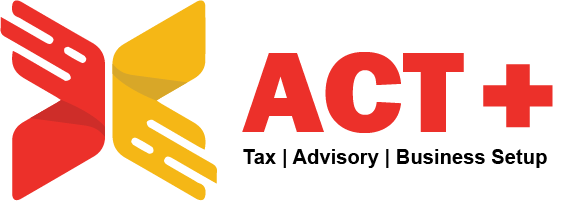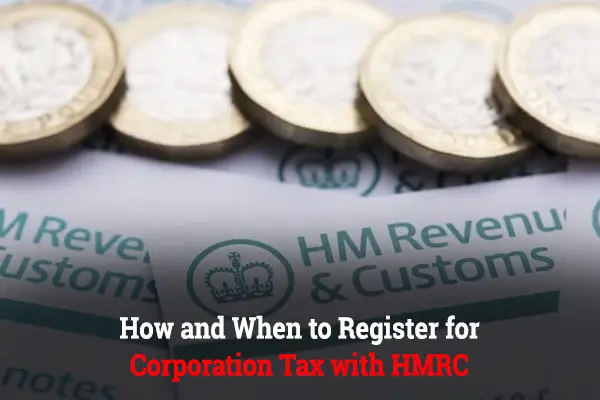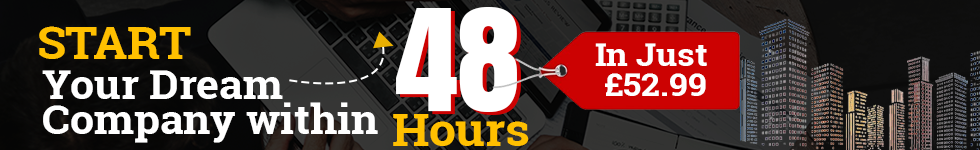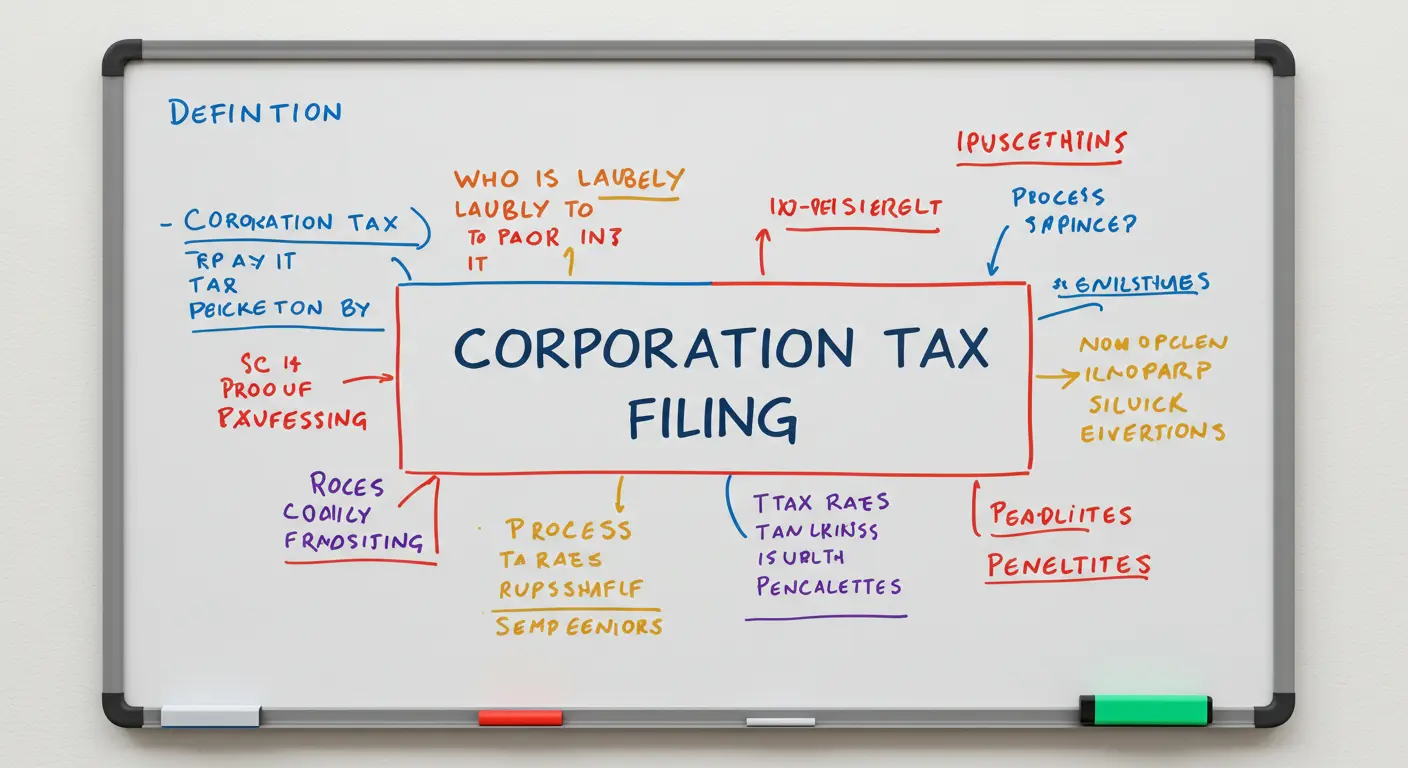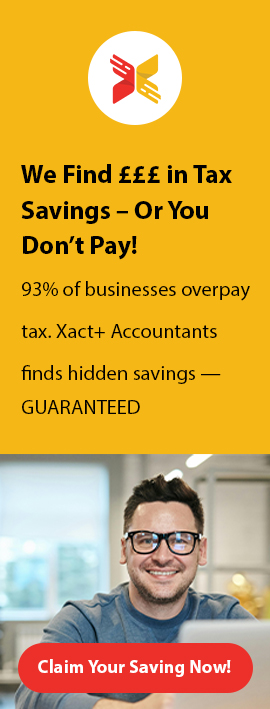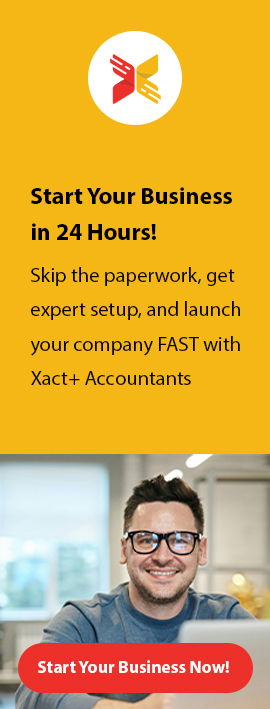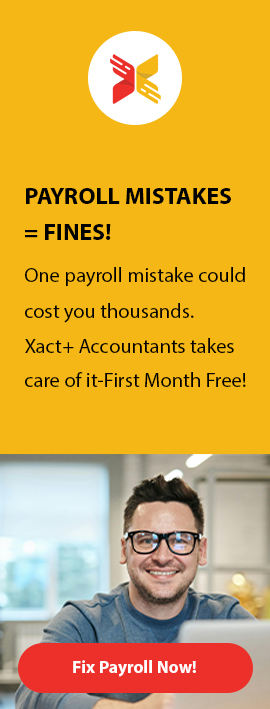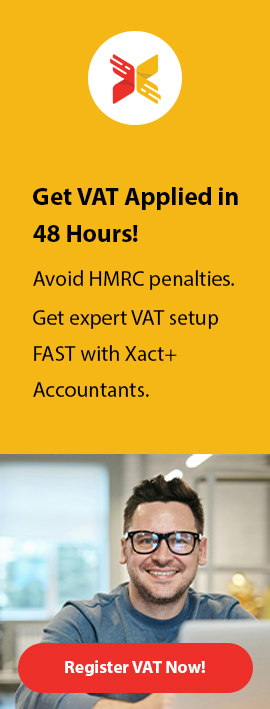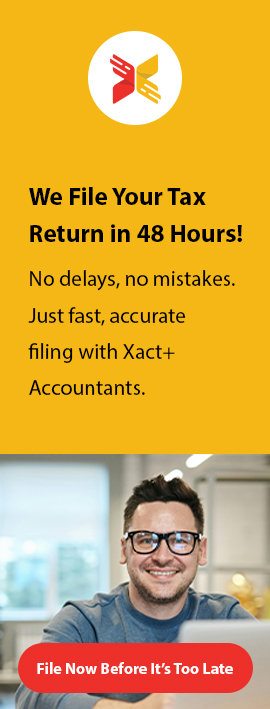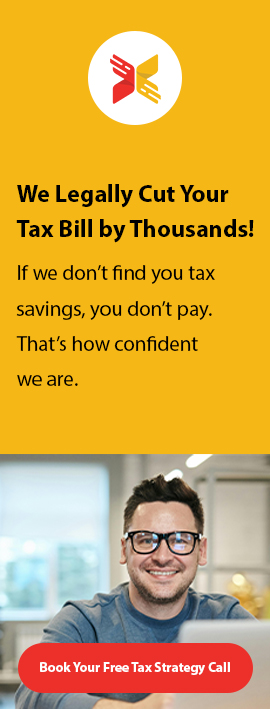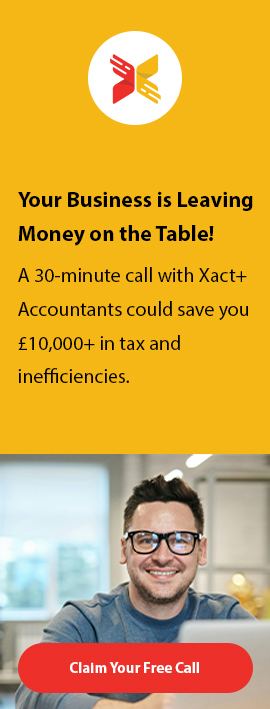Corporation Tax with HMRC
Corporation tax is a critical obligation for businesses in the UK. Understanding the process and timeline for registering with HMRC is essential. This guide explains when and how to register, including the key steps, deadlines, and potential penalties.
What is Corporation Tax?
Corporation tax is a tax levied on the profits of limited companies, some clubs, societies, and associations. All companies registered in the UK must comply with HMRC’s requirements for corporation tax.
Registering for Corporate Tax is essential when setting up a limited company in the UK. It involves using your HMRC login to access the online corporation tax services. Once you incorporate your company with Companies House, HMRC sends a Unique Taxpayer Reference (UTR) within a few days, which you’ll use to register for corporation tax. Use your UTR and login credentials to register online, ensuring you are ready to submit your tax returns and pay your Corporate Income Tax by the required deadlines.
Who Needs to Register for Corporation Tax with HMRC?
Any limited company that becomes active must register for corporation tax. An “active” company begins trading, sells goods or services, or receives income. Even dormant companies that become active need to register for enterprise Tax.
When to Register for Corporation Tax
Businesses must register with HMRC within three months of starting business operations. This includes any trading, providing services, or earning income. Registration within this timeframe helps avoid penalties.
HMRC’s online corporation tax services provide a convenient way for companies to manage their tax obligations. The service allows you to file your tax returns, access previous filings, update company details, and make payments. After setting up an HMRC account, you can activate online corporation tax services using the Corporate Tax activation code sent by HMRC. Keeping your login details secure and updated is vital to prevent any disruptions in accessing your account.
Key Deadline
Companies must register for corporation tax within three months of starting business activities. Missing this deadline can result in fines. Therefore, it’s crucial to act promptly.
Corporation Tax Registration Timeline
| Activity | Action Required | Deadline |
|---|---|---|
| Start of trading | Notify HMRC of trading activities | Within 3 months |
| Set up a limited company | Register for corporation tax | Within 3 months of formation |
| First corporation tax return | Submit to HMRC | 12 months after the accounting period ends |
How to Register for Corporation Tax
The registration process for corporation tax with HMRC is straightforward. The steps involve preparing the necessary information, setting up a Government Gateway account, and completing online registration. Registering for a UTR is necessary for any business entity in the UK, including sole traders, partnerships, and limited companies. It serves as a unique identifier for tax purposes, enabling HMRC to keep track of your corporation tax records.
Using your HMRC login, you can apply for a UTR through the HMRC website. This number must be used in all corporation tax filings, so ensure to keep it safe and accessible.HMRC’s online corporation tax services allow businesses to manage tax-related activities, such as filing tax returns, updating business details, and making payments. After registering for corporation tax, you can access these services with your HMRC login. Ensure you have activated your online account using the corporation tax activation code sent by HMRC.
Step 1: Prepare the Required Information
To begin the registration process, gather essential information about your company. This includes:
- Company registration number
- Company’s start date
- Business address
- Nature of business activities
Having this information ensures a smooth registration process.
Step 2: Set Up a Government Gateway Account
Before registering for corporation tax, you need to set up a Government Gateway account. This account acts as your access point for various HMRC services.
Step 3: Register for Corporation Tax Online
Once you have your Government Gateway account, log in and register for corporation tax. Follow the instructions on the HMRC website and submit the necessary details. Use the “Register for corporation tax with HMRC online” service for quicker processing.
Step 4: Receive Your Unique Taxpayer Reference (UTR)
After registering, HMRC will issue a Unique Taxpayer Reference (UTR) to your company. This 10-digit code is essential for filing corporation tax returns.
What Happens After Registration?
Once you register for corporation tax with HMRC, you need to meet ongoing obligations, such as filing returns, paying taxes, and maintaining records.
1. File Your Company Tax Return
The company tax return is filed annually to report income, expenses, and profits. Use your UTR to file the “corporation tax return” through HMRC’s online portal.
2. Pay Your Corporation Tax
Corporation tax must be paid within nine months and one day after the end of your accounting period. Late payments can incur penalties.
3. Maintain Accurate Records
Keeping accurate financial records is essential. These records support your company’s tax return and protect against potential audits.
Penalties for Failing to Register
Failing to register for corporation tax can result in financial penalties. The fines depend on how late you register. Late filing of a corporation tax return also incurs penalties. Thus, timely registration and compliance are essential.
Penalties for Late Registration and Filing
| Delay in Registration/Filing | Penalty Amount |
|---|---|
| 1 day to 3 months | £100 |
| 3 months to 6 months | £200 |
| 6 months to 12 months | 10% of estimated corporation tax due |
| More than 12 months | Additional penalties and interest |
Conclusion
Understanding how and when to register for corporation tax with HMRC ensures compliance and avoids penalties. Businesses should register within three months of starting operations, set up a Government Gateway account, and maintain accurate records.
For more information, consult HMRC’s website, use the “HMRC Corporation Tax services,” or consult an accountant specializing in corporate taxation.
Q1: How do I register for corporation tax with an HMRC login?
To register for corporation tax, log in to your HMRC account using your HMRC login credentials. Once logged in, select the “Register for Corporation Tax” option. You’ll need your company’s Unique Taxpayer Reference (UTR), details of business activities, and company incorporation details to complete the process.
Q2: What is the HMRC login, and why do I need it?
The HMRC login is your gateway to accessing all HMRC online services, including corporation tax, VAT, and UTR registration. It is a secure way to manage your tax filings, returns, and payments online. To use it, you must create an account on the HMRC website, and then use your credentials to access various tax services.
Q3: How do I dissolve a partnership with HMRC?
To dissolve a partnership, you must notify HMRC by submitting a final tax return for the partnership, covering the activities up to the dissolution date. Any existing UTR for the partnership must be closed, and VAT de-registration should also be completed if applicable. For accurate dissolution, contact HMRC directly or use the online services if available.
Q4: How can I complete HMRC UTR registration?
UTR registration can be done online through the HMRC website. You will need to log in with your HMRC login, select UTR registration, and provide details such as the company’s incorporation date, business activities, and registered office address. After completing the form, you’ll receive a UTR by post, which is essential for tax filings.
Q5: What is a corporation tax number HMRC, and how do I obtain it?
The corporation tax number, also known as the Unique Taxpayer Reference (UTR), is assigned to your company by HMRC upon incorporation. It serves as an identifier for all corporation tax matters. You’ll receive the UTR by post, and it must be used when registering for corporation tax and on all related correspondence.
Q6: What does HMRC corporation tax registration involve?
HMRC corporation tax registration is a mandatory process that involves notifying HMRC about your new company’s tax status. It must be done within three months of starting business activities. You’ll need your company’s UTR, details of your business, and an HMRC login to complete the registration online.
Q7: How do I get the corporation tax activation code from HMRC?
After registering for corporation tax, HMRC will send an activation code to your company’s registered office. This code is necessary to access HMRC’s online corporation tax services. The activation code is valid for a limited time, so ensure you use it promptly to activate your account.