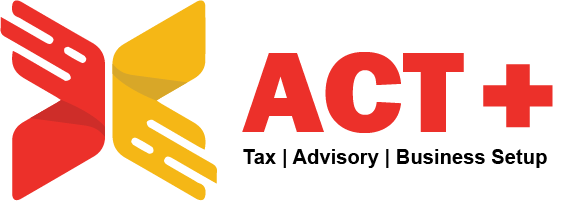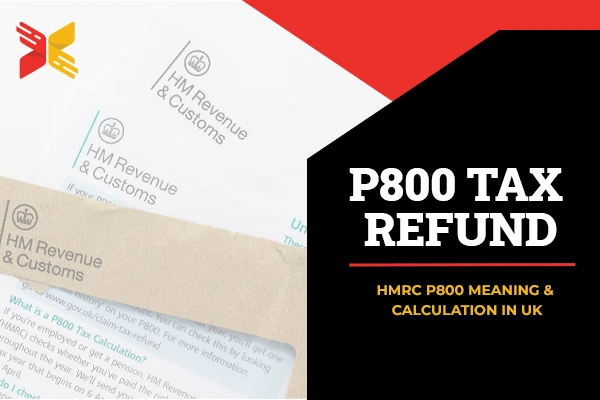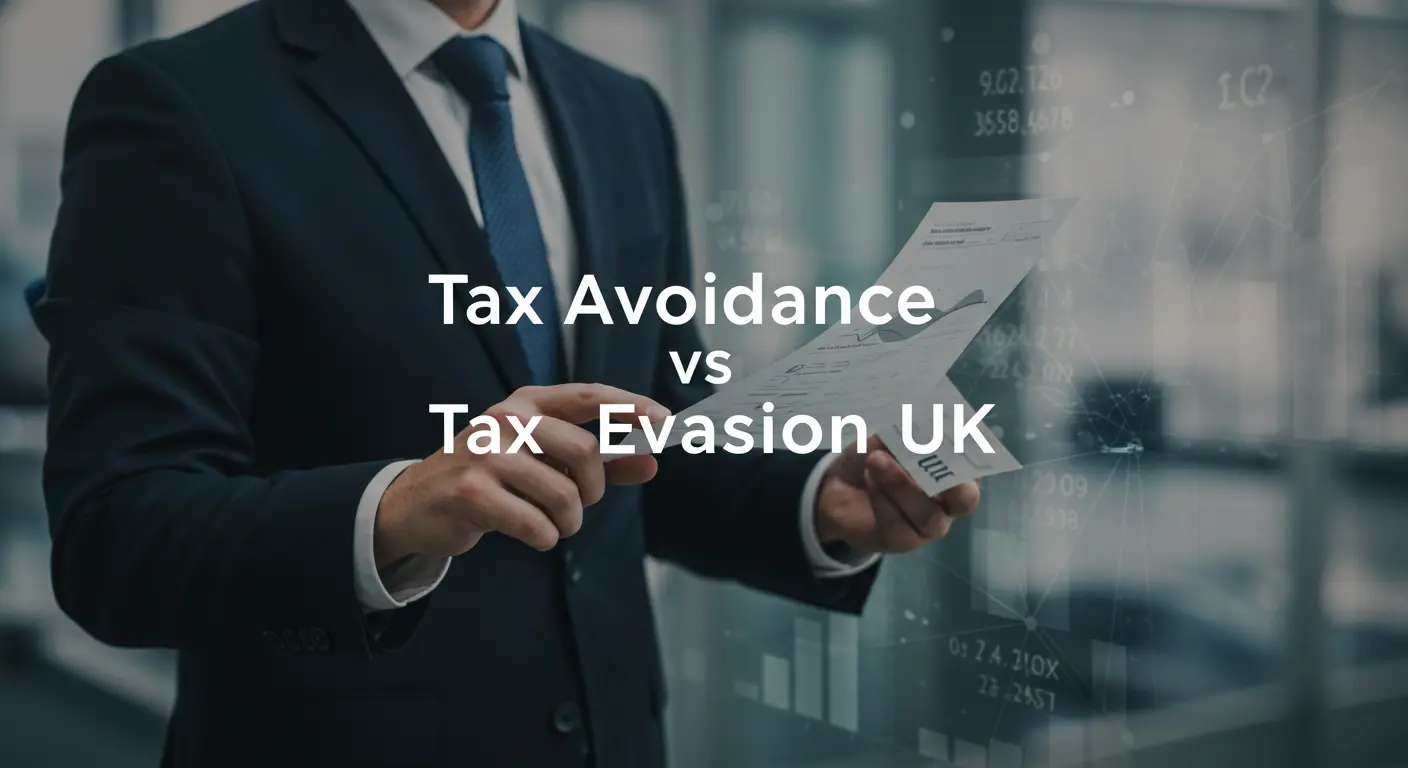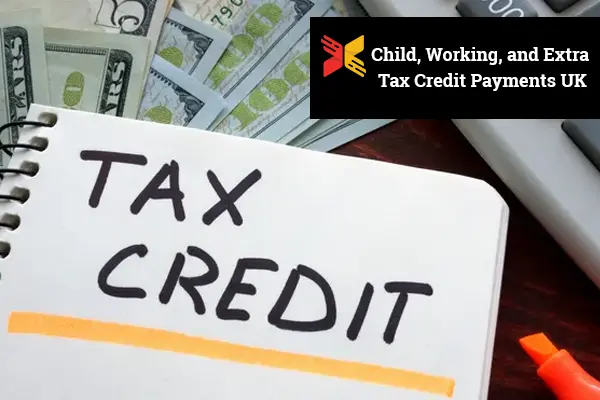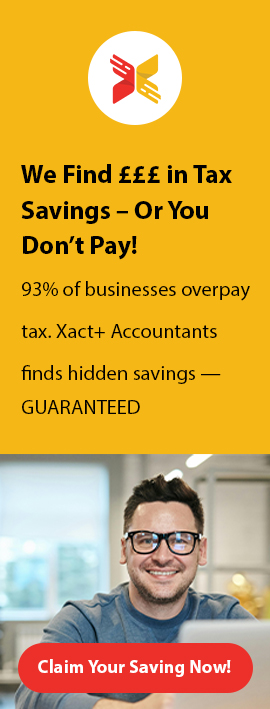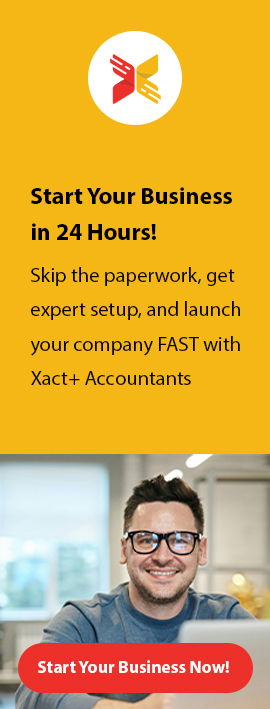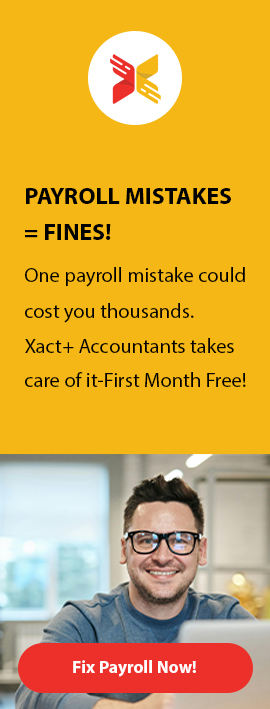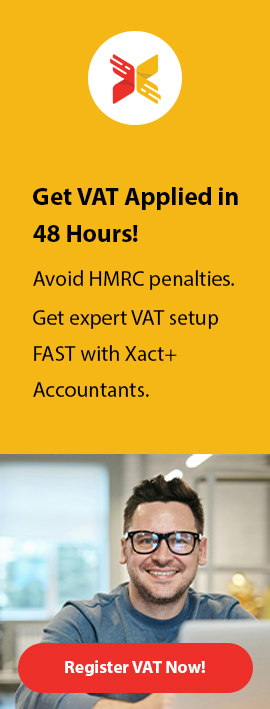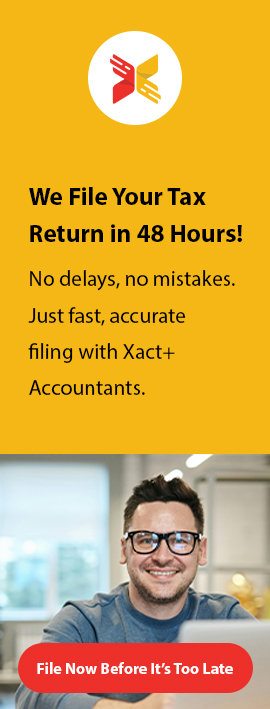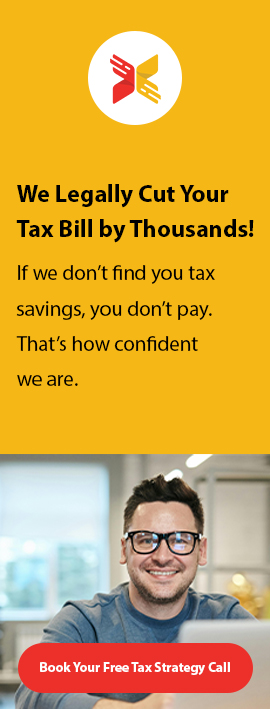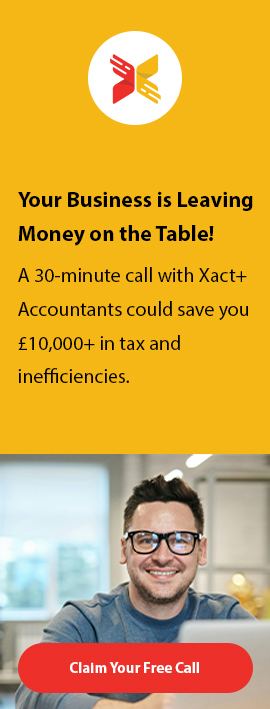What Is a P800 Tax Refund?
A P800 is a tax calculation letter by HMRC to inform taxpayers of overpaid or underpaid taxes. This letter is sent when the HMRC discovers that the tax amounts (as you have earned) do not match through amount that should have been paid. If you have overpaid, the letter will confirm that you are due the P800 refund. On the other hand, if you are underpaid, it will underline how outstanding you are.
You can get P800 for several reasons. Sometimes employers or pensioners provide wrong or incomplete information to HMRC, which can lead to errors in the amount collected. Other general scenarios include changes in jobs, several sources of income, or variations in tax-free allowances. If HMRC’s records do not align with total taxes, you should pay by the end of the year; they will release the P800 to fix the discrepancy. It is important to understand this document, as it ensures that you are informed and updated about any refund or additional tax you need to pay.
How Does the P800 Tax Calculation Process Work?
When your tax records are reviewed by HMRC at the end of the fiscal year, the P800 tax calculation process starts. The computation takes into account a number of variables, such as benefits received, pension contributions, and employment income.
Once the evaluation is completed, HMRC issues a P800 letter, which summarizes your tax status. The letter may indicate:
- A P800 refund from the UK Gov, which means you have overpaid and will get the money back.
- A tax liability, which means that you pay additional tax.
If the calculation suggests that you are due for the P800 tax refund, then you have to follow the instructions to claim it.
What Should You Do If You Receive a P800 Letter from HMRC?
If you receive the P800 letter from HMRC, then the first thing you should do is carefully review its content. A P800 is sent when HMRC calculates that you have paid either too much or too little tax in a particular year. Look at the figures that they provide, such as your income, tax-free allowance, and any deductions, to ensure that they are right and match your records. If you look at any discrepancies, the calculation to clear or dispute your relevant payments, gather P60s or other financial documents, and contact HMRC. Taking this step immediately can help prevent future tax issues and ensure that you are paying or rebuilding the right amount.
Once you verify the information and confirm that the calculation is correct, the time has come to follow HMRC’s instructions. If you have a refund, HMRC will usually send you a check or offer a direct transfer, or you may be able to claim it online through your personal tax account. If you pay additional tax, HMRC will usually adjust your tax code for the following tax year so that the outstanding amount is gradually collected through your salary. In some cases, if you pay a significant amount, you may need to arrange a payment scheme. The key is to immediately address the problem and communicate with HMRC to avoid complications or punishment below the line.
Where Can You Find Your P800 Reference Number?
If you have received the P800 letter from HMRC, you may be surprised where to spot your reference numbers. Typically, it is displayed near the date, in the top right corner of the document. See it for labels like “reference” or “tax reference” to recognize it quickly. Once you detect it, keep the letter in a safe place, if you need to refer to it.
You can also check your online personal tax account, where all your tax-related information is consolidated. Any email or letter directly referring to overpaid or underpaid tax includes P800 reference numbers. If you are uncertain whether the document is your P800 in front of you, scan for the words P800 Tax Count. A note of reference numbers is somewhere safe for easy access when needed.
Can You Check the P800 HMRC Refund Status Online?
You can watch the P800 HMRC refund status online by logging into your personal tax account through the HMRC website. Once you have access, navigate to the relevant section to see your tax calculation and see what the refund is payable. Having all the details in one place saves you time and helps to avoid the trouble of waiting for letters in the post. In addition, monitoring your P800 online ensures that you have been updated on any underpayment or overpayment for the last tax year.
Using your official gateway credentials, just log in to confirm whether HMRC has processed a refund and how much you can get. This is a direct way to monitor your rights, and you will have peace of mind to know your tax matters. If you look at any discrepancies or require help, the HMRC website provides articles and contact details for assistance. By checking your P800 online regularly, you can quickly resolve any issues and make sure that you can get the money given to you without unnecessary delays.
What Steps Should You Take If You Need a Tax Refund of P800?
If you’ve received a P800 tax calculation and it confirms that you’re owed a refund, there are several steps you should follow to make sure you receive your money without delays. First, take a close look at the amount mentioned in the P800 notice. Make sure the refund figure aligns with your actual income and tax deductions during the relevant tax year. Sometimes, errors can occur if your income sources or employment records are not fully up to date with HMRC.
Once you’ve reviewed the amount and confirmed that the refund looks accurate, the next step is to visit the official government website. Go to GOV.UK, where you can securely log into your tax account. This is the fastest and most efficient way to claim your P800 tax refund. After logging in, you’ll be asked to provide some basic details and, most importantly, your bank account information. This allows HMRC to pay your refund directly into your account, which is usually quicker than waiting for a paper cheque.
After submitting your claim, it’s a good idea to check back regularly for any updates. HMRC provides an online tool to track the status of your refund, which helps you stay informed without needing to contact them directly. Keep in mind that processing times may vary, but most refunds are issued within a few weeks when claimed online.
Easy Steps:
- Confirm the amount – compare the figure with your earnings and tax payments.
- Claim through the Gov.uk Portal – Log in to Gov.uk/p800Refund and enter your details. Provide bank details – This allows HMRC to process the P800 refund gov.uk directly into your account.
- Check for updates – Use HMRC Tax Refund Check online to track progress.
When Will You Receive Your P800 Tax Repayment?
Once HMRC confirms that you are owed money through a P800 tax calculation, the timing of your repayment will depend on how you choose to claim the refund. If you act quickly and claim online through your tax account, the repayment can arrive sooner. However, if you don’t take action, HMRC will issue the refund by cheque, which takes a bit more time.
If you claim online and provide your bank details, HMRC usually processes the refund within 5 working days. This is the fastest method and avoids any delays related to postal delivery. If you decide not to claim online, HMRC will automatically issue a cheque to your registered address. In this case, the cheque typically arrives within 6 weeks of the date on your P800 notice.
It’s also important to note that repayments are only issued after the tax year ends and HMRC has reviewed all your earnings and deductions. So, if you’re expecting a refund for the previous tax year, you’ll only receive the P800 and any repayment between June and September, after HMRC has completed its annual checks.
| Refund Method | Estimated Time to Receive | Details |
|---|---|---|
| Claim online with your bank details | Within 5 working days | Fastest option: payment sent directly to your account. |
| No online claim (automatic cheque) | Within 6 weeks | HMRC sends a cheque by post to your address. |
| P800 issued after the tax year ends | Between June and September | Most P800 notices are sent during this period each year. |
| If more checks are needed | Up to 8 weeks or longer | It may take longer if your records need further review or corrections. |
How Do You Avoid Future P800 Underpayments or Overpayments?
To prevent future underpays or overpays, consider the following:
- Keep the tax record updated—inform HMRC about income, employment, or changes in benefits.
- Use the P800 calculator: Anticipate your tax liability using an online tool to prevent surprises.
- Check your tax code regularly: errors in the tax code may cause incorrect deductions.
- Monitor your payment: make sure your employer cuts the correct tax based on your circumstances.
These steps can help reduce the risk of adjustment unexpectedly in the future.
Conclusion
To find out if you have overpaid or underpaid taxes, the P800 tax calculation is a crucial step. Before requesting a P800 tax refund or making repayments, carefully review the information in any P800 letters you receive. You can track and claim your P800 HMRC refund online.
Future tax problems can be avoided by using a P800 calculator, reviewing pay stubs, and keeping up with tax records. To find out the status of your P800 tax repayment, seek help from HMRC or a tax advisor.