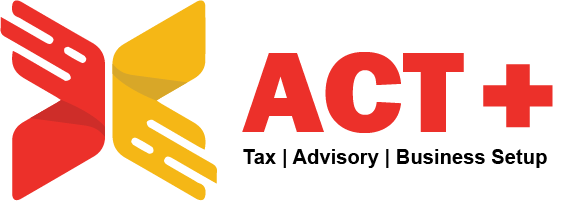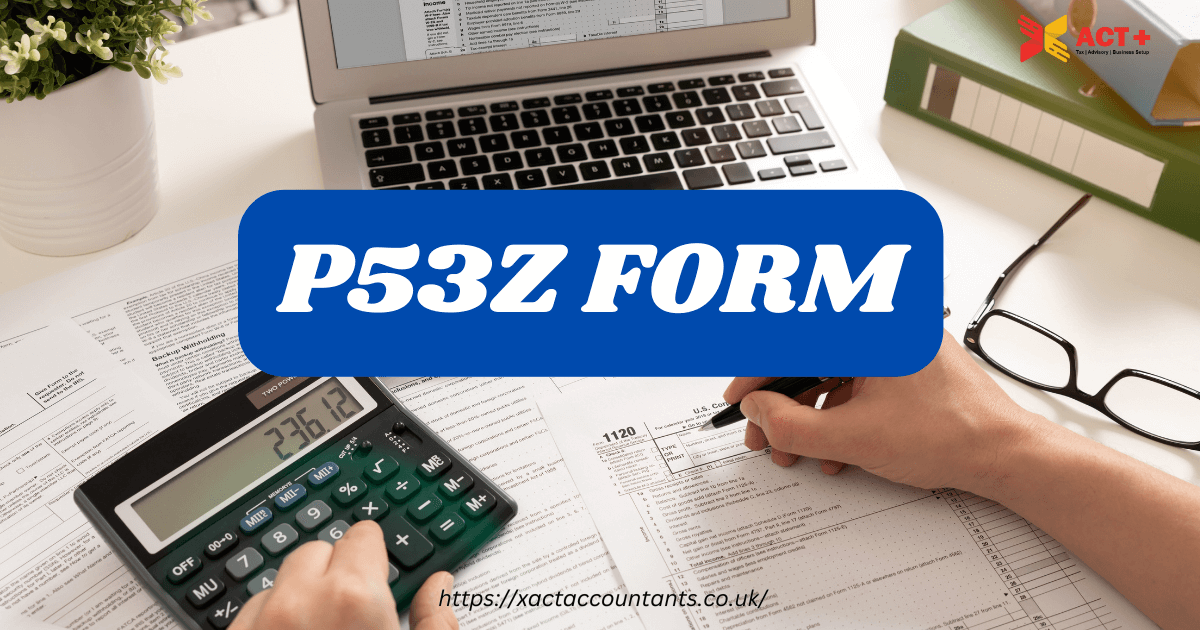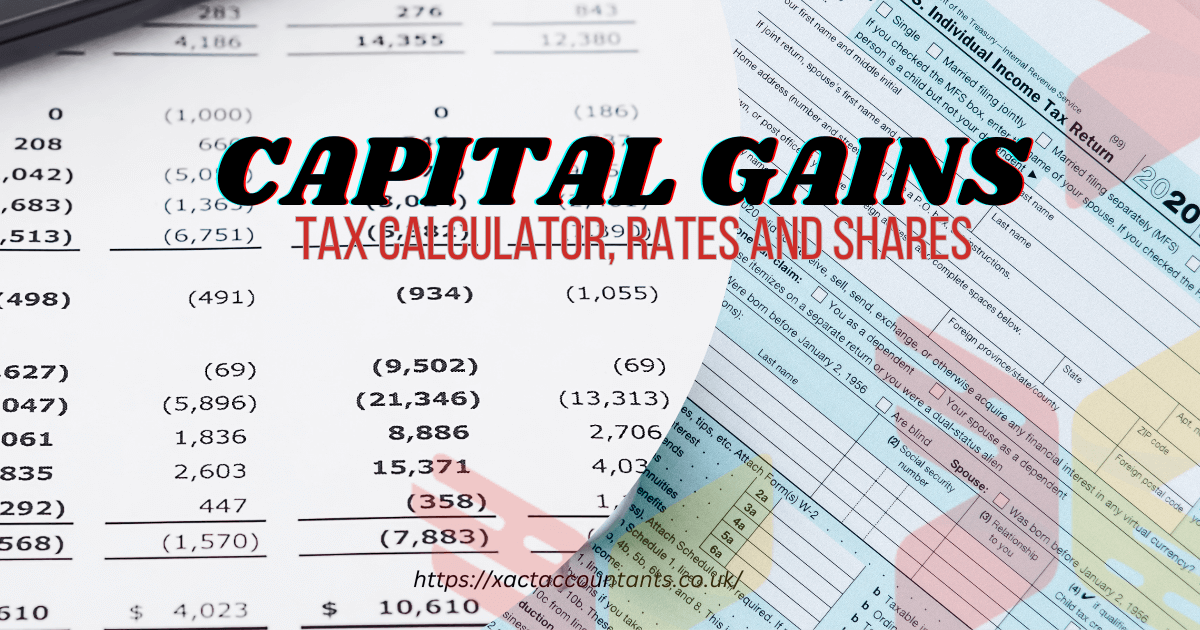What is a P53Z form?
The P53Z form is a specific document used in various administrative and legal processes. It serves as a formal request or declaration, often required by government agencies or organizations. Individuals typically use the P53Z form when they have income from various sources, such as self-employment, rental properties, or interest from savings. By submitting this form, they inform HM Revenue and Customs (HMRC) about their taxable income, which helps HMRC calculate any tax owed.
How Does the P53Z Form Work?
The P53Z form is a tax document used in the United Kingdom. It allows individuals to claim a refund on overpaid tax from pension lump sums. This form is specifically for those who have fully accessed their pension funds and receive other taxable income. When a person withdraws their pension, the pension provider often deducts tax at an emergency rate. This rate can be significantly higher than the individual’s normal tax rate. As a result, many people end up overpaying taxes on their pension withdrawals. The P53Z form helps reclaim this excess tax.
The P53Z Form When Is It Needed?
You need the P53Z form if you’ve flexibly accessed your entire pension pot or received a serious ill-health lump sum. This form helps you reclaim any overpaid tax from HMRC1. It’s essential if you’ve emptied your pension pot and are still receiving other taxable income.
Similarly, individuals who encounter errors in their tax code or those who stop working after receiving a significant payout may also require the form P53Z. These cases underline the importance of using this form to claim a refund and correct tax discrepancies.
How the P53Z Form Is Obtained?
Obtaining the P53Z form is straightforward. It is available for download directly from the HMRC website. Simply search for the P53Z form download, and you will find a printable version. Alternatively, you can request the P53Z form to print by contacting HMRC via phone or online services. Ensure you have your National Insurance number and relevant payment details ready, as they may be required for verification.
How Do You Fill Out the P53Z Form Correctly?
Filling out the P53Z form correctly is essential for claiming a tax refund on overpaid tax from pension lump sums.
To fill out the P53Z form correctly, follow these steps:
Step 1: Gather Required Information
Before starting, collect all necessary documents and information:
- Your National Insurance number
- The PAYE reference number from your employer, if applicable
- Parts 2 and 3 of your P45 form, which shows tax paid on your salary
- Details of any other income sources, such as pensions, benefits, or self-employment profits
Step 2: Provide Personal Details
Please enter your full name, address, and contact information in the designated sections. Your National Insurance number is also helpful for HMRC to identify your tax records.
Step 3: Add Pension Withdrawal Information
Record the total amount you withdrew and the tax deducted from the lump sum. Ensure this information matches the details provided by your pension provider. Double-check these figures for accuracy.
Step 4: Declare Additional Income
State whether you have any other taxable income for the rest of the tax year. If you do, HMRC may adjust your refund calculation to account for this income. If not, confirm that you do not expect further taxable earnings.
Step 5: Choose a Refund Method
Indicate how you wish to receive your refund. You can opt for a bank transfer by providing your account details or requesting a cheque.
Step 6: Review and Submit
Review all entries to ensure they are accurate. Any errors could delay your refund. Once satisfied, submit the form online through HMRC’s website or by mailing it to the specified address.
Step 7: Wait for HMRC Processing
After submission, HMRC will process your form, calculate the refund, and issue the payment. This typically takes a few weeks.
Tips for Success
- Double-check all figures and details.
- Use official documents for accuracy.
- Submit the form as soon as possible to avoid delays.
What Are the Steps for Submitting the P53Z Form to HMRC?
In submitting the P53Z Form to HMRC, a document often used in the UK for claiming a tax refund or adjusting your tax code, there are several common errors that people make. These errors can lead to delays in processing or even rejection of the form, so it’s important to be aware of them. Here are some key mistakes to avoid:
- Incorrect Personal Information: One of the most common mistakes is entering incorrect personal details, such as your name, National Insurance number, or address. Make sure all information matches exactly with official records—any discrepancies can cause delays or prevent the refund from being processed.
- Failure to Provide Complete Employment History: The P53Z form requires a complete record of your employment for the tax year in question. Leaving out jobs or providing incomplete dates can lead to inaccurate tax calculations and result in an underpayment or incorrect refund. Always double-check your employment history before submitting.
- Wrong Tax Year or Period: Another mistake is entering the wrong tax year or period. Ensure you are claiming for the correct tax year (April 6th to April 5th), and verify that the details on your P60 or P45 match the dates you list. Filing for the wrong period can lead to an inaccurate tax refund.
- Missing or Incorrect Bank Details: If you’re requesting a refund, you must provide accurate bank details. Double-check your bank account number and sort code before submitting the form. Missing or incorrect bank information could delay your refund or cause it to be sent to the wrong account.
- Misunderstanding Tax Codes: Tax codes are crucial to determining how much tax you owe or are entitled to reclaim. Using the wrong tax code on your P53Z form can lead to over- or under-payment of taxes. Make sure you’re using the correct tax code for the year and employment circumstances.
- Not Including All Necessary Supporting Documents: To avoid delays, ensure you’ve attached all required supporting documents such as your P45, P60, or pay slips. Failure to include supporting paperwork will result in the form being returned or delayed.
- Missing Signatures or Dates: It’s easy to overlook the importance of signing and dating the form. Ensure that you’ve signed and dated the form in the correct sections—failure to do so can make the form invalid, delaying the processing of your refund.
- Incorrectly Reporting Income from Multiple Jobs: If you’ve had more than one job during the tax year, you must report the income from each job accurately. Underreporting or misclassifying income from multiple sources can lead to an incorrect tax assessment and may delay your refund.
- Not Following Up: After submitting your P53Z form, many people forget to follow up on the progress. Stay proactive by checking the status of your claim or contacting HMRC if you haven’t received confirmation of your refund within the expected timeframe.
Ensure that your P53Z form is filled out correctly and that your tax matters are resolved efficiently. Always double-check your information, gather the necessary documents, and verify all the details before submitting the form.
What Is the Purpose of the P50Z Form?
The P50Z form plays a vital role for individuals who need to reclaim overpaid taxes after they stop working or encounter overtaxation on pension income. This form caters to specific scenarios, such as emergency tax deductions on lump-sum payments. Filing the P50Z form allows HMRC to reassess your tax liability and issue refunds promptly. For example, retirees often face incorrect tax calculations when accessing pension funds, making the P50Z form a necessary tool for financial recovery. Submitting this form ensures taxpayers can reclaim their overpayments without unnecessary delays.
Where Can You Obtain a P53Z Form?
The process is straightforward if you’re wondering, HMRC provides multiple ways to access the form. You can search their official website for “P53Z form download” to get a digital copy. For those who prefer a physical form, contacting HMRC’s helpline will allow you to request a printable version. Before obtaining the P53Z form, ensure you have all essential details ready, such as your National Insurance number and payment records, to make the process seamless. Choosing the right method to acquire this form is the first step toward securing your tax refund.
How Does the P53 Form Help with Tax Refunds?
The P53 form serves as a critical resource for individuals seeking to rectify overpaid taxes on lump-sum pension payments or redundancy payouts. This form caters to those who have stopped working and need to recover excess taxes deducted from their income. By filing the P53 form, HMRC recalculates the overpayment and processes the refund. Accessible through the HMRC website, the form is easy to download and fill out. Filing the P53 form promptly not only resolves tax discrepancies but also ensures taxpayers reclaim their funds efficiently, safeguarding their financial stability.
How Long Does HMRC Take to Process the P53Z Form?
Processing times for the P53Z Form vary, but refunds typically take 4-6 weeks. Delays may occur if the form needs to be completed or if additional verification is required. For faster processing, ensure your submission is error-free and includes all supporting documents. Use the HMRC online tracking system to monitor the progress of your claim.
When Should You Seek Professional Assistance with the P53Z Form?
Professional help becomes invaluable when dealing with complex tax scenarios or significant overpayments. An accountant can help ensure accuracy and speed up the process. For example, if you encounter a HMRC brown envelope pension error, a professional can guide you in correcting it effectively. Furthermore, experts can assist with related forms, such as the P55 form, which addresses other pension-related tax issues.
Conclusion:
Filing the P53Z Form is essential for reclaiming overpaid taxes. Whether you’ve faced a pension tax error HMRC refund or overpaid on a redundancy payout, this form ensures you receive what you’re entitled to. By following the steps outlined above and seeking help when needed, you can avoid errors and expedite the refund process. Take action promptly and secure your financial rights.