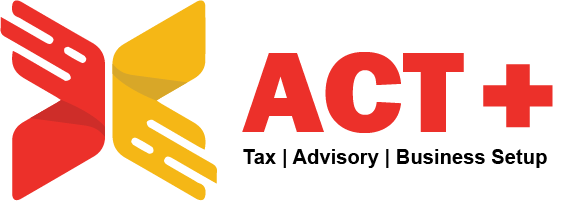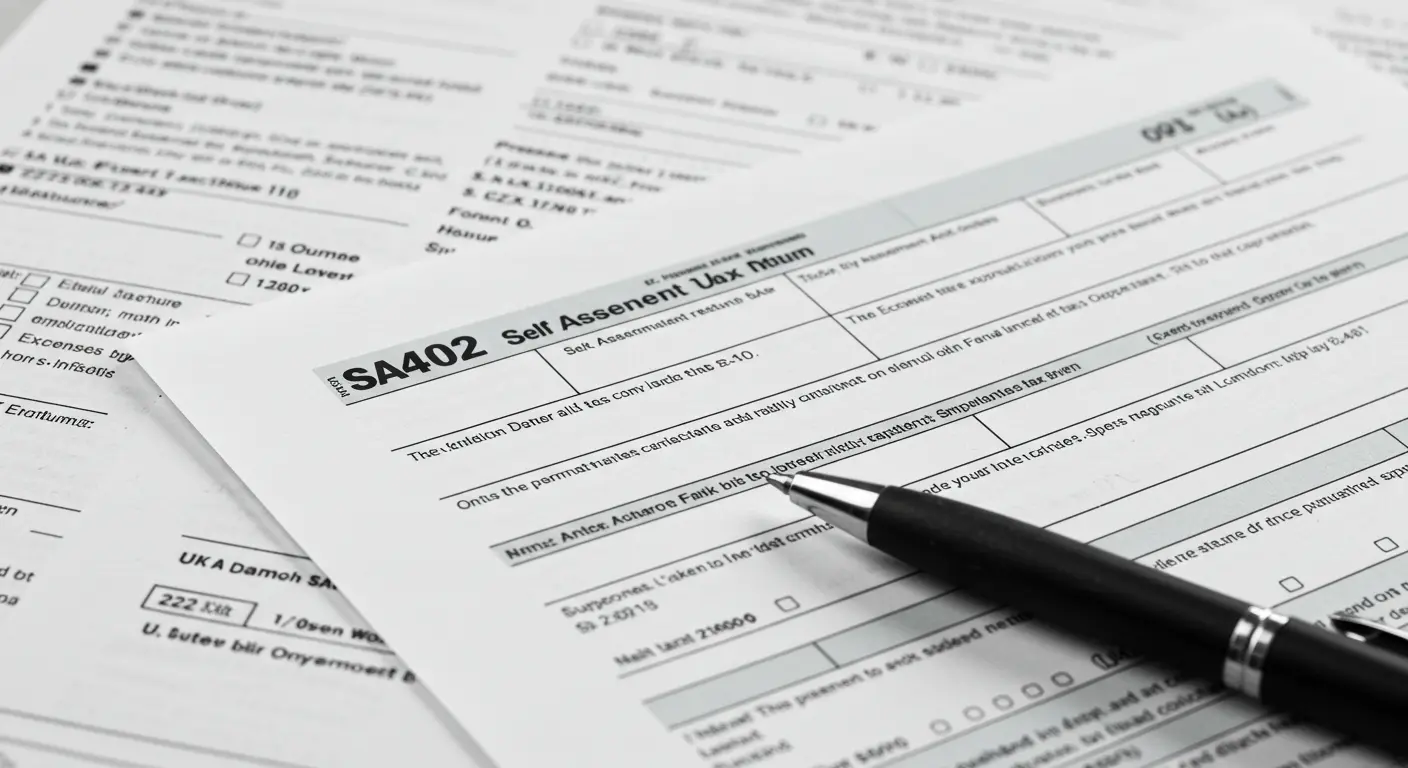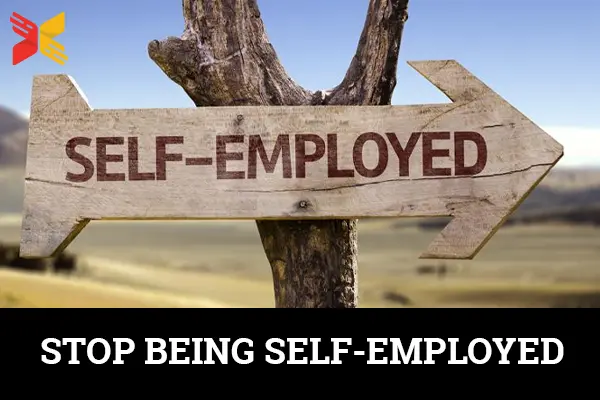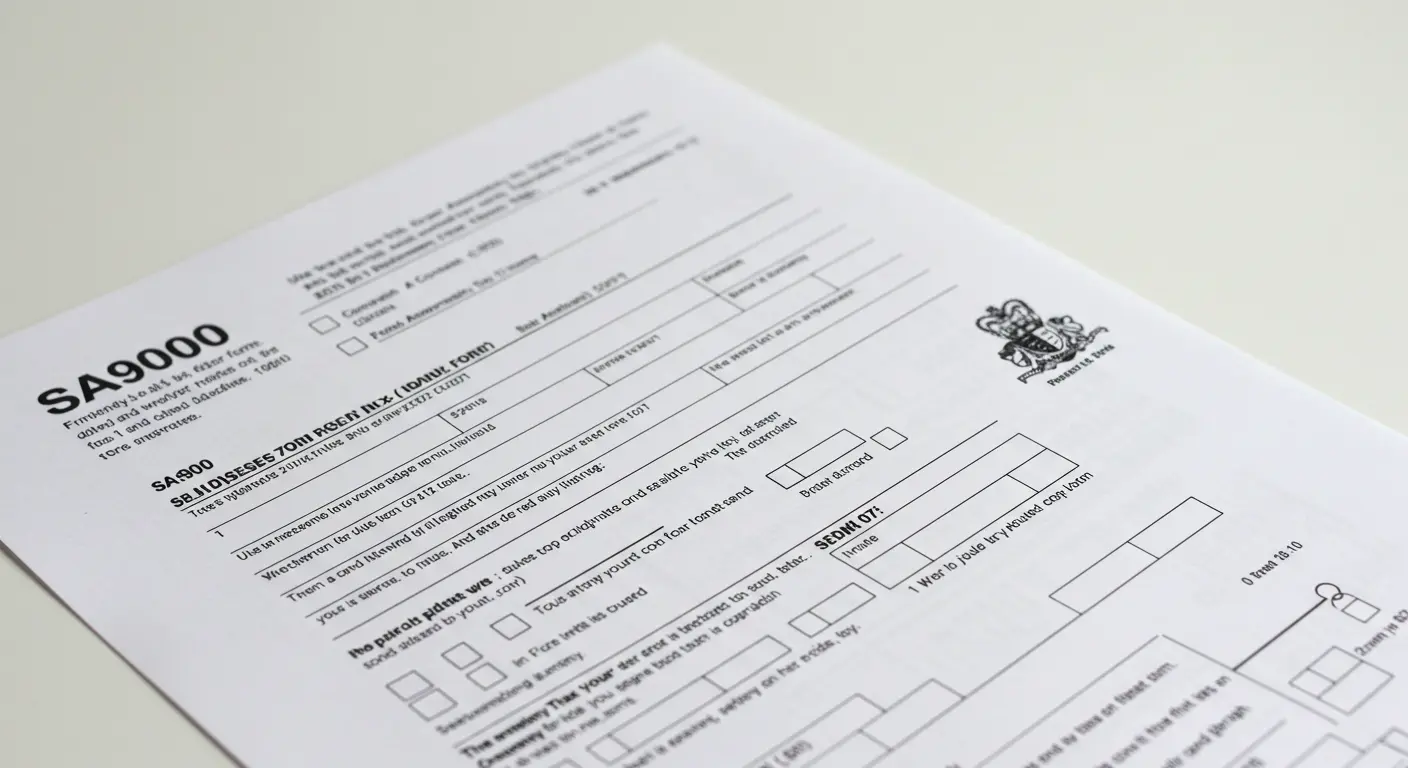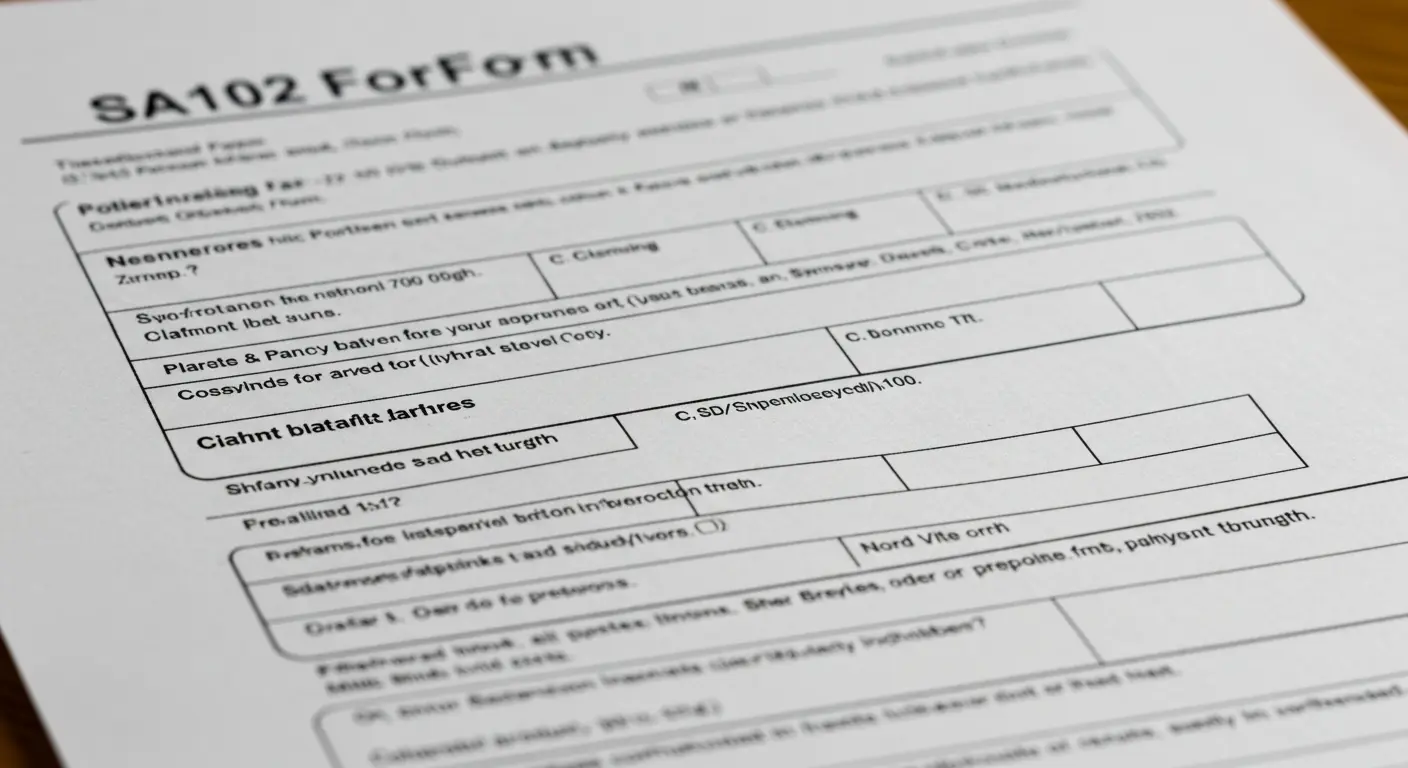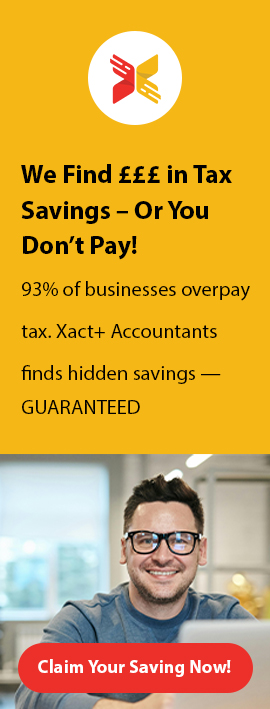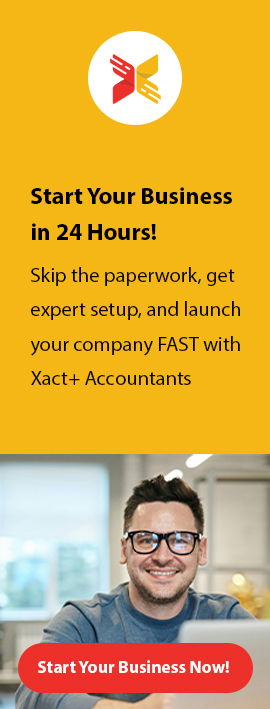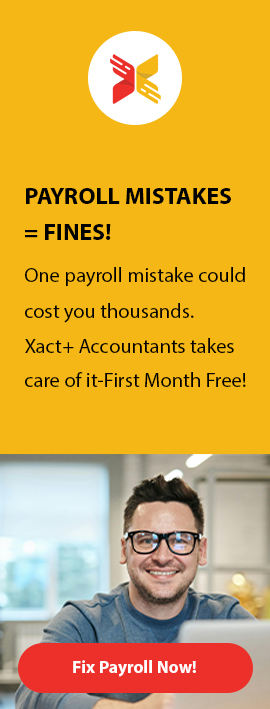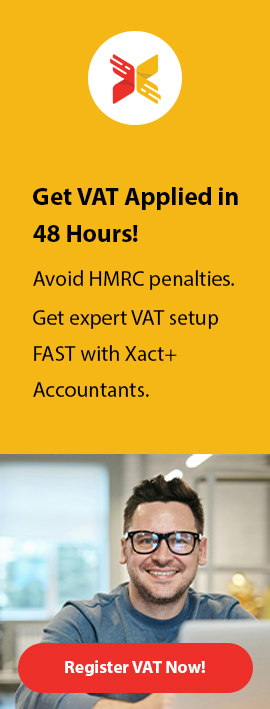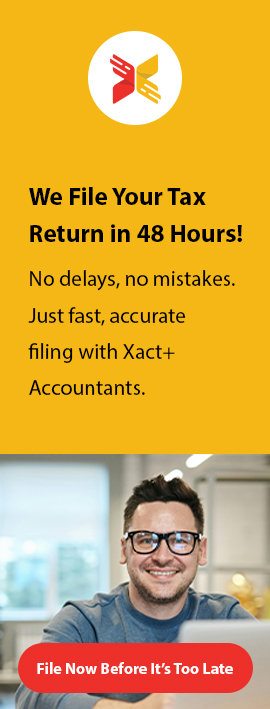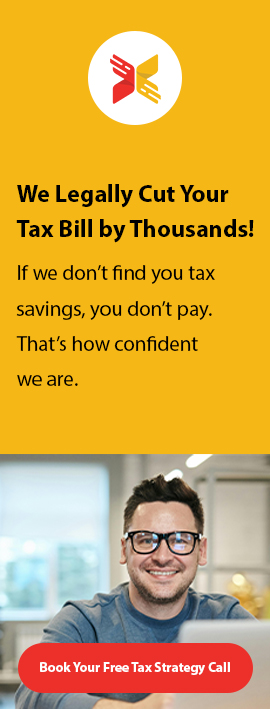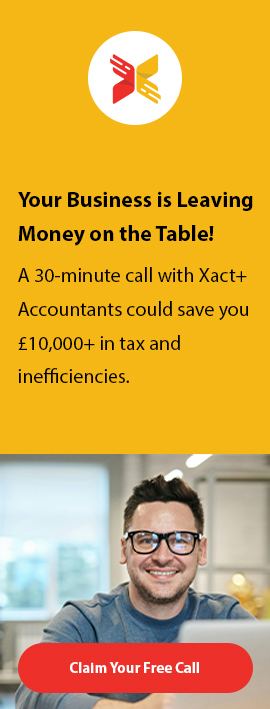What Exactly is SA402?
SA402 is a tax form that is used to register a partner in a partnership for self-assessment with HMRC in the UK. It enables the partnership to provide HMRC with the specific information of every partner who hasn’t registered yet. Form SA400, which registers the partnership itself, is filed with the form. HMRC can provide each partner with a Unique Taxpayer Reference (UTR) through SA402, allowing them to file their tax returns properly. This form is necessary to ensure that all partners fulfill their tax responsibilities under UK law.
Trustees must clearly understand SA402’s implications. It helps HMRC determine whether a trust must file annual returns and ensures accurate trust taxation. Proper submission of this form aids in avoiding penalties and ensures a smooth taxation process.
How Can You Access and Download the SA402 Form?
Accessing and downloading the SA402 form is straightforward. The trustees can download the SA402 PDF directly from the official website of HMRC. Just find “SA402 Download” or “SA402 Form” online, allowing you to reach the official HMRC portal. The PDF is easily downloadable, ensuring that trustees quickly reach the required documents. Alternatively, trustees can use the SA402 form through their official “SA402 HMRC login” account. Using the HMRC online platform simplifies document access, enabling quick downloads and easy management of trust records.
What Are the Requirements for SA402 Registration?
The SA402 registration process requires trustees to meet certain HMRC-established conditions. These provide crucial details regarding the beneficiaries, trustees, and trust. Clear information about the trust’s characteristics, assets, and beneficiaries must be given.
To complete “SA402 registration,” trustees usually require the official deed of the trust, trustee information, beneficiary personal information, and unambiguous financial records. HMRC needs certain facts to properly register and evaluate trusts for taxation. Accurate data given via SA402 guarantees adherence and avoids problems during tax evaluations.
How Does SA402 Relate to Trust Self-Assessment?
Trust self-assessment is an essential process by HMRC for trusts within the UK. The SA402 is specially designed for the trust self-assessment registration. Essentially, this is the initial step towards fulfilling legal tax obligations. Once the trustees deposit the SA402, HMRC provides a unique taxpayer reference (UTR). This UTR helps in submitting annual self-assessment returns.
Trustees have to complete the SA402 to start the self-assessment. Mistakes here can complicate annual tax obligations, which can cause unnecessary administrative burdens. Proper use of the SA402 form ensures later self-assessment filing, simplifying ongoing compliance.
How Is SA402 Different from SA400, SA401, and Other Tax Forms?
The SA402 is sometimes mistaken for versions that sound similar, such as the SA400 and SA401. It’s important to recognize their differences. Specifically, people or companies beginning self-employment use the SA400 form. In essence, trust taxation has nothing to do with it.
On the other hand, partnerships registering for self-assessment are intended to use the SA401 form. It addresses tax issues unique to partnerships, as opposed to trust taxation handled by SA402. The SA402 is distinct from the SA400 and SA401 in that it explicitly addresses trusts and estates.
By being aware of these differences, you may choose and submit the appropriate forms and avoid misfiling. Processing delays or fines may result from the misuse of forms like SA400 or SA401 for trust purposes.
What Is the SA402 HMRC Login Process, and Do You Need an Agent Code?
The management of online trust taxation includes the “SA402 HMRC login” portal. The trustees should register on the official HMRC website, making safe login credentials. Once set, trustees can use online services, submit the SA402 form, and the trust self-assessment details can be managed digitally. Sometimes, Trustees appoint agents (accountants or tax professionals) to handle taxation. Agents require an agent code provided by HMRC, which enables authorized access to client accounts. The trustees using individual logins for the SA402 form usually do not require an agent code. In contrast, tax agents handling the “SA402 HMRC login” require official agent authority.
Practical Examples:
Consider a trustee responsible for the management of a family trust in Birmingham. To initiate self-assessment registration, they will download the SA402 PDF through the HMRC website. After clearly filling all the necessary information, including trustees and beneficiary details – they accumulate completely by electronic or post. Once HMRC verification the SA402 form, they will release a UTR, officially recognizing the trust for taxation purposes.
Table: SA402 Form Submission Process
| Step | Action | Outcome |
|---|---|---|
| 1 | Download the SA402 form from the HMRC website | Obtain official SA402 PDF |
| 2 | Complete required trust details accurately | Clear documentation of trustees/beneficiaries |
| 3 | Submit completed SA402 form electronically/by post | Form sent securely to HMRC |
| 4 | Receive UTR confirmation from HMRC | Trust officially registered |
Conclusion:
Despite the complexity of trust taxation, compliance is nevertheless crucial. SA402 streamlines continuing trust self-assessment procedures and makes initial registration easier. Proper documentation and effective tax administration are ensured by clearly distinguishing the SA402 form from SA400, SA401, and unrelated items like Svbony SA402.
Timely and accurate SA402 submissions greatly reduce tax obligations by avoiding needless fines and difficulties. A thorough understanding of SA402’s objectives, submission requirements, and associated procedures is highly beneficial to trustees in the UK.