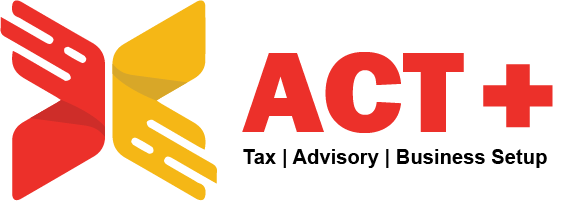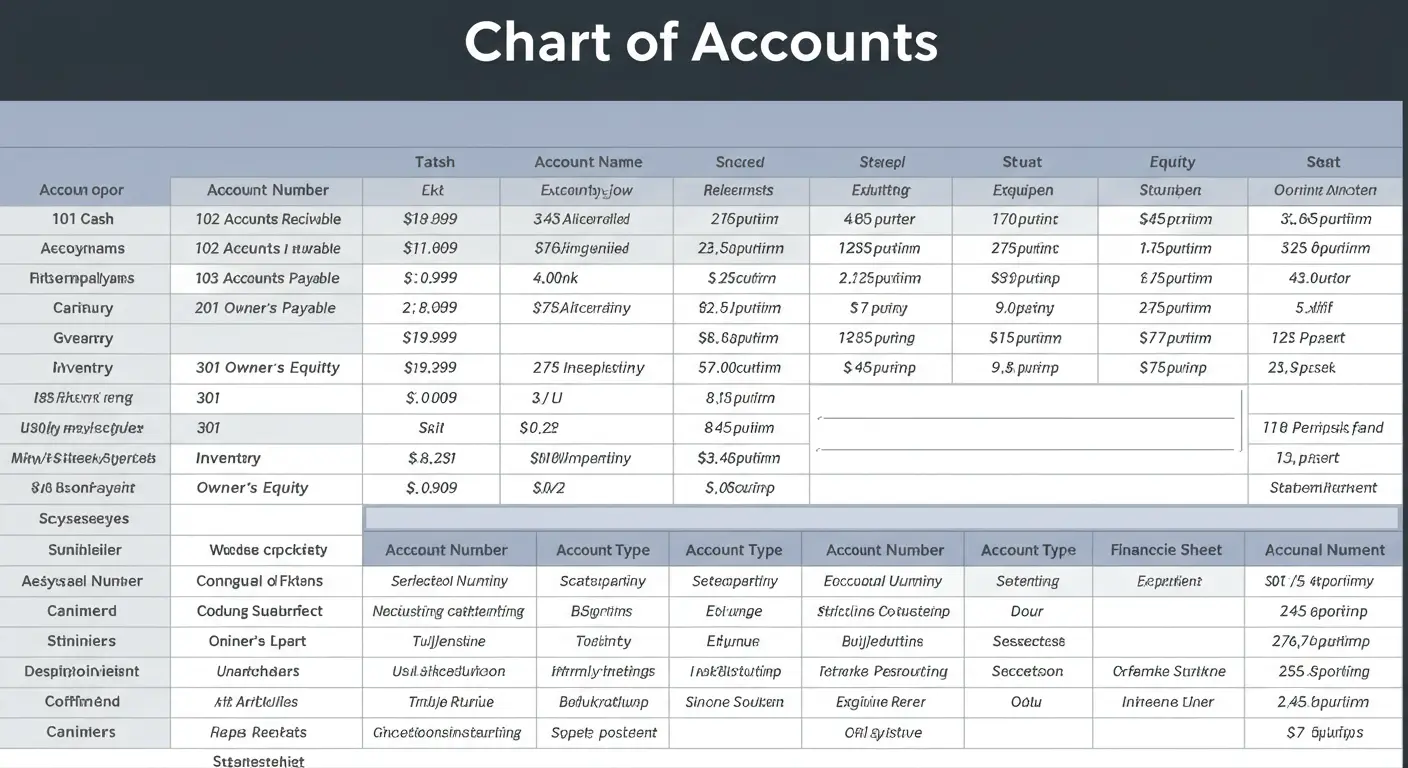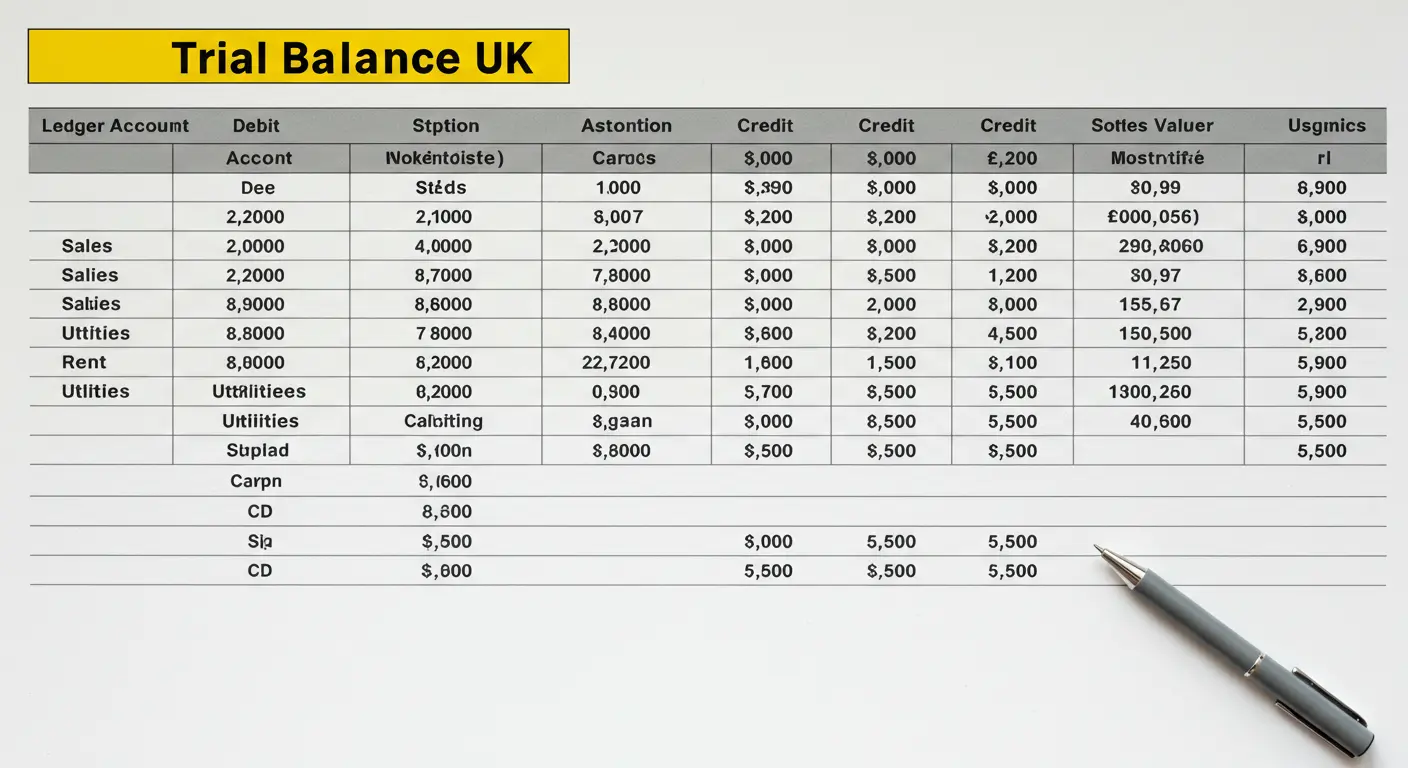What Is a Chart of Accounts?
An index of every financial account in a business’s general ledger is called a chart of accounts (COA). It conducts financial data in categories, allowing businesses to track income, expenditure, property, and liabilities. In the UK, it plays an important role in preparing obedient reports under UK GAAP. A chart of accounts (COA) is a structured list that provides a code to each account type. These codes help to classify and record financial transactions efficiently. Whether you are using a spreadsheet or cloud software, the chart of your accounts should be clear and accurate.
For example, if one earns £ 1,000 from the sale of a business product, it will be posted on the revenue section of the accounts charts using a specific code, such as 4000. This entry ensures accurate reporting in monthly and yearly accounts. Without a clear chart of accounts, your financial reporting can be messed up. Small businesses, especially in the UK, should keep appropriate books. The chart of the list of accounts with examples makes this process smooth and audit-ready. Let us see how the standard chart of accounts, equipment such as zero and SEZS, and other systems like SAP help UK companies remain financially organized.
How Does a Standard Chart of Accounts Work?
A typical Chart of Accounts (COA) offers an organized list of all the codes and account names that a company employs to keep track of its financial activities. The chart’s straightforward and consistent financial tracking is achieved by classifying each account under assets, liabilities, equity, income, or expenses. Businesses must adhere to certain accounting rules under UK GAAP, and a well-designed COA accounting system facilitates compliance by matching each transaction with the relevant reporting obligation. To make this process easier for companies of all sizes, accounting software such as Xero and Sage offers default templates based on UK GAAP standards.
When starting up or moving data across systems, an Excel version of a conventional chart of accounts list is frequently utilized. Account numbers, kinds, descriptions, and tax classes are usually included. Businesses can import and alter these Excel-based lists to meet their industry-specific requirements while preserving consistency by using programs like Xero and Sage. For efficient financial reporting and audit preparation in the UK, this flexibility guarantees that any COA accounting structure may be customised without sacrificing standards.
What Are the Differences Between Xero Chart and Sage Chart of Accounts?
The Xero chart of accounts is very customizable, has a cloud-native design, and integrates with third-party programs with ease. With Xero, users can either import an Excel template for a pre-made chart of accounts list or design their structure according to their company’s requirements. Bulk editing, category tracking, and simple tax reporting mapping are all supported. For startups and small enterprises looking for quick setup and simple real-time COA accounting management, this flexibility makes it perfect.
The Sage chart of accounts, on the other hand, takes a more conventional approach and is typically organised using UK standard layouts, such as the Sage nominal codes. For users who need strict, consistent categorisation, particularly in regulated industries, Sage offers a preset COA accounting structure. Even though it can import an Excel chart of accounts list, Sage frequently needs more manual setup for customisation than Xero. The decision ultimately comes down to whether standardisation (Sage) or flexibility (Xero) is more important to your company.
How do you create a chart of accounts that aligns with UK GAAP?
Identifying the fundamental financial reporting needs, such as income statement and balance sheet categories, is the first step in creating a Chart of Accounts (COA) that complies with UK GAAP. Depending on the size and standing of the business, it is important to adhere to the Financial Reporting Standard’s framework (FRS 102 or FRS 105) under UK GAAP. These financial statements should connect each account in your COA to the appropriate reporting line. For instance, to accurately reflect their classification in year-end accounts, fixed assets, current liabilities, turnover, and cost of sales should all be categorised.
Clarity and consistency are essential in COA accounting. Group account categories using numerical ranges, such as asset types (1000–1999), liabilities (2000–29999), and income and costs (4000–4999). In addition to making bookkeeping easier, this methodical approach helps guarantee compliance during audits and HMRC reviews. Additionally, the COA should be expandable so that, if your company expands, new accounts may be added without affecting the current setup. Maintaining your COA accounting structure by UK GAAP facilitates good financial decision-making and the production of accurate, GAAP-compliant reports.
Where Can You Find a Sample Chart of Accounts for Your Business?
An example chart of accounts for your company can be obtained from professional accounting firms, government resources, and accounting software vendors. Depending on your sector and company structure, several systems, such as Xero, QuickBooks, and Sage, come with a default chart of accounts list when you first set them up. A conventional chart of accounts structure with categories for income, expenses, assets, liabilities, and equity is provided by these pre-made templates. Some even provide a chart of accounts in PDF or Excel files that may be downloaded and used manually or imported into ERP programs.
Government websites like GOV.UK or HMRC’s digital resources contain UK-specific accounting guidance, such as the UK GAAP chart of accounts. Examples can also be found in internet discussion boards, business bookkeeping blogs, and COA accounting textbooks. The SAP chart of accounts is extremely organized and frequently industry-specific, and manufacturers offer sample templates for users. If you’re not sure where to start, looking for a list of examples for a chart of accounts or a sample Excel download for a chart of accounts might be a helpful place to start when customizing.
How Do Charts of Accounts Function in SAP and Other ERPS?
The Chart of Accounts (COA) is a logical structure used in SAP and other ERP systems to classify all of an organisation’s financial transactions. The COA serves as a guide for documenting assets, liabilities, revenues, and expenses in SAP and is closely linked with General Ledger (G/L) accounting. Because each G/L account is associated with a distinct COA element, financial data may be tracked in real time and automatically across business modules such as asset management, purchasing, and sales.
Similar COA structures are used by other ERP systems, including Oracle NetSuite, Microsoft Dynamics, and Odoo; however, they might provide varying degrees of automation and flexibility. These systems’ COA enables smooth reporting and multi-dimensional tracking (such as by department, project, or location). By offering consistent and precise financial classification throughout the company, this centralization enhances audit preparedness, makes it easier to comply with standards like UK GAAP, and promotes well-informed decision-making.
Conclusion
Any UK company seeking financial clarity and compliance must have a well-organized chart of accounts. Every transaction is arranged logically to facilitate precise reporting, tax filing, and decision-making. Following UK GAAP chart of accounts rules guarantees that your records match HMRC and Companies House standards, regardless of whether you use Xero, Sage, or create your own using an Excel chart of accounts list. Regular updates and the appropriate format, such as system-based COA accounting or a chart of accounts PDF, will help you stay audit-ready and prevent expensive mistakes. Take the effort to correctly set up your chart accounts. Building a solid financial foundation for the future of your business is more important than focusing only on numbers.