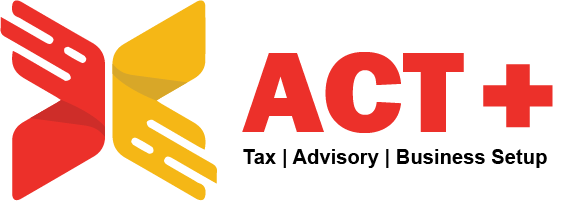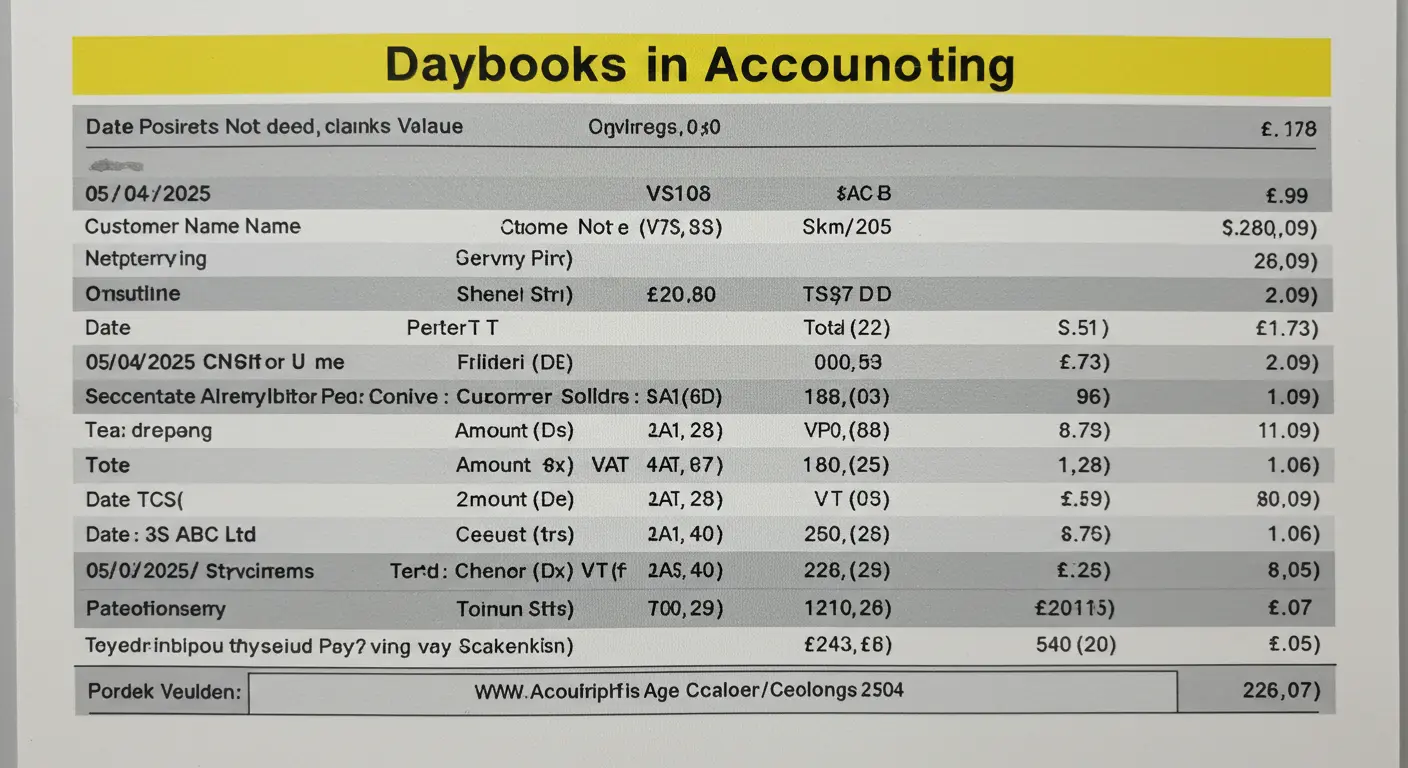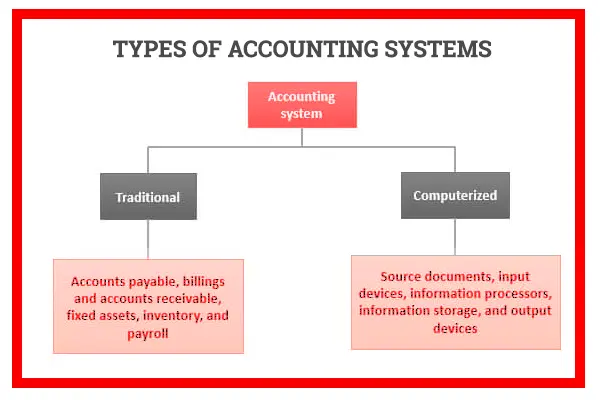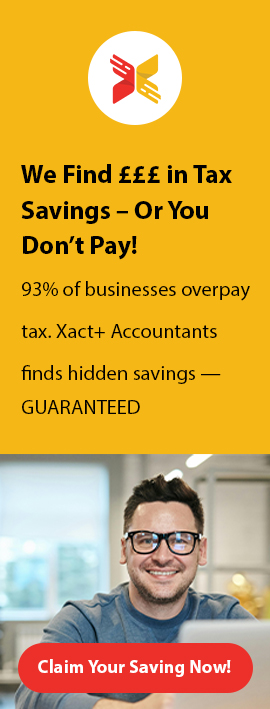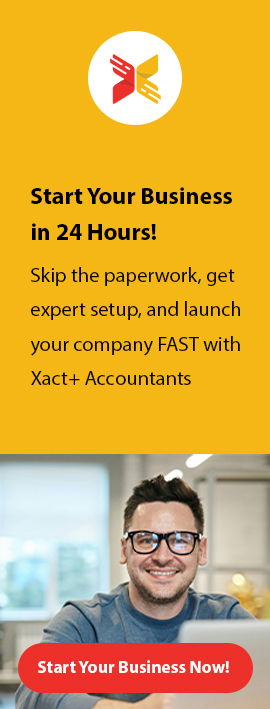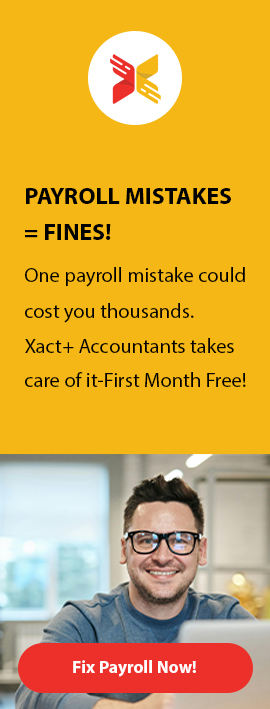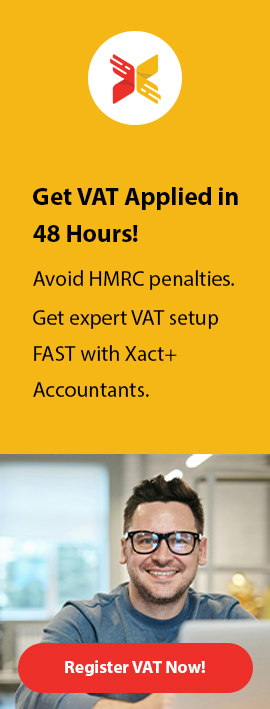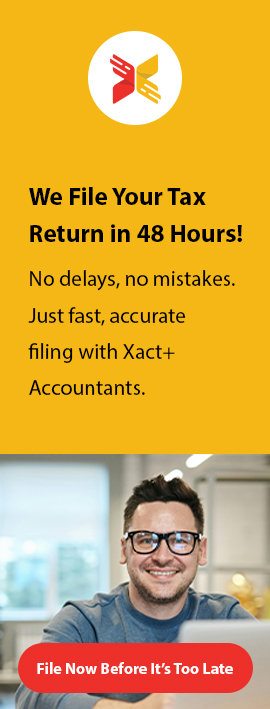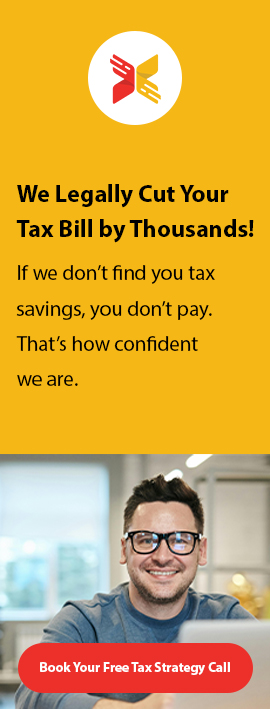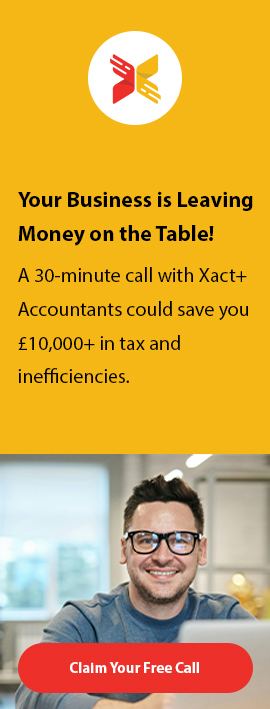Best Bookkeeping Software for Self-Employed
As a self-employed individual, keeping your finances organized is crucial for success. The right bookkeeping software can streamline your financial management, save you time, and help you avoid costly mistakes. Whether you’re a sole trader, contractor, or running a small business, there’s a range of software options designed to meet your needs. This article explores the best bookkeeping software for self-employed individuals, including its features and benefits.
Why Use Bookkeeping Software?
Bookkeeping software automates many of the tedious tasks involved in managing finances. It helps track income and expenses, generate invoices, manage taxes, and produce financial reports. For self-employed individuals, using the best bookkeeping software can make managing finances much simpler and more efficient.
Uses of Accounting and Bookkeeping Software
Accounting and bookkeeping software are essential tools for any self-employed individual or small business owner. Here are some of the primary uses:
- Financial Transaction Recording: Streamlines the recording of financial transactions such as sales, purchases, and expenses, reducing manual data entry and errors.
- Invoicing and Billing: Automates the generation and sending of invoices, ensuring timely billing and payment.
- Payroll Management: Calculates wages, deductions, and taxes, and processes employee payments efficiently.
- Financial Reporting: Generates various financial reports, including profit and loss statements, balance sheets, and cash flow statements, tailored to specific business needs.
- Budgeting and Forecasting: Assists in creating and monitoring budgets, as well as forecasting future financial performance.
- Accounts Receivable and Payable: Manages and tracks outstanding customer payments and automates the payment of supplier invoices.
- Tax Management: Automatically calculates taxes owed based on transactions, simplifying the tax filing process.
- Inventory Management: Integrates with inventory systems to track stock levels, orders, and deliveries in real-time.
- Bank Reconciliation: Matches transactions recorded in the system with bank statements, identifying discrepancies and ensuring accuracy.
- Data Security and Backup: Protects financial data with encryption and secure access controls, and regularly backs up financial data to prevent data loss.
- Multi-Currency Support: Manages transactions in multiple currencies, automatically converting values based on current exchange rates.
- Integration with Other Systems: Integrates with other business applications, such as CRM and ERP systems, ensuring consistent data flow.
- Compliance and Audit Preparation: Ensures that financial processes adhere to industry regulations and standards, and maintains a detailed audit trail of all financial transactions.
Top Bookkeeping Software for Self-Employed
Here are three popular bookkeeping software options that are highly recommended for self-employed individuals:
1. QuickBooks
QuickBooks is one of the most well-known bookkeeping software solutions, providing robust features tailored for small businesses and self-employed professionals. It offers both online and offline accounting software options.
Key Features:
- Automated income and expense tracking
- Invoicing and payments
- Tax deductions
- Mileage tracking
- Financial reporting
- Bank Feeds
- Ease of Recording
For the latest pricing, visit the QuickBooks website.
QuickBooks is both a bookkeeping and accounting software, offering comprehensive solutions to meet various financial management needs.
2. Xero
Xero is another top choice for small business accounting software, known for its user-friendly interface and powerful features. It is ideal for sole traders and small businesses looking for a reliable bookkeeping solution.
Key Features:
- Bank reconciliation
- Invoicing and payments
- Expense tracking
- Financial reporting
- Multi-currency support
- Bank Feeds
- Ease of Recording
For the latest pricing, visit the Xero website.
Xero offers a range of features that make it one of the best bookkeeping software options for small businesses.
3. FreeAgent
FreeAgent is particularly popular among freelancers and contractors, offering features that cater specifically to their needs. It simplifies bookkeeping practice management and provides comprehensive tools to manage finances.
Key Features:
- Time tracking and invoicing
- Expense tracking
- Tax calculations and filings
- Bank feeds
- Financial reporting
- Bank Feeds
- Ease of Recording
For the latest pricing, visit the FreeAgent website.
FreeAgent is highly regarded for its ease of use and powerful features tailored to the needs of freelancers and contractors.
Other Notable Mentions
For those looking for free bookkeeping software for small businesses, here are some options worth considering:
- Wave: Offers free invoicing, accounting, and receipt scanning. It’s an excellent choice for those on a tight budget.
- Zoho Books: Provides a free plan for businesses with revenue less than $50,000 per year, offering invoicing, expense tracking, and more.
Specialized Software
For specific industries, such as farming, there are tailored solutions like farm bookkeeping software. These packages include features to manage agriculture-related finances effectively.
FAQs
Can I do bookkeeping without QuickBooks?
Yes, you can do bookkeeping without QuickBooks. There are many other options available, such as Xero, FreeAgent, Wave, and Zoho Books, each offering unique features to meet different needs.
Is QuickBooks a bookkeeping or accounting software?
QuickBooks is both a bookkeeping and accounting software. It offers comprehensive tools for managing finances, including tracking income and expenses, invoicing, payroll, and generating financial reports.
What is the best bookkeeping software for self-employed?
The best bookkeeping software for self-employed individuals depends on your specific needs. QuickBooks, Xero, and FreeAgent are top choices due to their comprehensive features and user-friendly interfaces.
What bookkeeping software is best for sole traders?
For sole traders, software like QuickBooks and Xero are ideal due to their scalability and robust features. They simplify financial management and ensure compliance with tax regulations.
Conclusion
Choosing the best bookkeeping software for self-employed individuals depends on your specific needs and budget. QuickBooks, Xero, and FreeAgent are among the top choices, offering a range of features that cater to small businesses, freelancers, and contractors. Additionally, there are free and budget-friendly options like Wave and Zoho Books for those looking for cheap accounting software in the UK.
For more information on finding the right bookkeeping software for your business, visit the official websites of QuickBooks, Xero, and FreeAgent for the latest pricing and features. We provide tailored solutions to help you manage your finances efficiently and effectively.